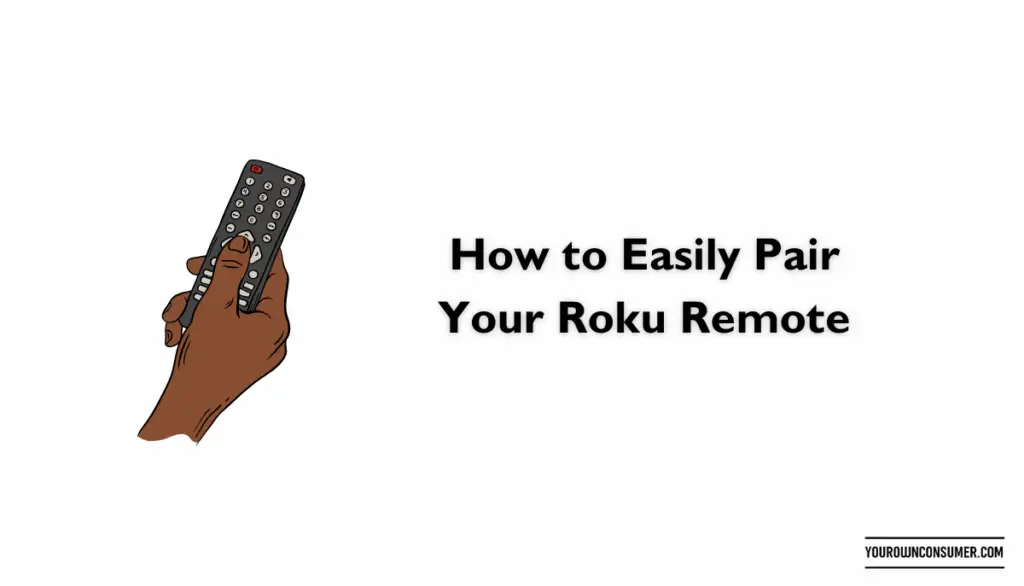
How to Easily Pair Your Roku Remote
If you’re like me, you’ve probably experienced the frustration of losing or accidentally breaking your…
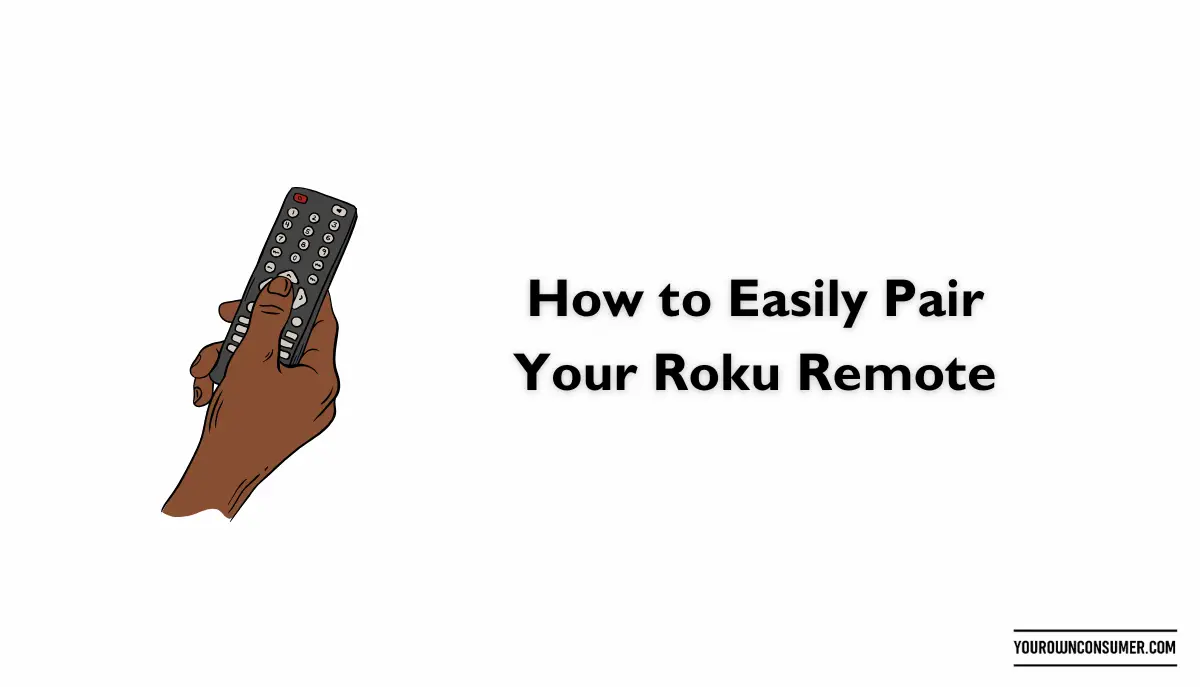
If you’re like me, you’ve probably experienced the frustration of losing or accidentally breaking your Roku remote. Don’t worry, it happens to the best of us. The good news is that pairing a new Roku remote is actually a piece of cake, and I’m here to walk you through the process step by step. So…

So, you’ve just upgraded to an impressive 80-inch TV, and the next logical step is to give it the prime spot on your wall. The idea of mounting it is exciting, but a wave of uncertainty might be holding you back. Fear not, as we embark on this non-techy guide to answer the burning question…

In the era of large, immersive TVs, the question of how far to sit from your 80-inch TV becomes a crucial decision. We all want that cinematic experience without sacrificing comfort or straining our eyes. Let’s dive into the science and art of finding the optimal viewing distance for your 80-inch TV. Understanding TV Size…

So, you’ve got the impressive Bose Soundbar 700, and you’re ready to take your home theater experience to the next level with Dolby Atmos. That’s a fantastic choice! Dolby Atmos adds a three-dimensional audio dimension to your movies and shows, immersing you in a world of sound like never before. In this guide, I’ll walk…

The Samsung QLED 70R takes your TV viewing experience to a whole new level, with a crystal clear display and a quality that never blurs the lines of reality. Knowing the astounding features that this offers makes syncing it with a superior sound system, like Bose Soundbar 700, a rewarding endeavor. If you are wondering…

Have you recently acquired the sleek and sophisticated Bose Soundbar 700 and are eager to unlock its full potential by integrating it with Alexa, the virtual assistant from Amazon? Well, you’re in the right place! In this comprehensive guide, we’ll walk you through the step-by-step process of how to activate Alexa on your Bose Soundbar…

So, you’ve just brought home your sleek and stylish Bose 700 Soundbar, and you’re ready to immerse yourself in a world of incredible sound. But before you can turn your living room into a cinematic paradise or a concert hall, you’ll need to know how to tweak those sound settings just right. Fear not, for…

Are you a tech-savvy enthusiast looking to elevate your home entertainment experience? Combining the power of Apple TV with the audio prowess of the Bose Soundbar 700 can turn your living room into a cinematic paradise. In this guide, we’ll learn how to use Apple TV with Bose Soundbar 700. Whether you’re a movie buff,…
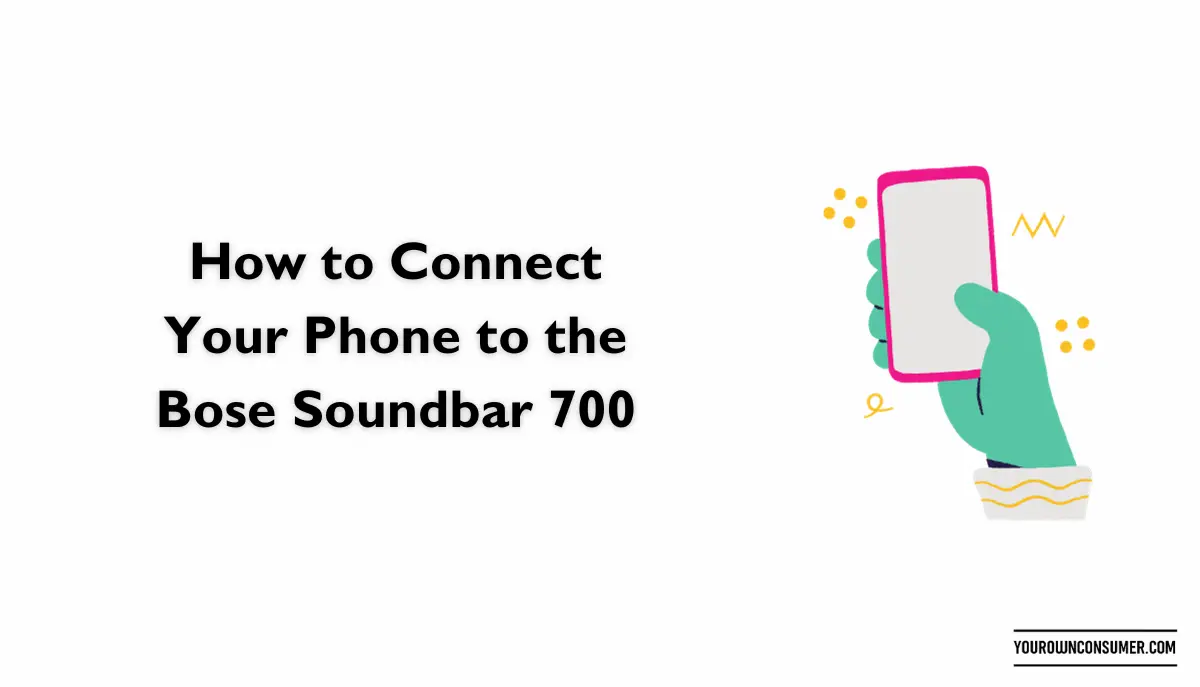
Have you just brought home the incredible Bose Soundbar 700 and can’t wait to connect your phone for a mind-blowing audio experience? You’re in the right place! In this comprehensive guide, we’ll walk you through how to connect your phone to the Bose Soundbar 700, so you can enjoy your favorite music, podcasts, and more…
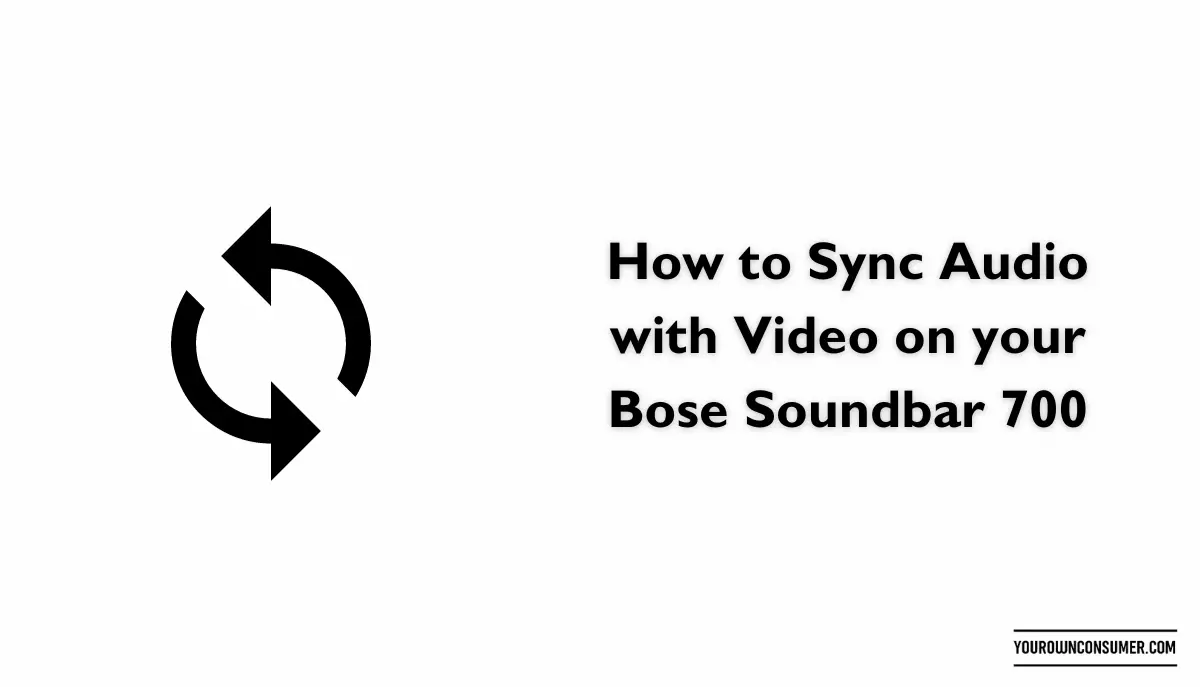
Are you tired of that frustrating lag between what you see on your TV screen and what you hear from your Bose Soundbar 700? Don’t worry; you’re not alone. Audio-video sync issues can be a real buzzkill when you’re trying to immerse yourself in your favorite movies or shows. Fortunately, there’s a solution, and it’s…

Have you ever experienced that frustrating moment when your Bose Soundbar 700 just doesn’t seem to cooperate? Maybe it’s not responding to your remote, or the sound quality has taken a nosedive. Before you start panicking or considering an expensive trip to the repair shop, take a deep breath. Resetting your Bose Soundbar 700 might…

Are you facing issues with your Bose Soundbar 700 and considering a factory reset to resolve them? A factory reset can often be the magic wand that restores your soundbar to its pristine state. In this comprehensive guide, we’ll walk you through how to Factory Reset your Bose Soundbar 700, ensuring you can enjoy your…
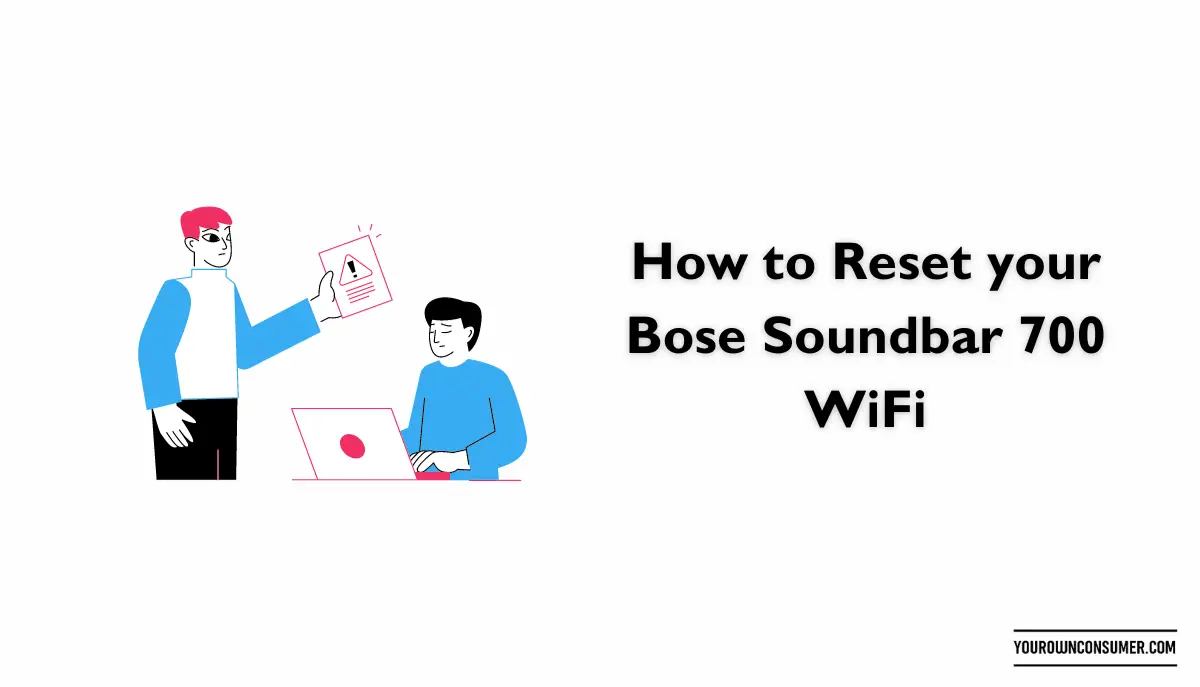
If you’ve found yourself struggling with connectivity issues or other quirks with your Bose Soundbar 700’s WiFi setup, worry not! In this guide, we will find out how to reset your Bose Soundbar 700 WiFi effortlessly. So, let’s dive in! The Importance of Resetting Your Bose Soundbar 700 WiFi Before we delve into the nitty-gritty…
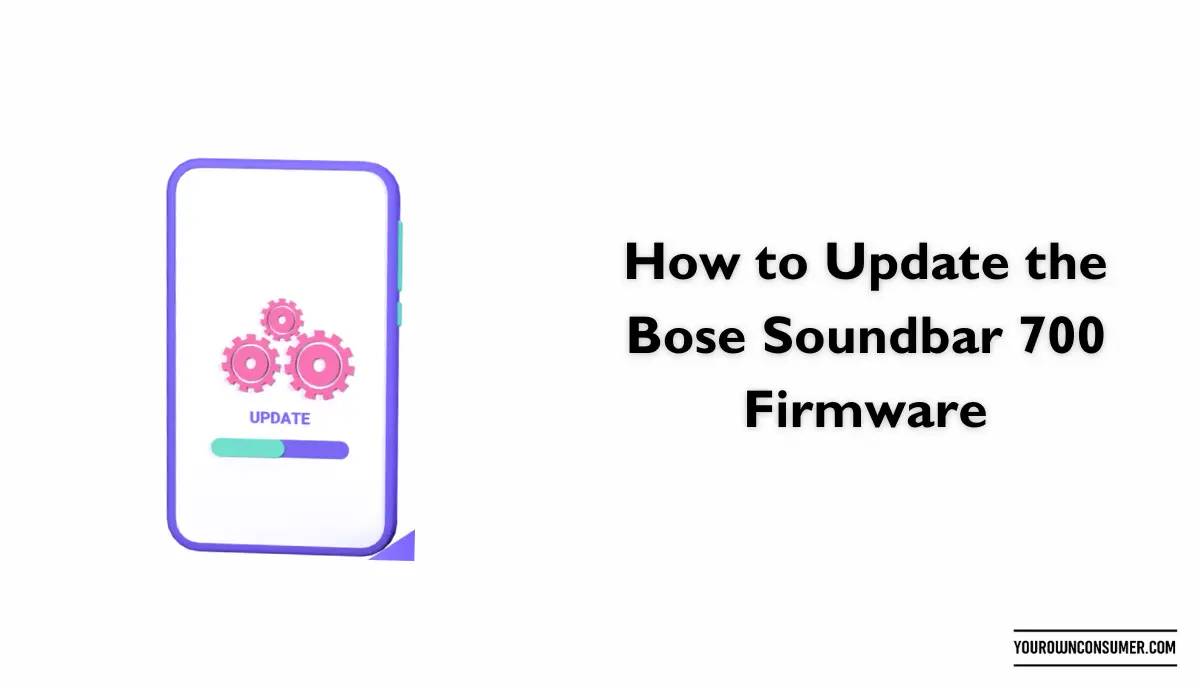
Is your Bose Soundbar 700 in need of a software boost? Firmware updates are like a shot in the arm for your device, bringing not only bug fixes but also new features and enhanced performance. In this guide, we’ll walk you through the steps on how to update the Bose Soundbar 700 firmware. It’s easier…

If you’re on a quest to elevate your home entertainment experience, the Bose Soundbar 700 is likely on your radar. But before making the leap, you might be wondering, Does the Bose Soundbar 700 support Dolby Digital Plus? In this comprehensive guide, we’ll not only answer that burning question but also delve into what Dolby…

Is your Bose Soundbar 700 remote control acting up and you are wondering how to reset the Bose Soundbar 700 remote control? Fret not; we’ve got your back. In this guide, we’ll walk you through the process of resetting your Bose Soundbar 700 remote control step by step. Whether it’s unresponsive buttons or a stubborn…
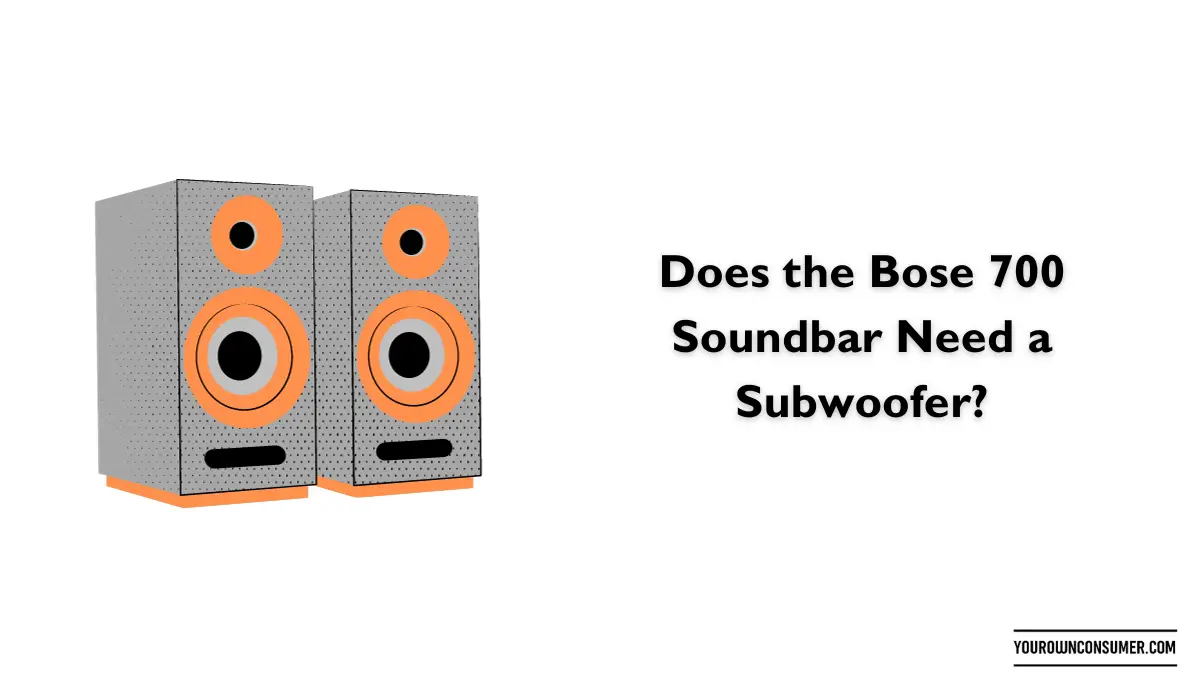
When it comes to upgrading your home entertainment system, the Bose 700 Soundbar is often a top choice. Known for its sleek design and impressive audio quality, this soundbar can transform your living room into a mini movie theater. However, there’s a common question that arises among potential buyers: Does the Bose 700 Soundbar need…
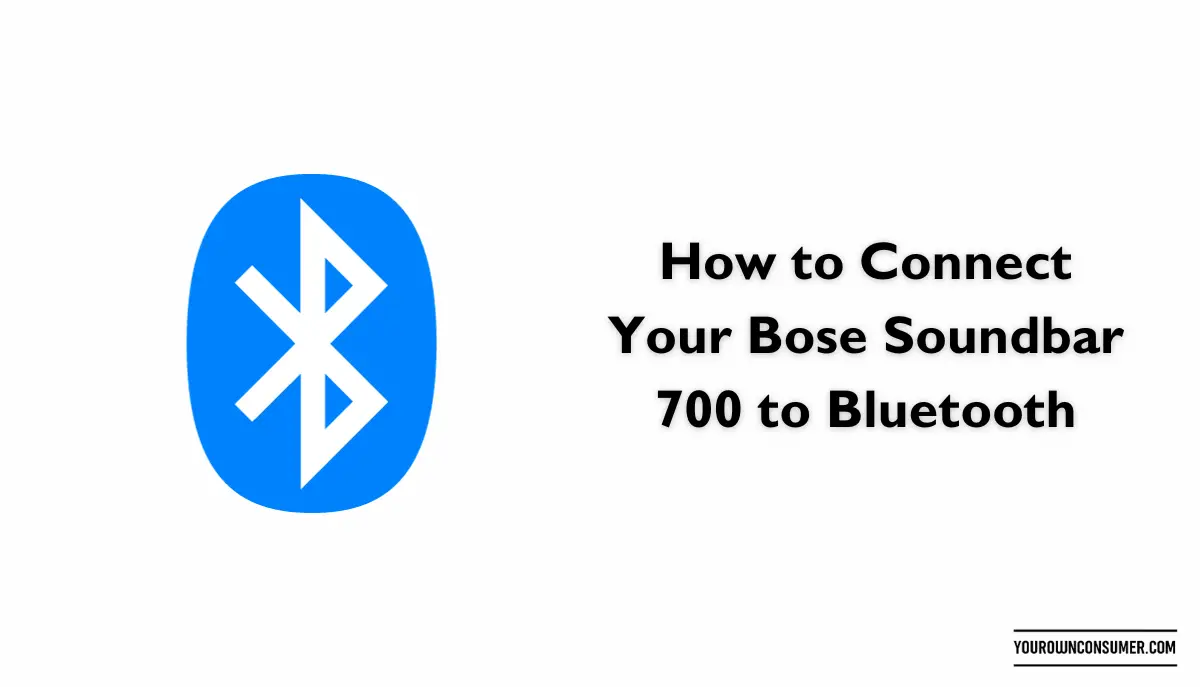
Are you wondering how to connect your Bose Soundbar 700 to Bluetooth? Let us walk through the process step by step. By the end of this guide, you’ll be enjoying your favorite tunes wirelessly through your Bose Soundbar 700 without a hitch. So, let’s dive right in! Preparing to Connect Your Bose Soundbar 700 Before…

If you’ve just invested in the cutting-edge Bose Soundbar 700 and are eager to elevate your home entertainment experience, you’re in the right place. Connecting this premium soundbar to your Samsung Smart TV is simpler than you might think. In this step-by-step guide, we’ll walk you through how to connect Bose Soundbar 700 to your…
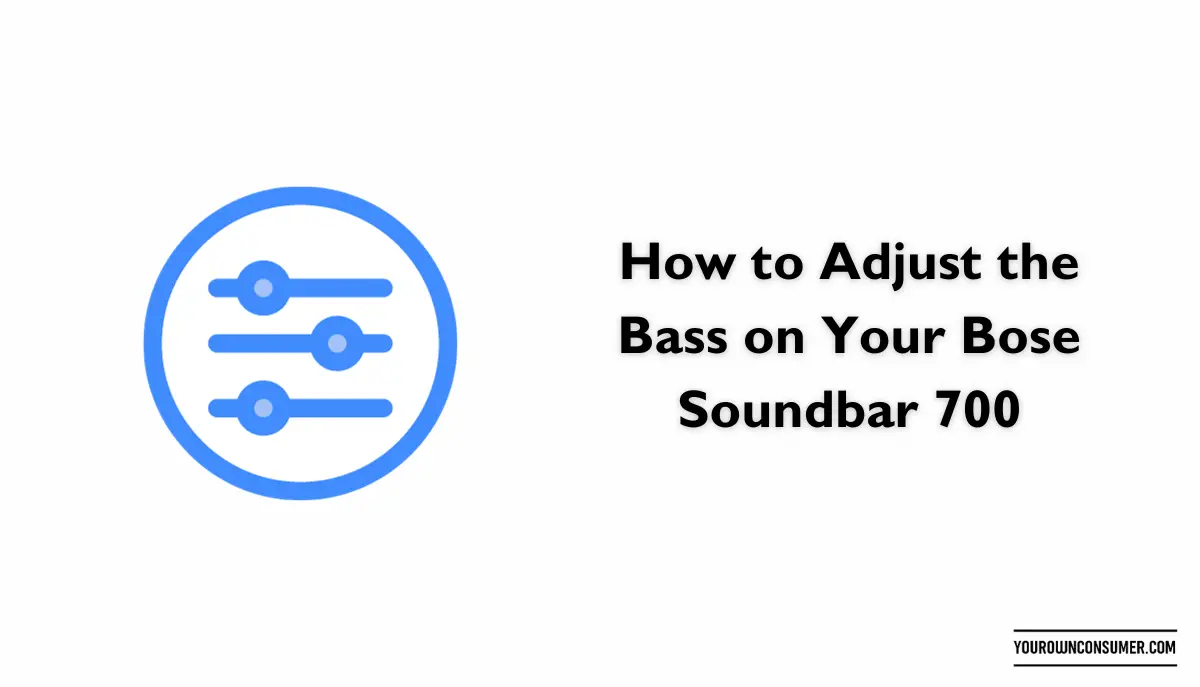
If you’ve just unboxed your sleek and sophisticated Bose Soundbar 700, you’re in for an audio treat. This powerful piece of technology can elevate your home entertainment experience to new heights. However, to truly immerse yourself in your favorite movies or music, you may need to fine-tune the sound settings, especially the bass. In this…
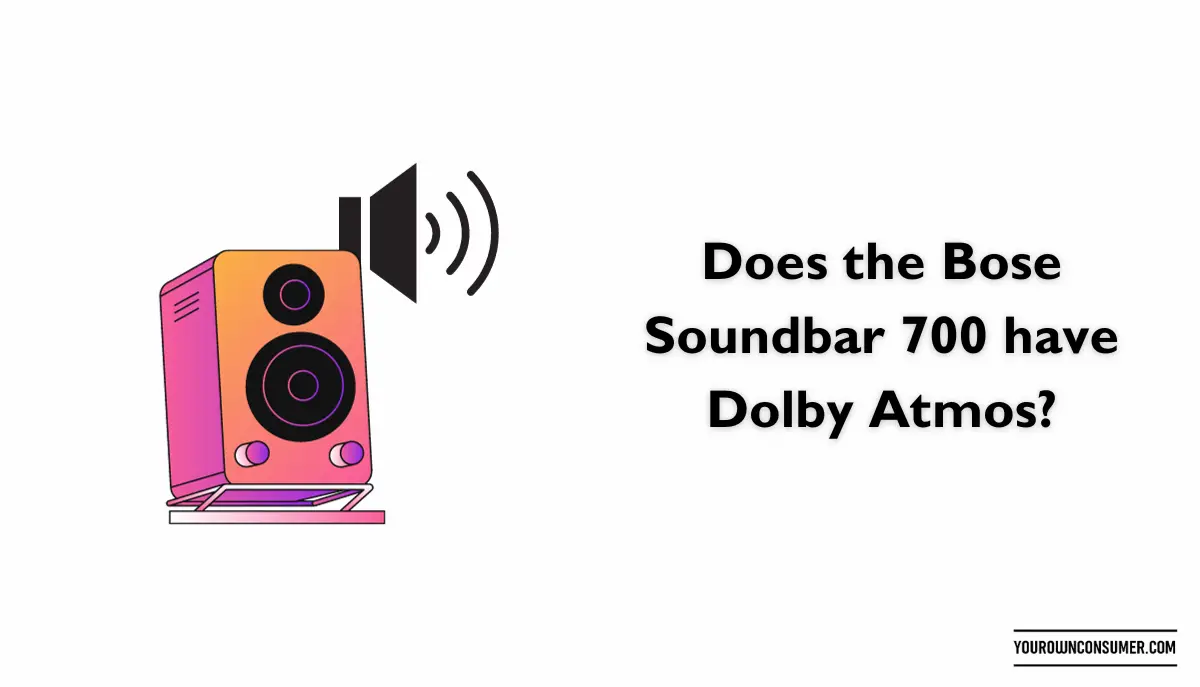
When it comes to elevating your home entertainment experience, the Bose Soundbar 700 is a name that often pops up in conversations. But what about that cinematic audio immersion we all crave? Does the Bose Soundbar 700 have Dolby Atmos, the technology known for taking audio to the next level? The Immersive Experience Imagine raindrops…
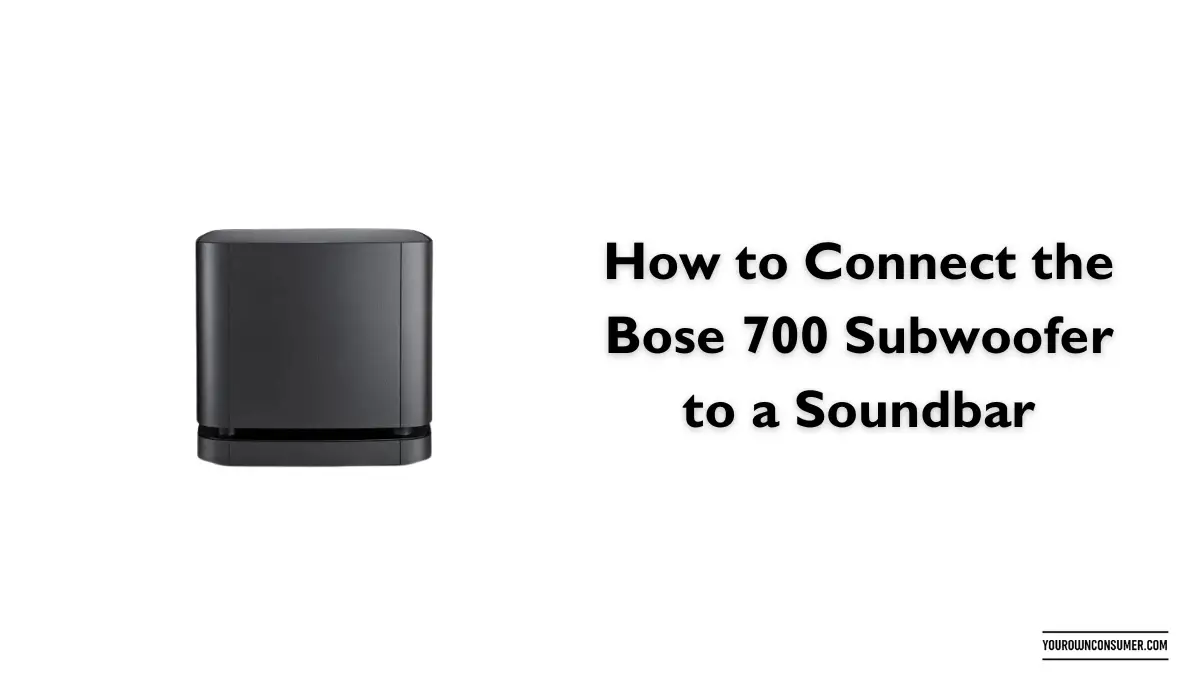
The Bose 700 Subwoofer is a game-changer in the world of audio. Its deep, booming bass adds a new dimension to your music, movies, and games. But to unlock its full potential, you must know how to connect the Bose 700 Subwoofer to a soundbar. Let’s dive into the process step by step. Gather Your…
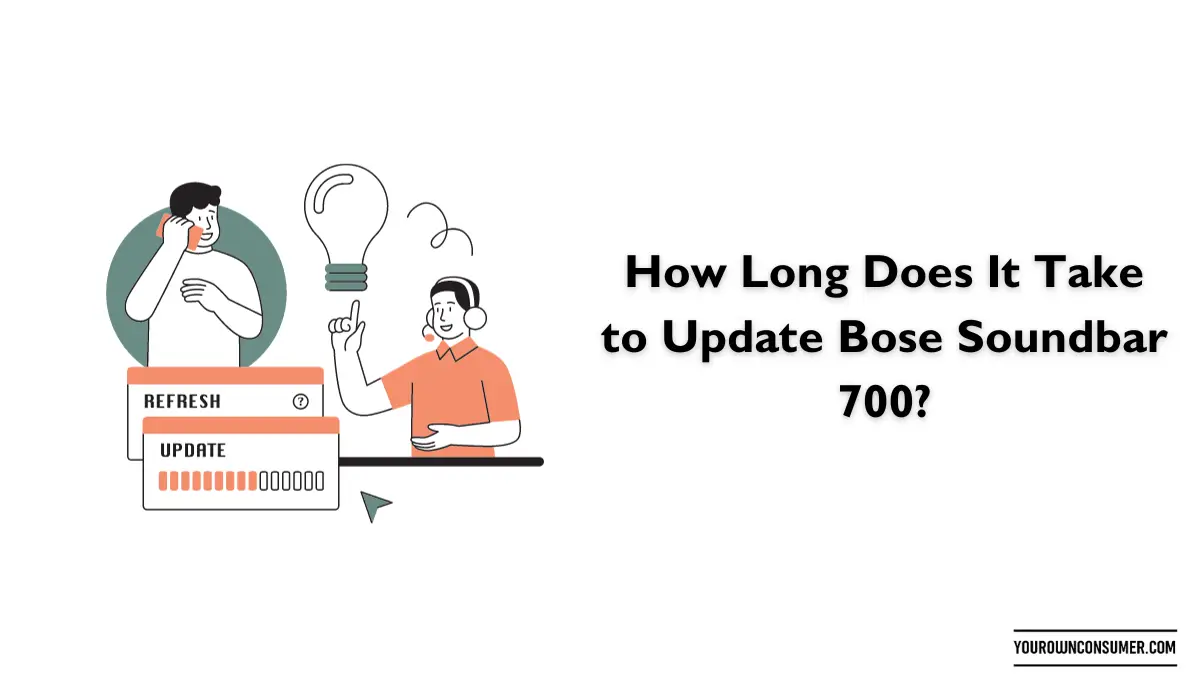
Like any smart device, it’s important to keep it up to date to ensure optimal performance. But just how long does it take to update the Bose Soundbar 700? In this article, we’ll walk you through the update process step by step and provide insights into the time it typically takes. Understanding the Importance of…

To unlock this audio-visual synergy, it’s crucial to know how to connect your Bose Soundbar 700 to your Samsung TV effectively. In this guide, we’ll walk you through the process step by step, ensuring you get the most out of your home theater setup. Getting Started: Unboxing Your Bose Soundbar 700 Before we dive into…

Are you ready to elevate your home entertainment experience to new heights? Combining a Bose Soundbar 700 and a Sony TV promises to deliver exceptional audio and stunning visuals. But, you must be wondering how to connect Bose Soundbar 700 to Sony TV seamlessly. In this guide, I’ll walk you through the process step by…

If you’re looking to elevate your home audio experience, the Bose Soundbar 700 is a fantastic choice. But how many speakers can you connect to Bose Soundbar 700 to create a truly immersive sound system? In this guide, we’ll dive into the world of Bose Soundbar 700 and explore the options for expanding your audio…

Are you ready to take your home entertainment to the next level? If you’ve got a Bose Soundbar 700 and you’re looking to create a truly immersive audio experience, connecting surround speakers is the way to go. In this guide, we’ll walk you through the step-by-step process of how to connect Bose surround speakers to…

Whether you want to host a karaoke night, make voice commands, or engage in crystal-clear conference calls, this guide will walk you through the step-by-step process of how to connect a microphone to Bose Soundbar 700. What You’ll Need Before we dive into the nitty-gritty, let’s ensure you have all the necessary equipment: 1. Bose…

Hey there, fellow sound aficionados! So, you’ve just got your hands on the sleek and stylish Bose Soundbar 700, and you’re ready to immerse yourself in a world of audio bliss. But hold on a second – before you can start grooving to your favorite tunes or experiencing heart-pounding movie soundtracks, you need to get…
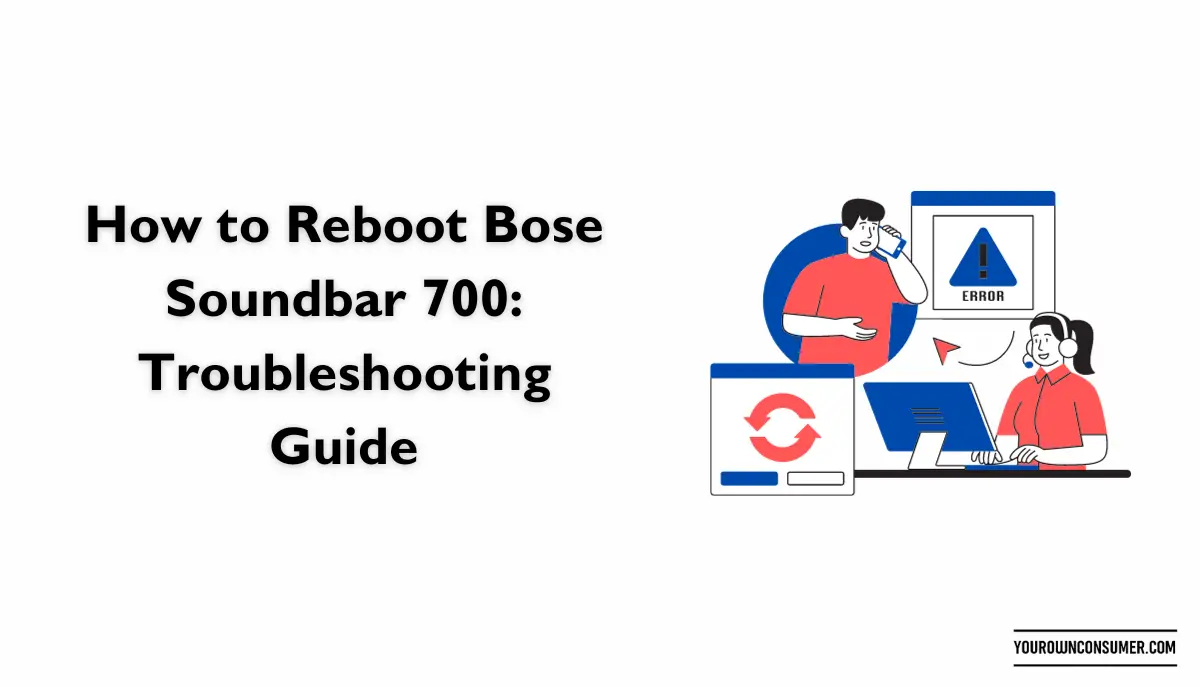
Just like any other electronic device, your soundbar can encounter glitches or performance issues over time. A reboot can help resolve these problems and restore your soundbar to its optimal state. If you are wondering how to reboot Bose Soundbar 700, read along. When Should You Reboot Your Bose Soundbar 700? Wondering when it’s the…
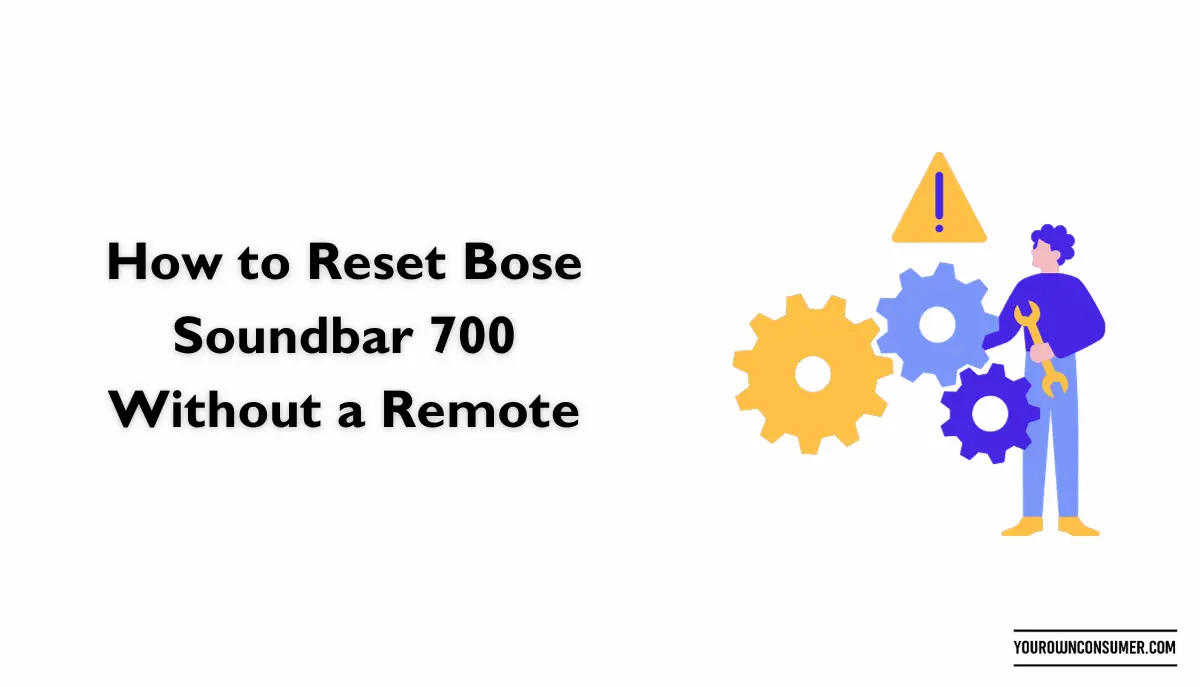
If you’ve ever found yourself in a situation where your Bose Soundbar 700 is acting up, and you don’t have the remote control at hand, don’t fret. We’ve got you covered. Learn how to reset the Bose Soundbar 700 without a remote. Whether it’s unresponsive buttons or connectivity issues, we’ll help you regain control and…
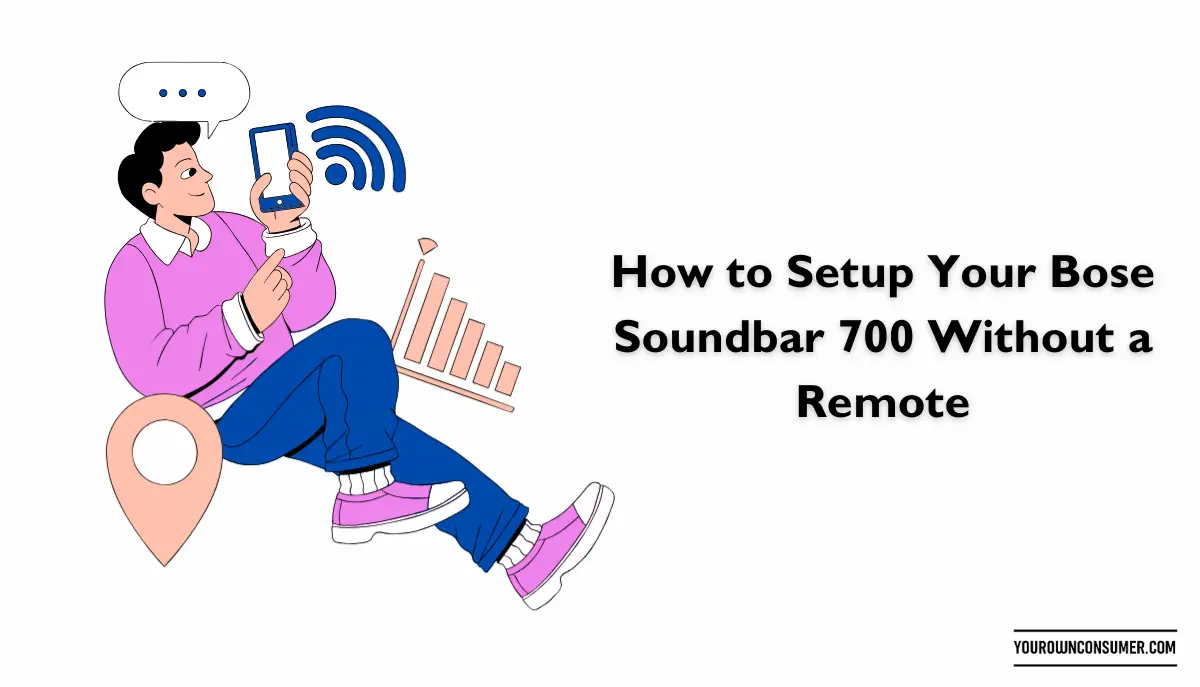
What if you can’t find the remote to set up your soundbar or are simply out of spare batteries? Don’t worry, because, in this guide, I’m going to walk you through how to setup your Bose Soundbar 700 without a remote. Whether your remote grew legs and wandered off or you simply prefer a remote-free…

If you’re wondering how to easily turn off your Bose Soundbar 700. Well, you’re in the right place! In this guide, we’ll walk you through the steps to gracefully bid adieu to the immersive sound and sleek design of your Bose Soundbar 700. No more fumbling around, no more confusion – just a straightforward process…

The Bose Soundbar 700 is a sleek and powerful soundbar that promises to deliver top-notch sound quality, but before you can enjoy its immersive audio, you need to know how to turn it on. Let us look at how to turn on Bose Soundbar 700 in this quick and easy guide. No more fumbling around…
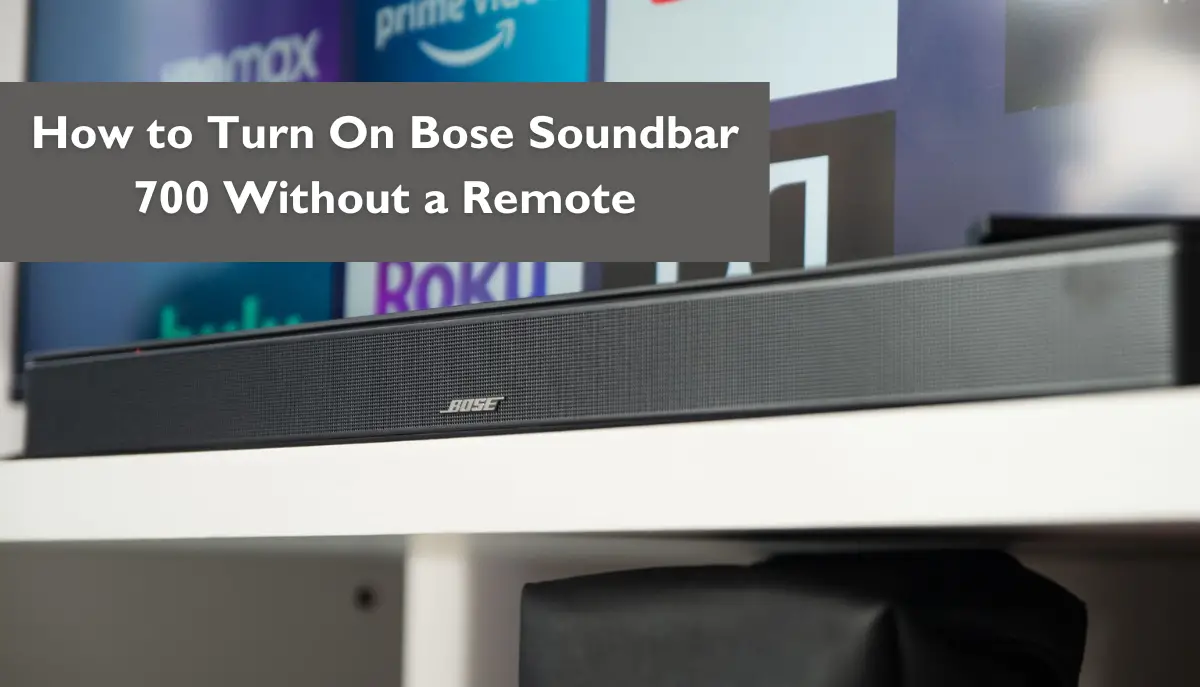
So, you’ve just settled into your cozy couch, ready to enjoy some quality audio with your Bose Soundbar 700. There’s just one problem – you can’t find the remote! Don’t worry; you’re not alone in this predicament. Many of us have been there, frantically searching for that elusive remote control. But fear not, because I’m…
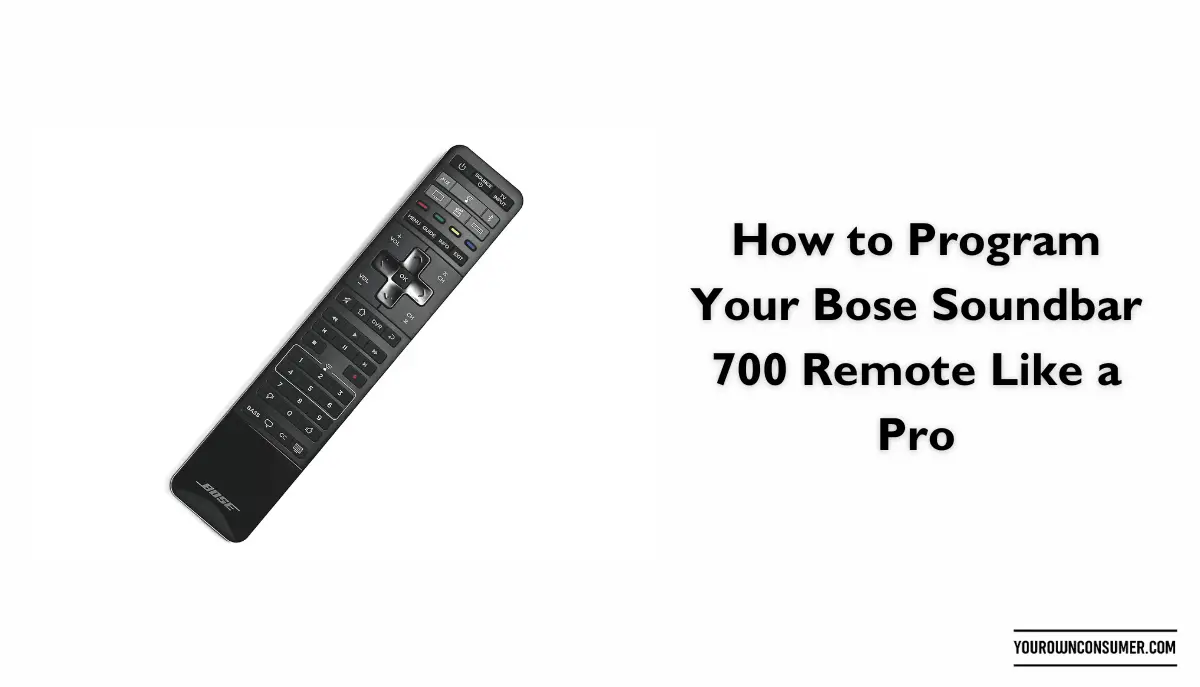
Are you tired of juggling multiple remotes every time you want to enjoy your favorite movie or music on your Bose Soundbar 700? Fret not! In this step-by-step guide, we’ll look at how to program your Bose Soundbar 700 remote like a pro and make your life easier. Gather Your Tools Before we dive into…

Are you ready to elevate your TV-watching experience to a whole new level? The Bose Soundbar 700 is here to help you achieve just that. But before you can immerse yourself in crystal-clear audio and deep bass, you’ll need to connect it to your LG TV. Don’t worry; it’s easier than you might think. Let’s…

When it comes to home entertainment, the Bose 700 Soundbar is a remarkable addition that can elevate your audio experience to new heights. However, like any piece of technology, it may occasionally communicate with you through various signals, including the infamous red light. Have you ever wondered what does the red light means on the…

Are you on a quest to elevate your home entertainment setup? The Bose 700 Soundbar is undoubtedly a top choice for many, thanks to its exceptional sound quality and sleek design. But before you take the plunge and bring this audio powerhouse into your living room, you might be wondering: Can the Bose 700 Soundbar…

Are you ready to elevate your home audio experience with your Bose Soundbar 700 and have been eyeing the Bose Bass Module 500 to take your sound system to the next level? You might be wondering: Can I pair the Bose Soundbar 700 with the Bass Module 500? Let us find out how you can…

If you’re a true audiophile, you probably know that one speaker is good, but two (or more) are even better. Wondering if can I pair other speakers with the Bose 700 Soundbar. Let’s dive into how to connect with other speakers to enhance your listening experience. Features of the Bose 700 Soundbar The Bose 700…

Are you a tech enthusiast who loves to enhance your home entertainment setup? If you’re reading this article, chances are you’re the proud owner of a Bose Soundbar 700 and a Firestick, or you’re contemplating getting them. Well, you’re in the right place because we’re about to dive into the compatibility of these two fantastic…

In today’s fast-paced digital age, our smartphones are more than just communication devices; they’re versatile tools that can control and connect to a multitude of gadgets in our lives. The Bose Soundbar 700 is a stellar addition to any home entertainment setup, boasting top-notch audio quality and smart features. But can smartphones connect to Bose…
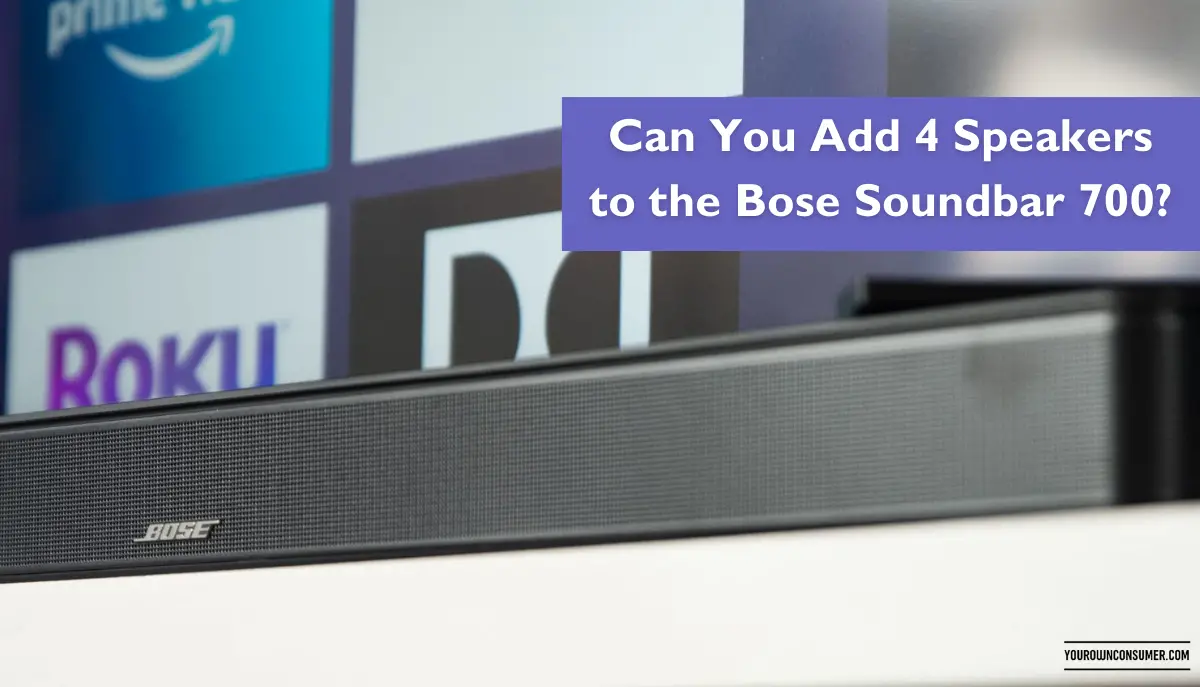
If you’re a music enthusiast or a movie buff, you probably know the importance of having excellent sound quality in your home entertainment setup. The Bose Soundbar 700 is renowned for its outstanding audio performance, but if you desire to take it up a notch you must be wondering can you add 4 speakers to…

The struggle is real when you can’t connect your phone to the Bose 700 Soundbar. But don’t worry, we’re here to help you unravel this tech conundrum. We’ll break down the steps to get your phone and your soundbar to play harmoniously. So, grab your phone, stay calm, and let’s dive in! Checking the Basics…
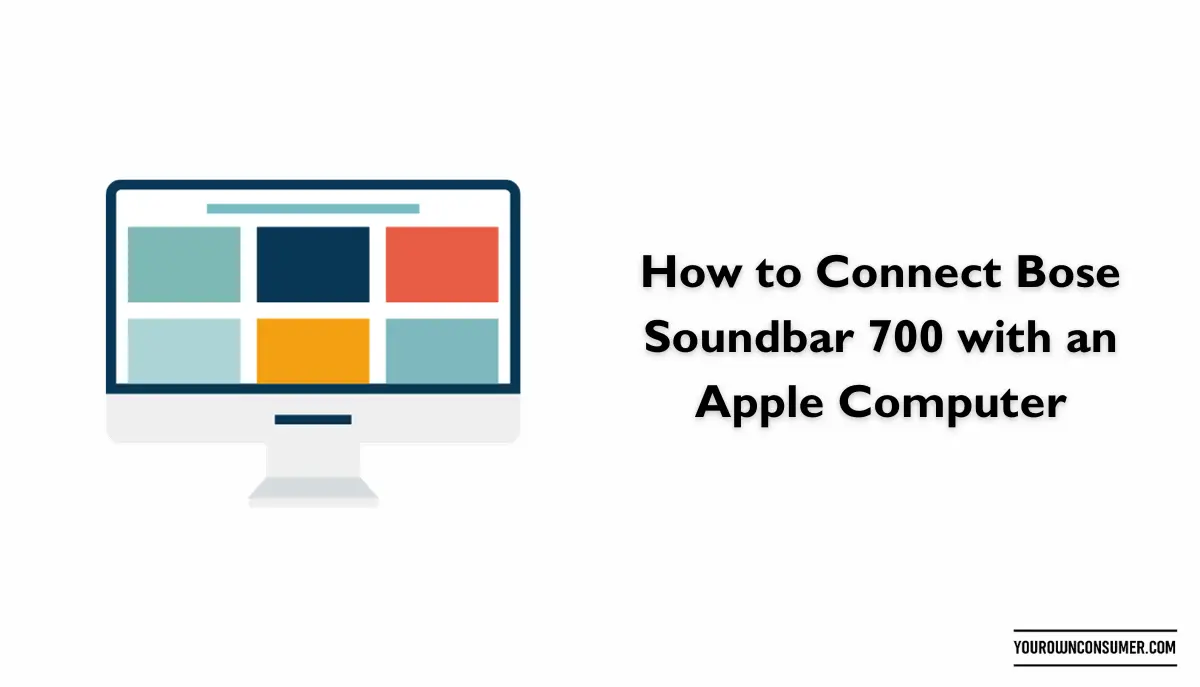
If you’re the proud owner of a Bose Soundbar 700 and an Apple computer, you’re in luck! We will look at the process of how to connect your Bose Soundbar 700 with an Apple computer. Whether you want to enhance your music experience, enjoy cinematic sound while streaming movies, or amplify your gaming adventures, we’ve…

So, you’ve just acquired the sleek and sophisticated Bose Soundbar 700 to elevate your audio experience, but wait a minute – you can’t connect to it? Don’t fret; technical glitches happen to the best of us. Let us look at the common reasons why you can’t connect to Bose Soundbar 700 and solutions to get…

If you’re facing the perplexing issue of not being able to pair up your Bose app with your Soundbar 700, don’t fret. You’re not alone in this dilemma, and we’re here to guide you through the troubleshooting process. In this article, we’ll delve into the common reasons why you can’t pair up Bose App with…

Is your Bose Soundbar 700 refusing to budge when it comes to updates? You’re not alone. Many users have encountered this perplexing issue. But fear not, we’re going to figure out the possible reasons why you can’t update your Bose Soundbar 700. Let us also look into troubleshooting steps and provide you with effective solutions…

If you’re on the hunt for the perfect soundbar to enhance your home audio experience, the Bose 700 Soundbar might be at the top of your list. But before you make the leap, you’re probably wondering: does the Bose 700 Soundbar come with a wall mount? In this article, we’ll dive deep into this burning…
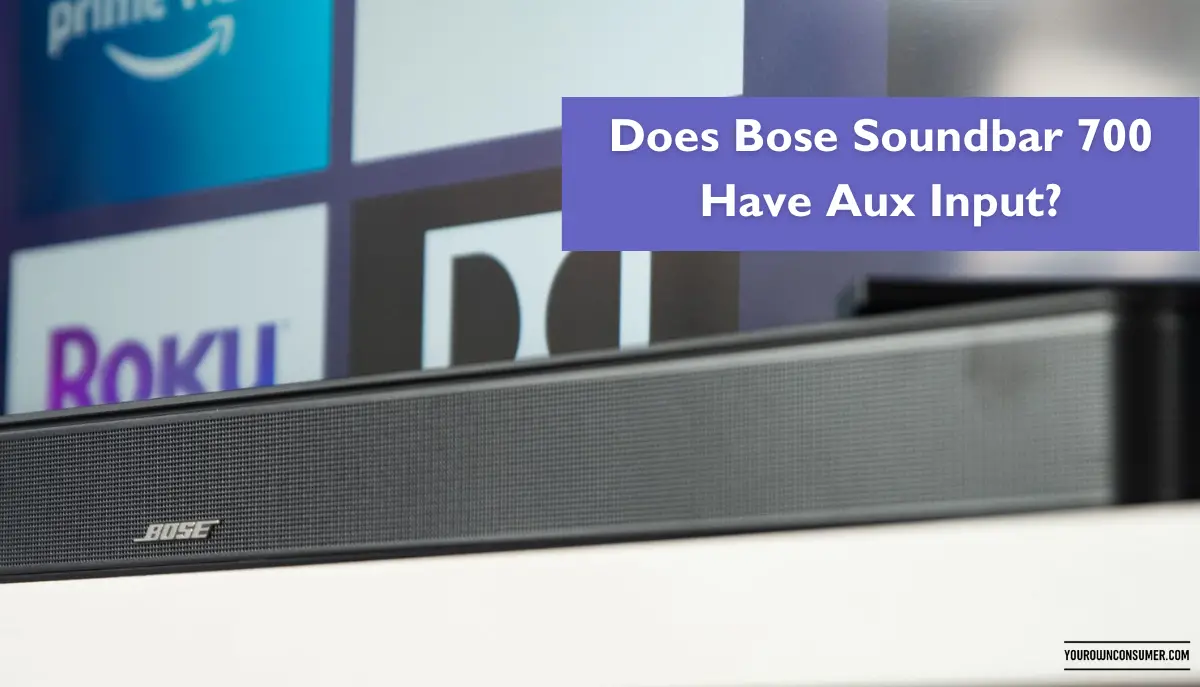
Are you considering upgrading your audio setup with the Bose Soundbar 700 but wondering if does Bose Soundbar 700 has Aux input to connect your favorite devices? You’re not alone. Many audio enthusiasts want to make sure their new soundbar can accommodate a wide range of devices, including those with the traditional Aux connection. Connectivity…

When it comes to enhancing your home audio experience, the Bose Soundbar 700 is a name that often comes up in discussions. But one common question that many potential buyers ask is, “Does the Bose Soundbar 700 have Bluetooth?” In this comprehensive guide, we’ll not only answer that burning question but also take a closer…
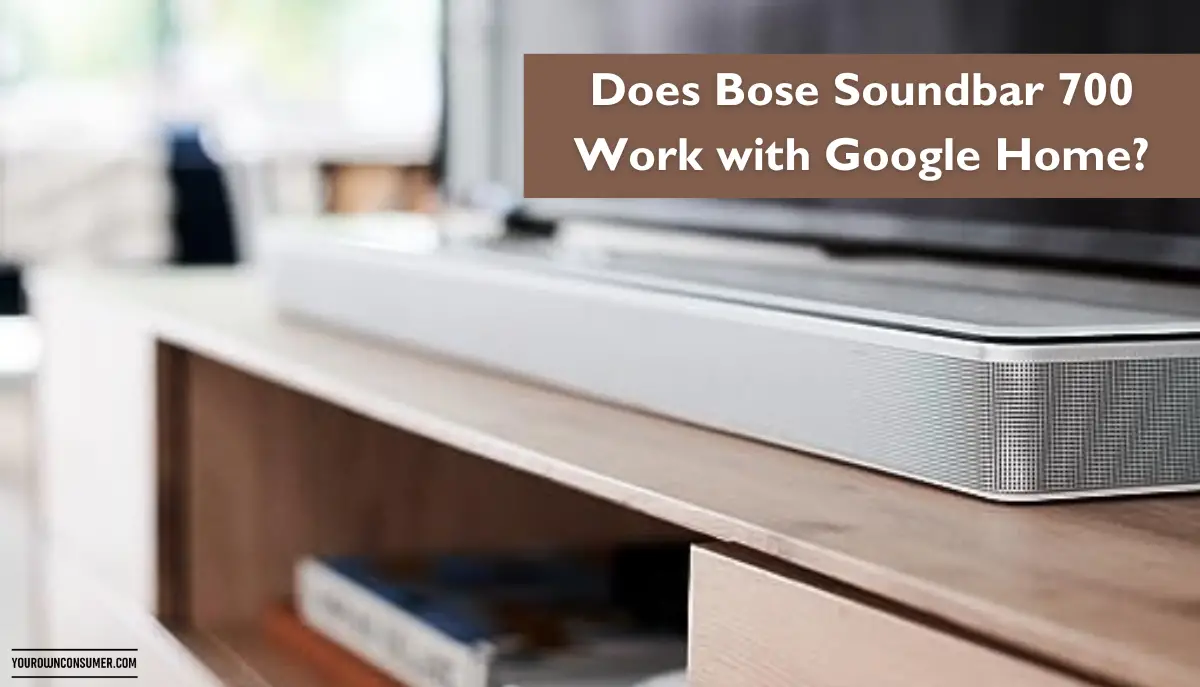
In a world where our homes are becoming smarter by the day, the fusion of high-quality audio and intelligent voice assistants has become more of a necessity than a luxury. If you’re eyeing the Bose Soundbar 700 to elevate your home entertainment experience, you might be wondering: does Bose Soundbar 700 work with Google Home?…
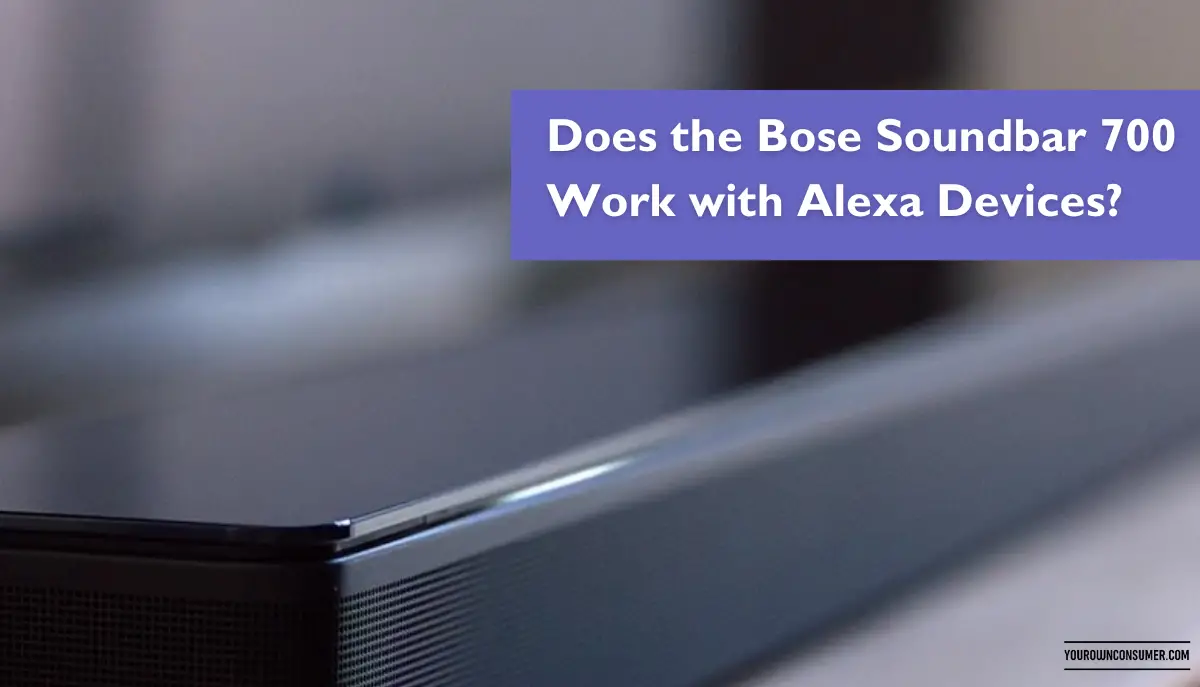
Are you looking to make your soundbar setup smart with Alexa devices? You might be wondering does the Bose Soundbar 700 work with Alexa devices? We will deep dive into the compatibility and connectivity between the Bose Soundbar 700 and various Alexa devices. Understanding the Bose Soundbar 700 Before we delve into the compatibility aspect,…

Are you tired of seeing that generic SSID name every time you connect your devices to your Bose 700 Soundbar? Maybe you’ve just set up your soundbar and want to personalize your network. Well, you’re in luck because changing the SSID (Service Set Identifier) on your Bose 700 Soundbar is a straightforward process. Let us…
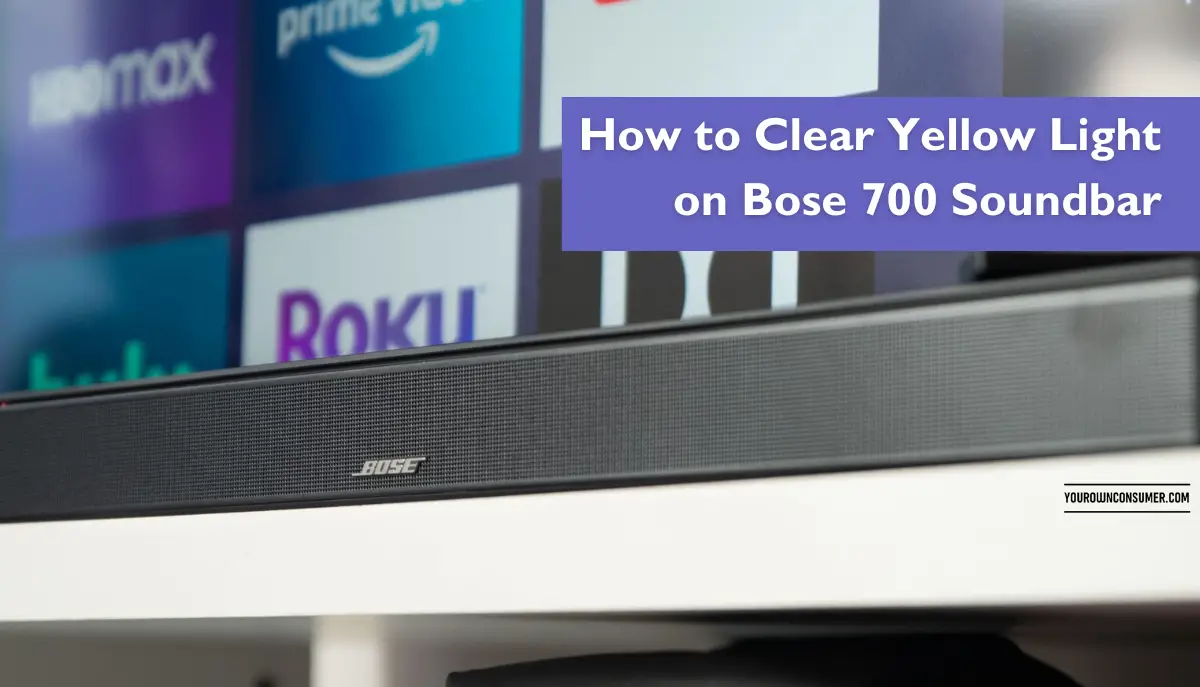
If you’re a proud owner of the Bose 700 Soundbar, you know that it’s a fantastic addition to your home entertainment setup. Its sleek design and outstanding sound quality make it a top choice for audio enthusiasts. However, like any electronic device, it can encounter issues from time to time. One of the most common…

Did you recently switch home or simply get a new router? You might be wondering how to connect the Bose 700 soundbar to a different WiFi. Follow the easy steps to get your Bose 700 soundbar up and running in no time. How to Connect Your Bose 700 Soundbar to Wi-Fi Connecting your Bose 700…

The Bose 700 Soundbar is a fantastic addition to any home theater setup, but what happens when you need to connect it to a different Wi-Fi SSID (Service Set Identifier)? Fear not! These easy to follow steps on how to connect your Bose 700 Soundbar to a different WiFi SSID, will ensure that you never…

Are you ready to elevate your home theater experience to the next level? The Bose Soundbar 700 is a powerful audio device that can significantly enhance your audio quality. However, to make the most of it, you’ll need to know how to connect Bose Soundbar 700 to your AV receiver properly. In this step-by-step guide,…

Learn how to connect Bose Soundbar 700 to Bose 500 speakers, let’s take a moment to appreciate the sheer power and quality of Bose speaker systems. Bose has long been synonymous with premium audio experiences, and their commitment to innovation shines in these exceptional devices. Now, let’s get started on your journey to audio bliss….

If you’re a movie buff or a gaming enthusiast, you know that sound quality is just as important as the visuals. The Bose Soundbar 700 is a powerhouse when it comes to audio, and connecting it to a projector can create a cinematic experience right in the comfort of your own home. Let us find…

In a world where music and entertainment are integral to our daily lives, having a premium sound system is nothing short of essential. If you’re the proud owner of a Bose Soundbar 700 and want to elevate your audio experience by connecting it to AirPlay, you’re in the right place. Let us look at how…

Are you concerned about privacy or simply prefer not to use voice assistants? Whatever your reasons, you might be looking for steps on how to disable Alexa on the Bose 700 soundbar. Let us walk through the steps to disable Alexa on your Bose 700 Soundbar. Disabling Alexa on Bose 700 Soundbar When you first…

Are you one of those people who often find themselves wondering, “Is my Bose 700 soundbar off?” You’re not alone. It’s a common concern, especially for those who want to save power or simply make sure they aren’t disturbing the neighbors with booming bass when they think their soundbar is off. Let us find out…
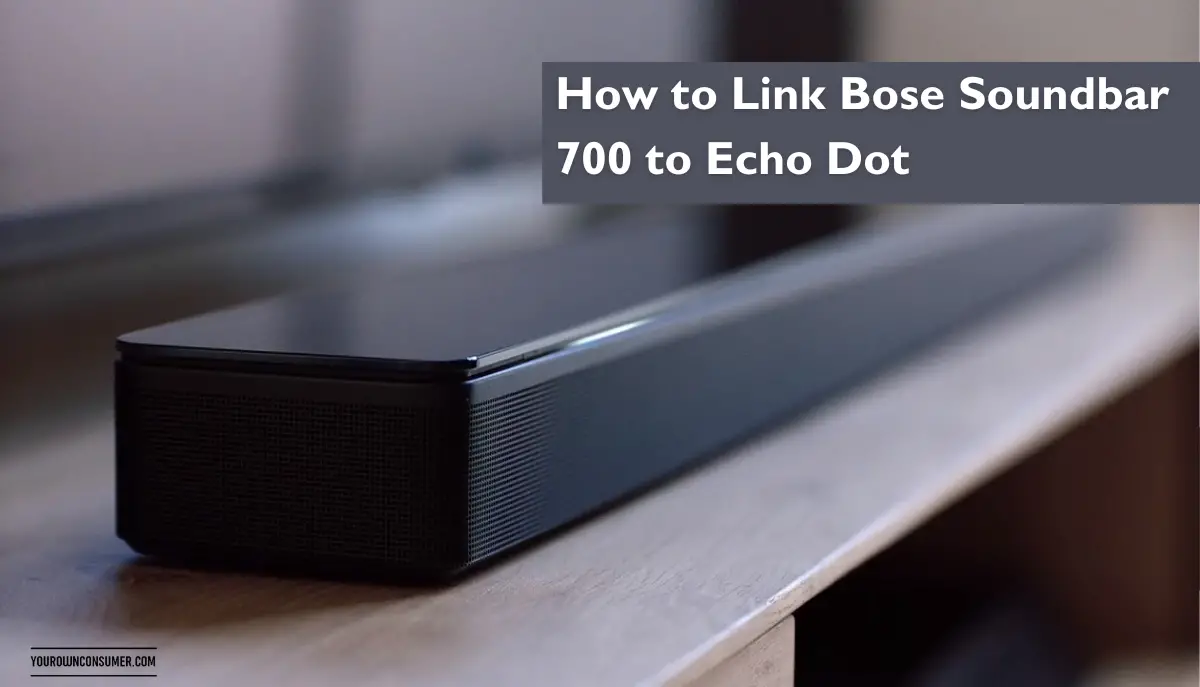
In a world where smart homes are becoming the new normal, the ability to link and control various devices seamlessly is a game-changer. Imagine the convenience of commanding your Bose Soundbar 700 with just your voice through an Echo Dot. Whether you’re an audiophile or love the simplicity of voice-controlled gadgets, let us find out…
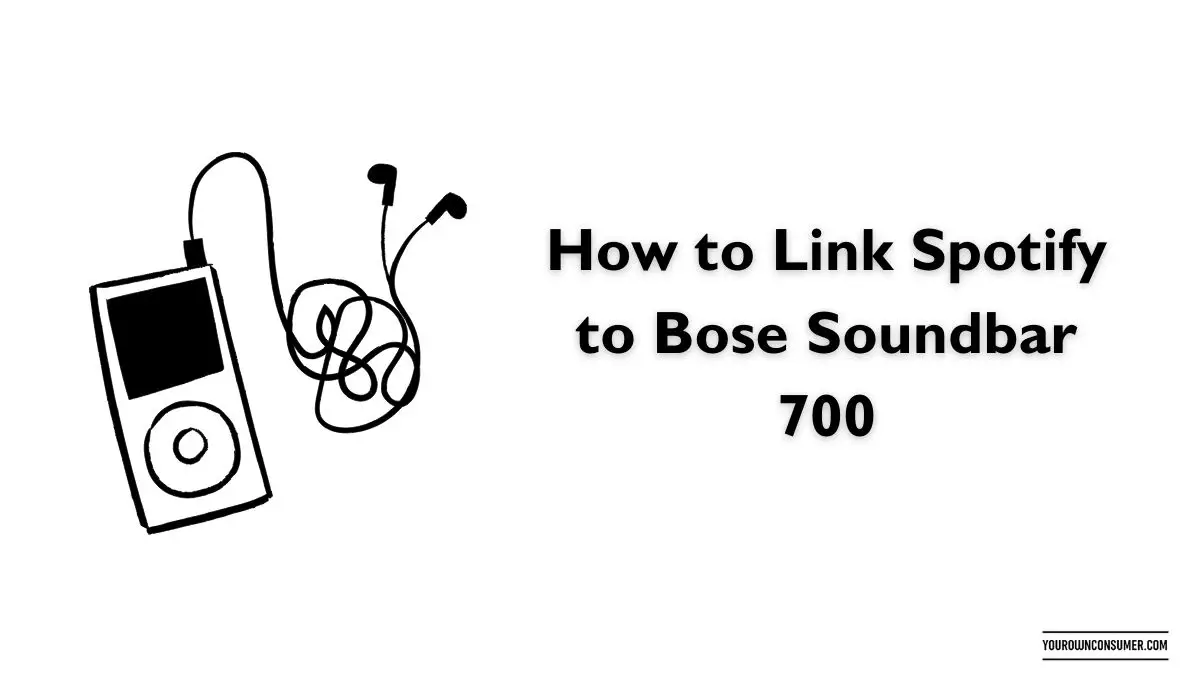
If you’re the proud owner of a Bose Soundbar 700 and a Spotify enthusiast, you’re in for a treat! Linking Spotify to your Bose Soundbar 700 can transform your listening experience. Say goodbye to the hassle of multiple devices and cords, and hello to an effortless musical journey. Let us find out how to link…
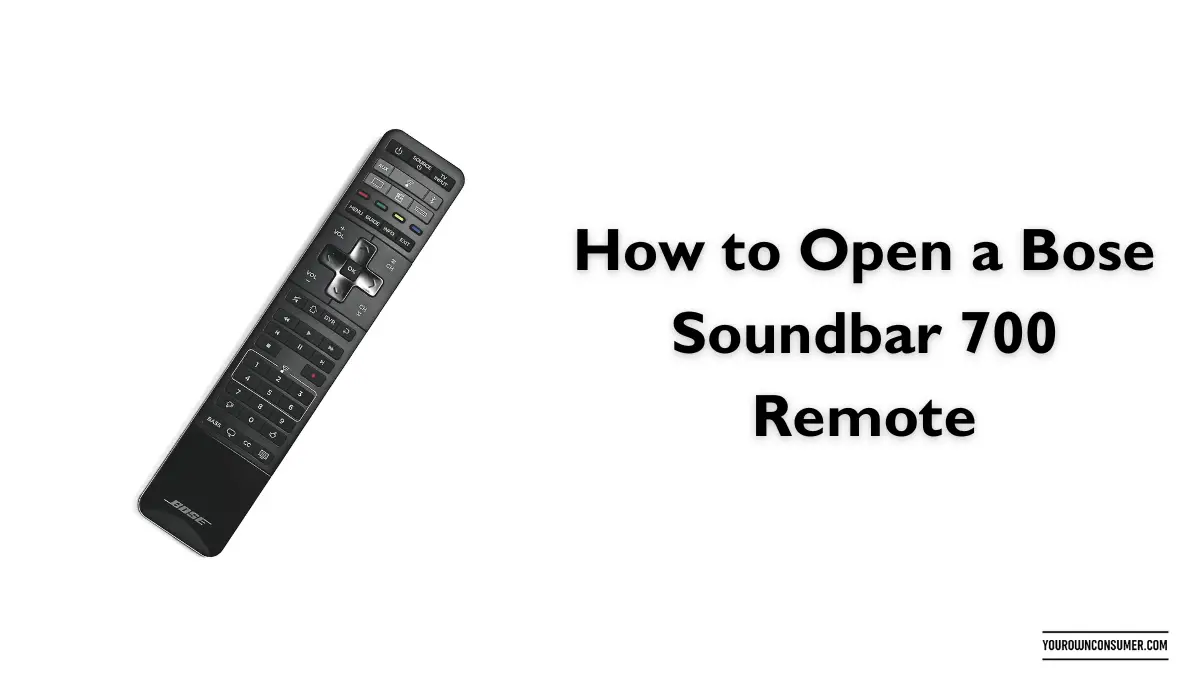
Are you the proud owner of a Bose Soundbar 700, but find yourself scratching your head trying to figure out how to open a Bose Soundbar 700 remote? Don’t worry; you’re not alone. The Bose Soundbar 700 remote might seem like an enigma at first, but once you know the trick, it’s a breeze. Here…
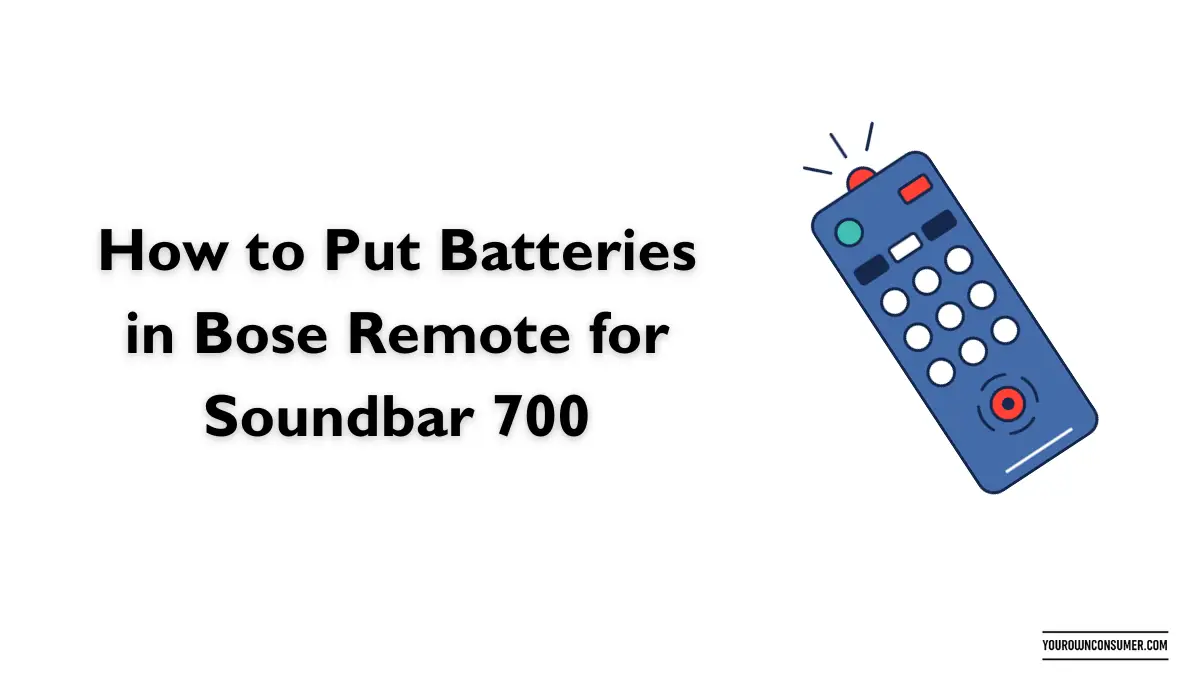
If you’ve just purchased the Bose Soundbar 700, congratulations on taking a step toward elevating your home entertainment experience. However, before you can start enjoying the immersive sound quality it offers, you’ll need to set up the remote control properly. In this guide, we’ll walk you through the simple process of putting batteries in your…
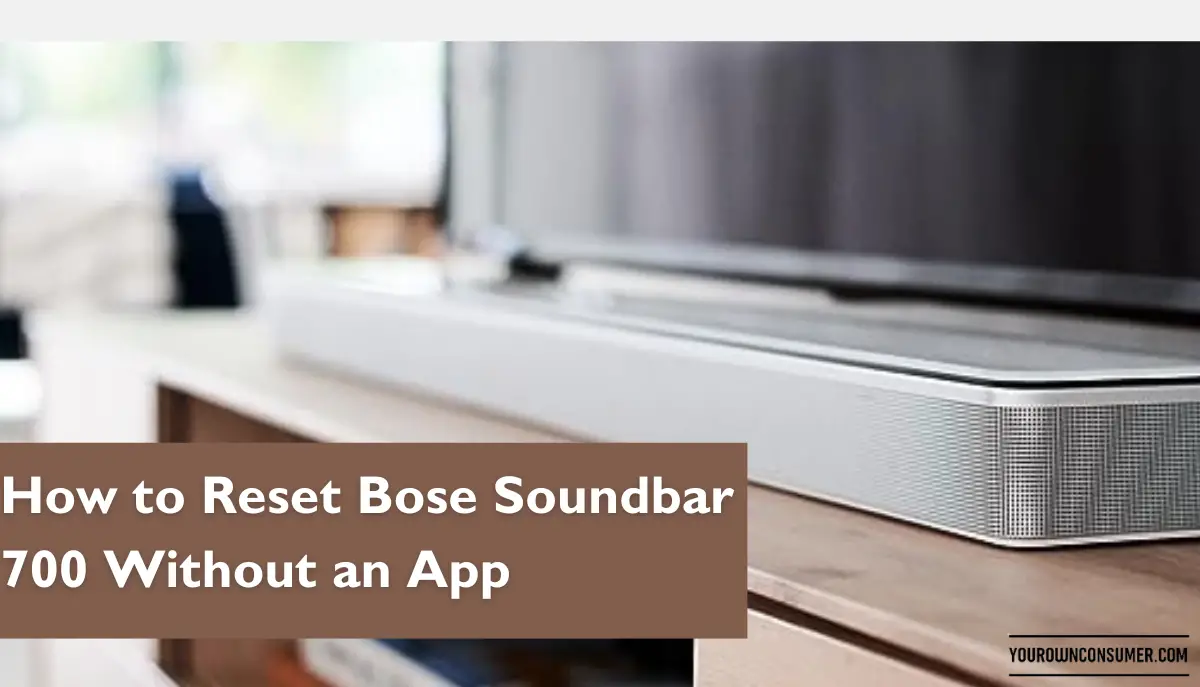
Are you stuck with a Bose Soundbar 700 and no app to reset it? Don’t worry; we’ve got you covered. Whether you’ve misplaced your app or simply prefer not to use it, resetting your Bose Soundbar 700 without the app is entirely possible. In this guide, we’ll walk you through how to reset your Bose…
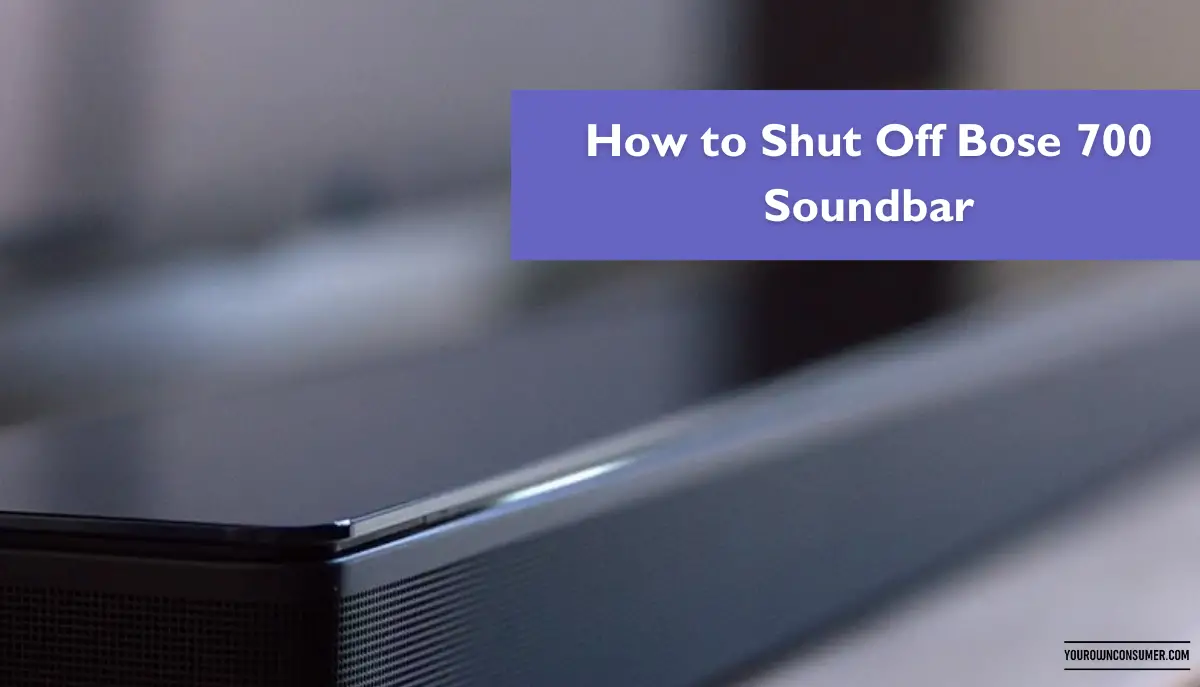
When it comes to enjoying your favorite movies or music, the Bose 700 Soundbar is a top choice for its exceptional sound quality and sleek design. Whether it’s time for bed, you’re leaving the house, or you just want some peace and quiet, you must be thinking about how to shut off your Bose 700…
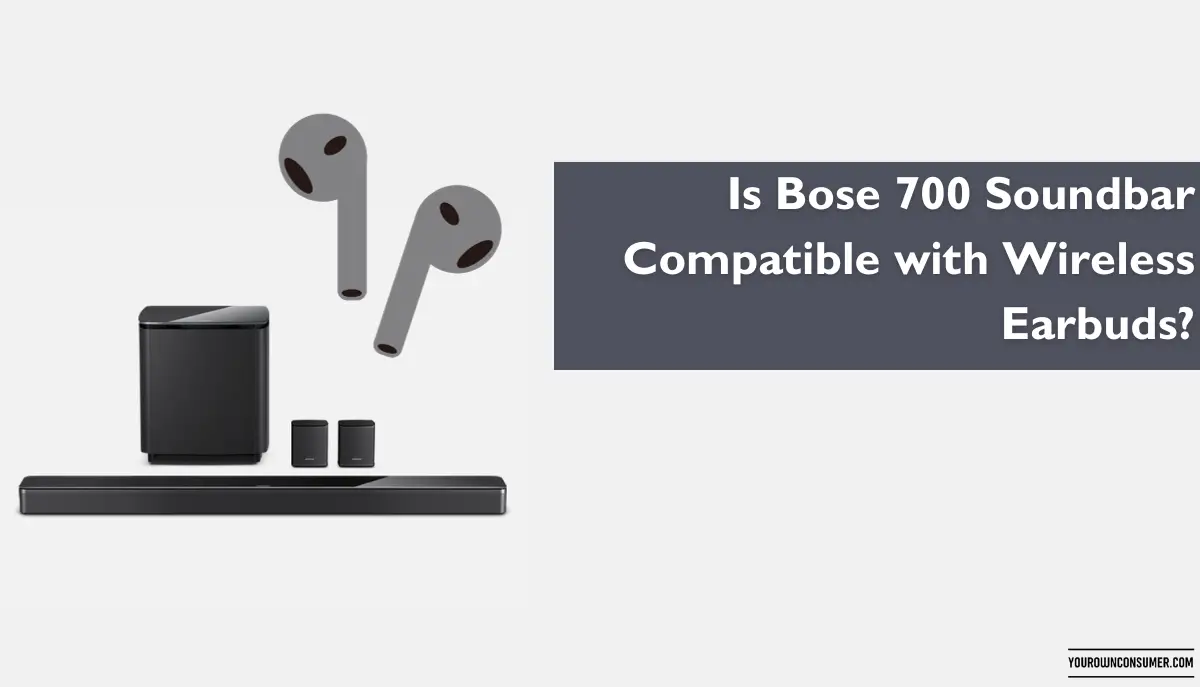
In the realm of audio, compatibility is the key to unlocking a world of seamless entertainment. If you’re a fan of Bose audio products and you’ve got your hands on the sleek and sophisticated Bose 700 Soundbar, you might be wondering: Can I pair it with my wireless earbuds? Let us try to find a…
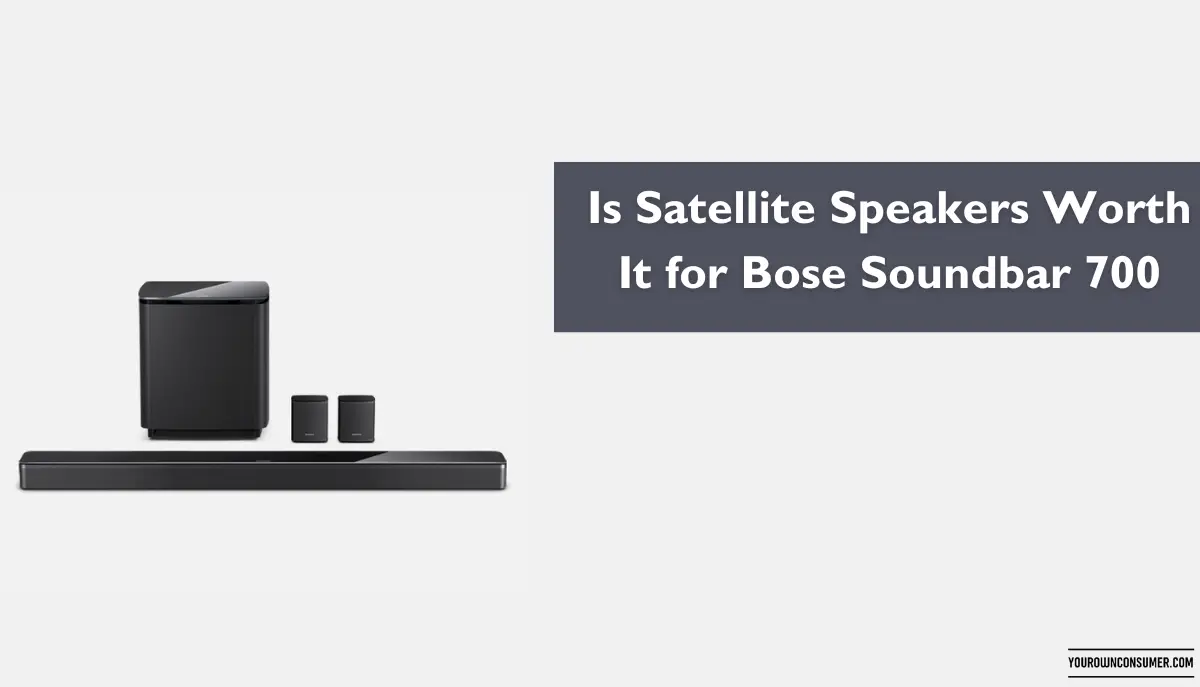
If you’ve invested in a Bose Soundbar 700, you’re probably already enjoying the premium audio experience it offers. But the question arises Is satellite speakers worth it for Bose Soundbar 700 it to enhance this experience further? In this article, we’re going to dive deep into the world of satellite speakers and their compatibility with…

Setting up a Bose 700 Soundbar can be an exhilarating experience, but it can also be a bit perplexing for first-timers. Thankfully, Bose has streamlined the process with a user-friendly app that simplifies the installation and customization of your soundbar using the Bose Music App. What app is used to set up your Bose 700…

If you’re on a quest to enhance your home audio experience, the Bose Soundbar 700 might be on your radar. But before you take the plunge and invest in this sleek piece of audio technology, you’re probably wondering: What size room is the Bose Soundbar 700 meant for? Well, let’s dive into the world of…

Are you tired of the lackluster sound from your TV’s built-in speakers? Ready to elevate your home entertainment experience to the next level? A Bose soundbar might be just what you need. But, with a plethora of options available, choosing the right one can be perplexing. In this guide, we’re going to dive deep into…

If you’ve recently become the proud owner of a Bose Soundbar 700, you’re likely reveling in its immersive sound quality and sleek design. But what about that elusive IR blaster? You may be wondering where is the IR blaster on the Bose Soundbar 700. Let us find it out together. Understanding the IR Blaster Before…

If you’ve invested in the Bose 700 Soundbar, you’re in for a treat. It’s a sleek, powerful piece of audio technology that can take your home entertainment to the next level. However, a common question that often pops up is, “Will my Bose 700 Soundbar turn on with my TV?” Today, we’re going to dive…
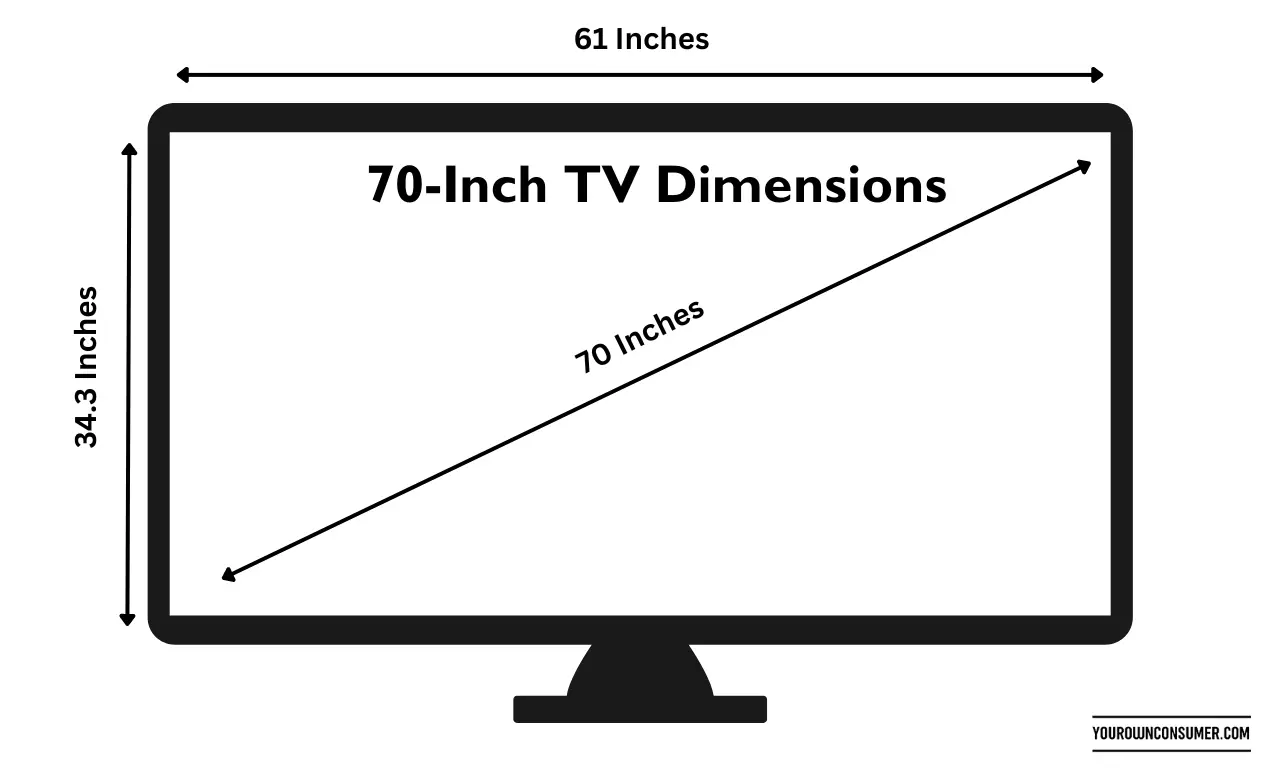
Are you ready to take your home entertainment to the next level? A 70-inch TV might be just what you need to transform your living room into a cinematic haven. But before you make that purchase, it’s crucial to understand the dimensions of a 70-inch TV, how it fits into your space, and what to…
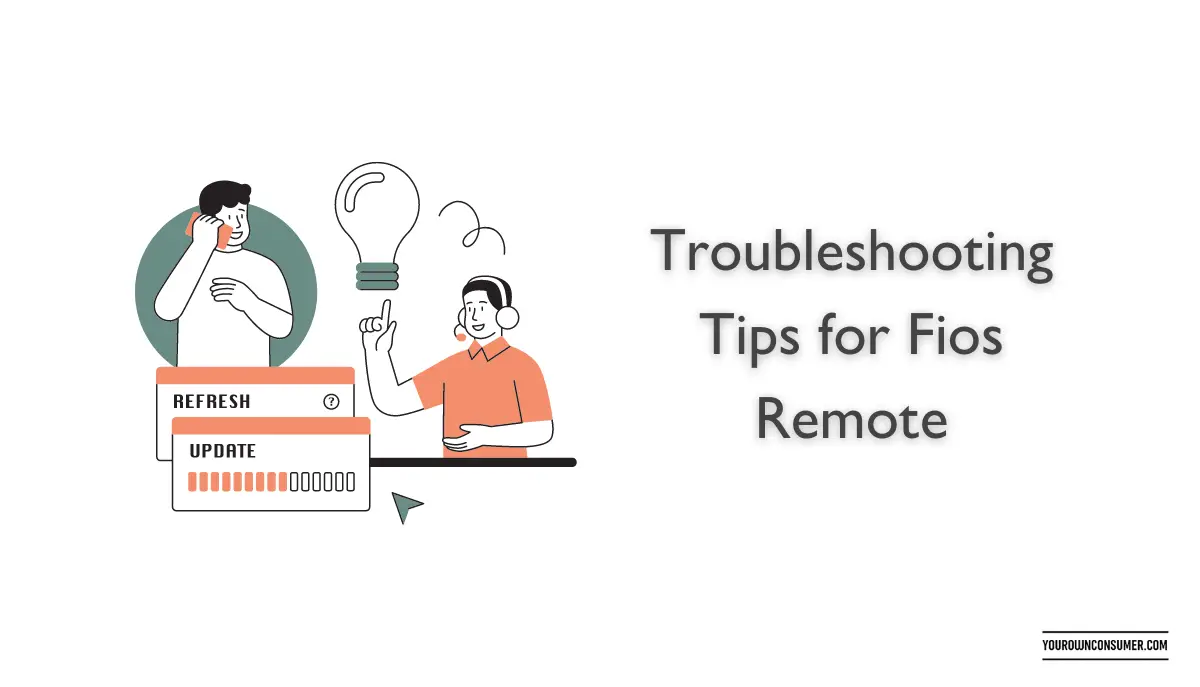
Are you tired of juggling multiple remote controls to operate your TV and Fios set-top box? Well, you’re in luck! Programming your Fios remote to your TV can be a game-changer, simplifying your entertainment experience. Let us look at the step by step guide for how to easily program your Fios remote. Understanding the Fios…

In this digital age, technology has revolutionized the way we consume media. Internet Protocol Television (IPTV) has emerged as a popular alternative to traditional cable TV, allowing users to stream their favorite shows and movies. With the increasing demand for IPTV services, the need for an efficient IPTV app that also offers recording capabilities has…

If you’ve ever settled in for a cozy movie night, ready to be immersed in cinematic brilliance, only to be met with the disheartening situation of having sound but no picture on your LG TV, fear not! This perplexing issue can be a real head-scratcher, but we’re here to unravel the mystery and guide you…
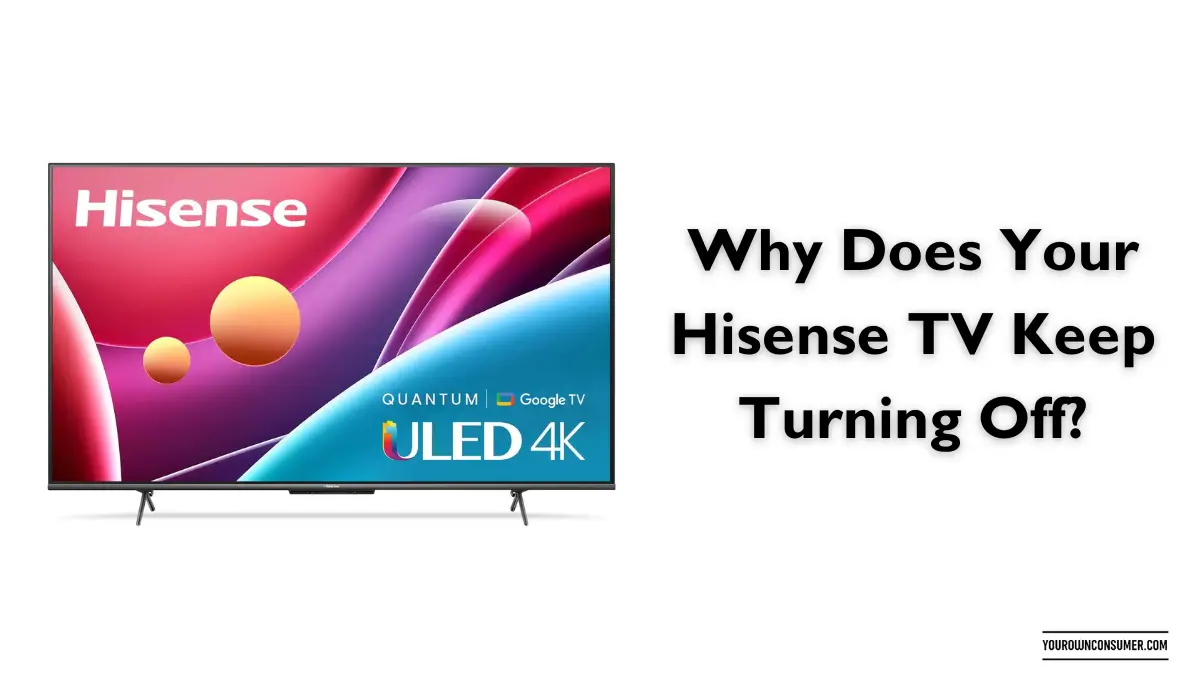
Do you find yourself snuggled up on the couch, ready to enjoy your favorite show or movie on your Hisense TV, only to be frustrated as it keeps turning off unexpectedly? It can be incredibly perplexing and burst your bubble of entertainment. But fear not, as I’m here to help you unravel the mysteries behind…

Have you ever found your Samsung TV suddenly acting sluggish and laggy? It might be due to multiple apps running in the background, draining your TV’s resources and slowing it down. Don’t worry; you’re not alone! Many Samsung TV users face this issue. Let us walk through the simple steps to close apps on your…
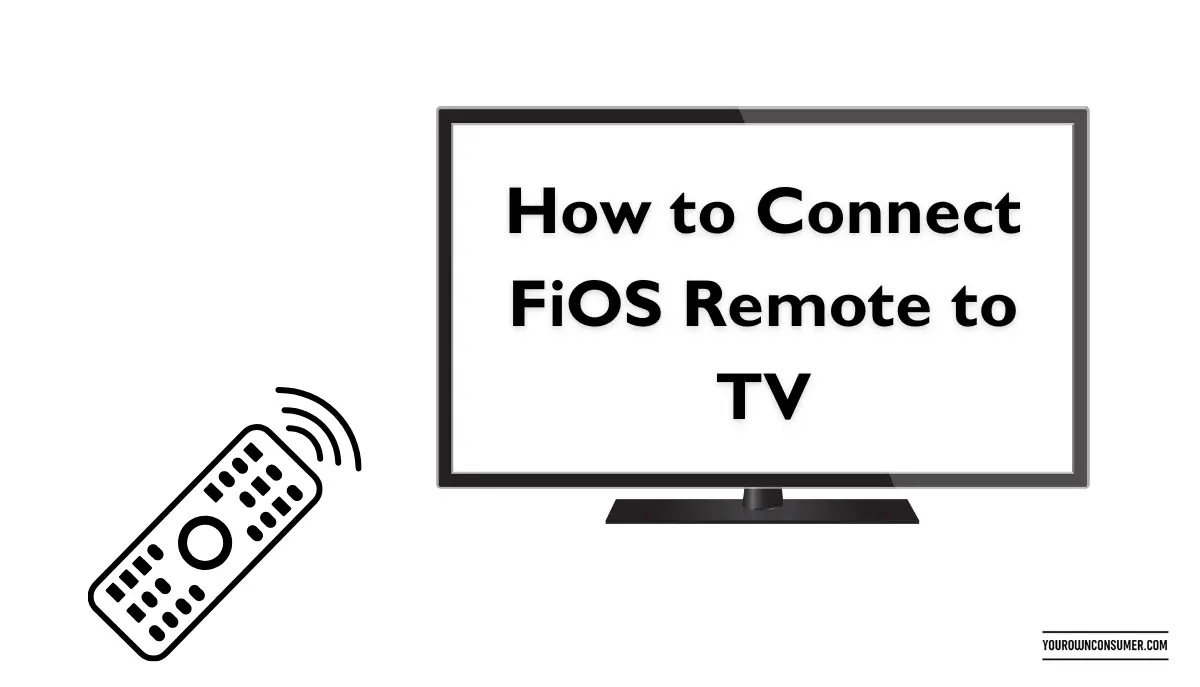
Are you tired of having to deal with multiple remote controls just to watch your favorite shows on TV? In this article, we’ll find out how to connect your FiOS remote to your TV, making your entertainment experience smoother and hassle-free. Say goodbye to the remote control chaos and say hello to the simplicity of…

Are you tired of cluttered app menus on your Vizio Smart TV? Do you want to free up some space and get rid of apps you no longer use? Well, you’re in luck! Deleting apps on your Vizio Smart TV is a breeze, and I’m here to guide you through the process step by step….

You’ve just bought a sleek and shiny LG Smart TV, and you’re all set to dive into a world of entertainment. But hold on a second! Before you start streaming your favorite shows and movies, you need to answer a crucial question: Where is the HDMI port on your LG Smart TV? Well, worry not,…

If you are struggling to know how to pair bose soundbar 700 remote, we’ll walk you through the simple steps to pair and use the remote with your Bose Soundbar 700. Say goodbye to tangled wires and complicated setups – with our easy-to-follow instructions, you’ll be in complete control of your soundbar in no time….

In this blog, let us go over the step-by-step process of how to connect Bose Soundbar 700 to TV quick and easy. We will get you enjoying a cinematic audio experience from the comfort of your home in no time. Why Upgrade Your TV Sound with Bose Soundbar 700? Before going over the setup process,…

Connecting your Bose Soundbar 700 to WiFi opens up a world of seamless audio streaming possibilities. With a stable and reliable WiFi connection, you can enjoy your favorite music, movies, and TV shows without any interruptions. How to connect Bose Soundbar 700 to WiFi can be a daunting task at first. In this guide, we’ll…

In today’s world, technology is a must-have for doctors. From electronic health records to telemedicine, the right laptop is essential for providing the best care to patients. But with so many options on the market, it can be difficult to decide which ones are the best laptops for doctors. That’s why we’re here to help…
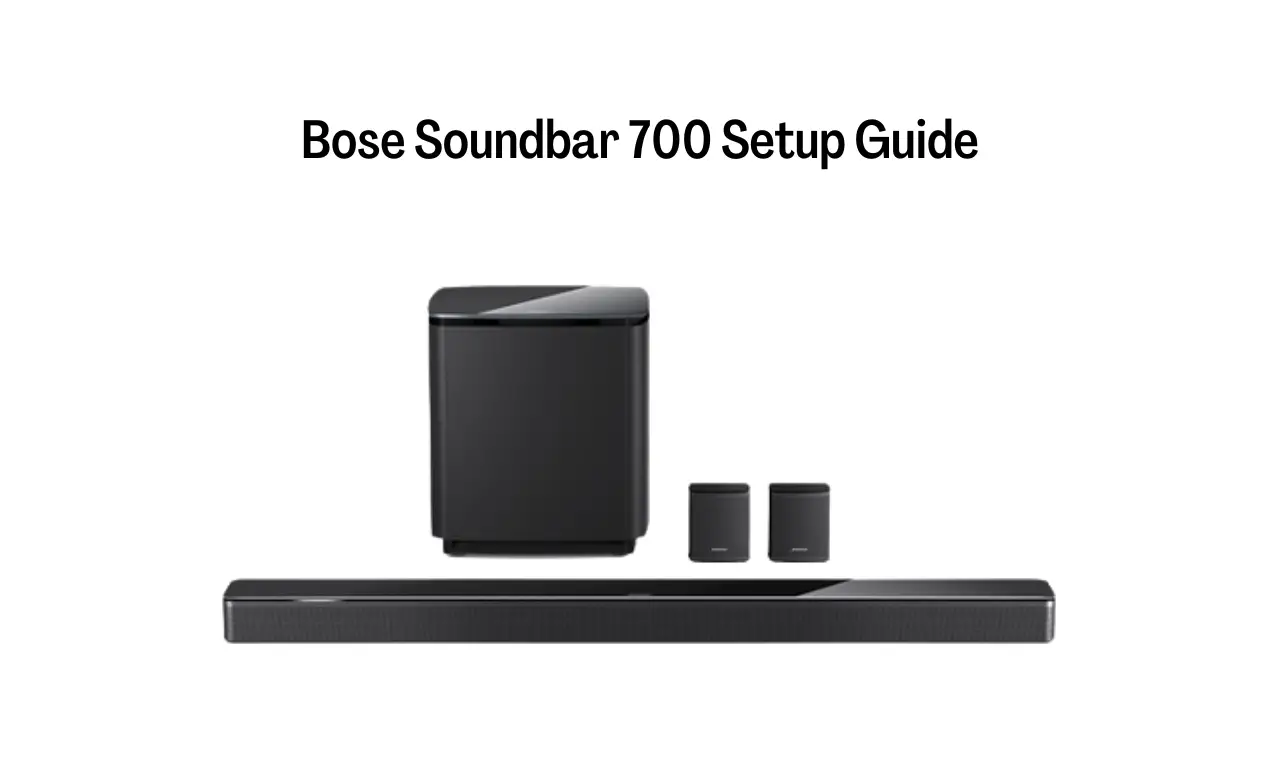
The Bose Smart Soundbar 700 is a premium soundbar that promises exceptional audio quality and a range of smart features. With its sleek design and advanced technology, it is an excellent addition to any home entertainment system. To truly experience the power of this device, it is crucial to set it up properly. In this…
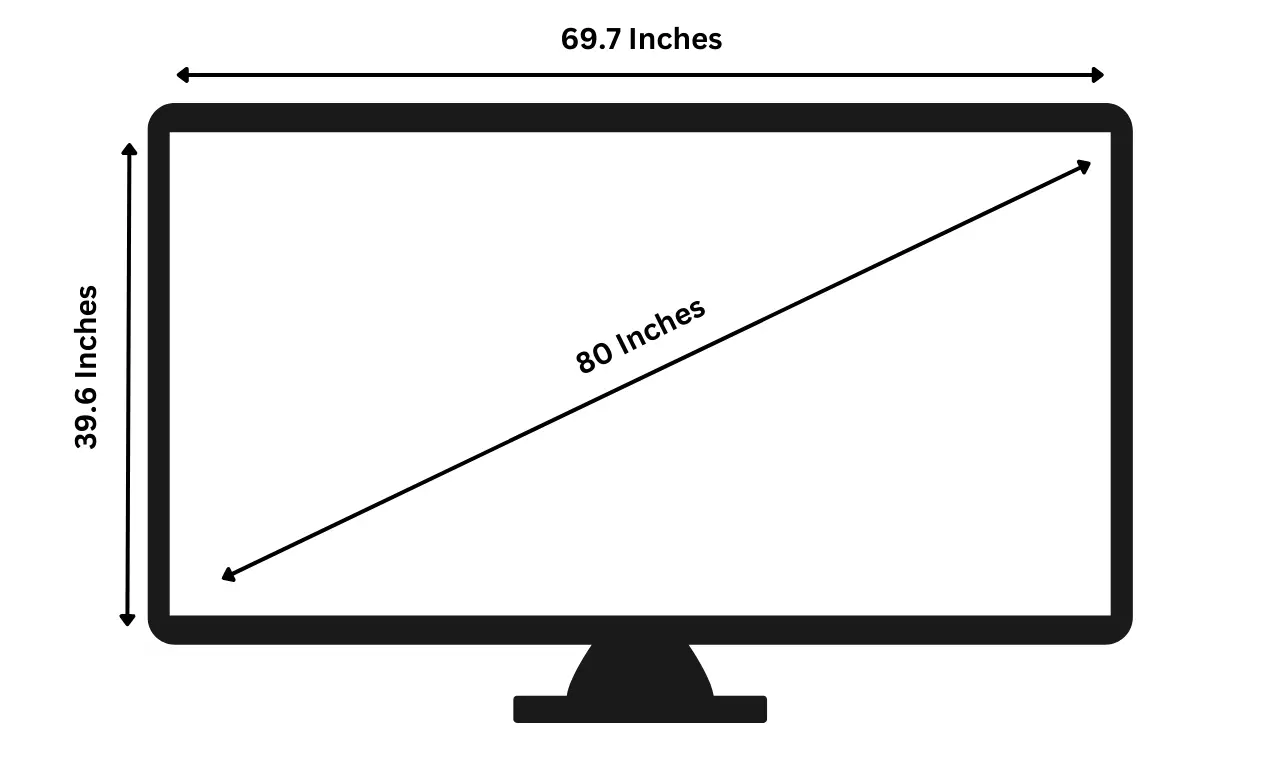
Are you searching for a large-screen TV that provides an immersive viewing experience? An 80-inch may be right for you. Before purchasing one, though, there are some things to consider, such as the size of your room, viewing distance, resolution, and features you need. You must know how wide it is an 80-inch tv so…

Laptops are essential for entertainment, work as well as communication. Picking the right laptop will significantly improve your efficiency and enjoyment. There are a variety of laptop models and sizes to pick from. Laptops with 17 inches provide an exclusive combination of huge screen size, impressive performance, and versatility, making them the preferred choice of…
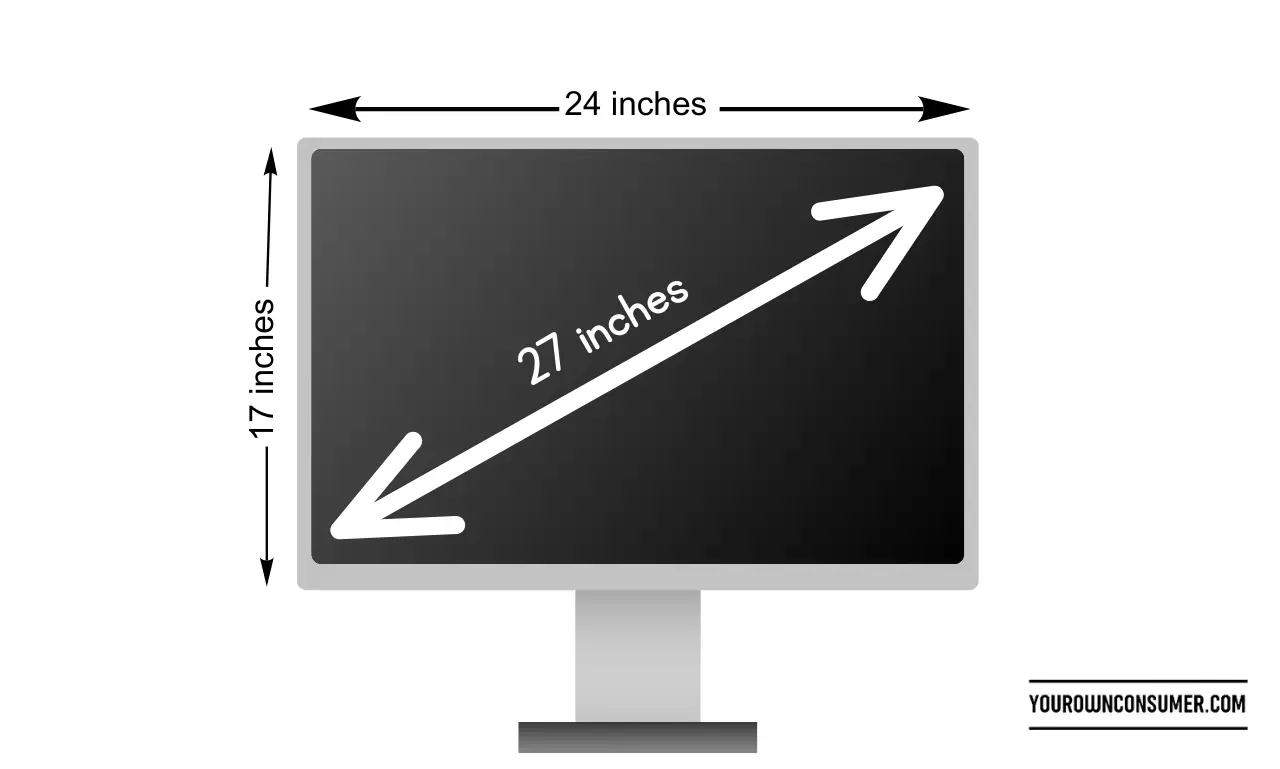
When shopping for a computer monitor, it’s essential to note that the size listed in inches refers to its diagonal length – not its actual width or height. For example, a 27-inch monitor may not actually measure 27 inches across or in height; actual dimensions will depend on factors like aspect ratio, bezel size, and…

A split screen is a computer feature that enables users to display two or more windows on one monitor. This makes multitasking much easier, allowing users to work on two tasks simultaneously without switching back and forth between windows. Dell laptops come with the built-in feature of splitting their screen, making it simple for users…
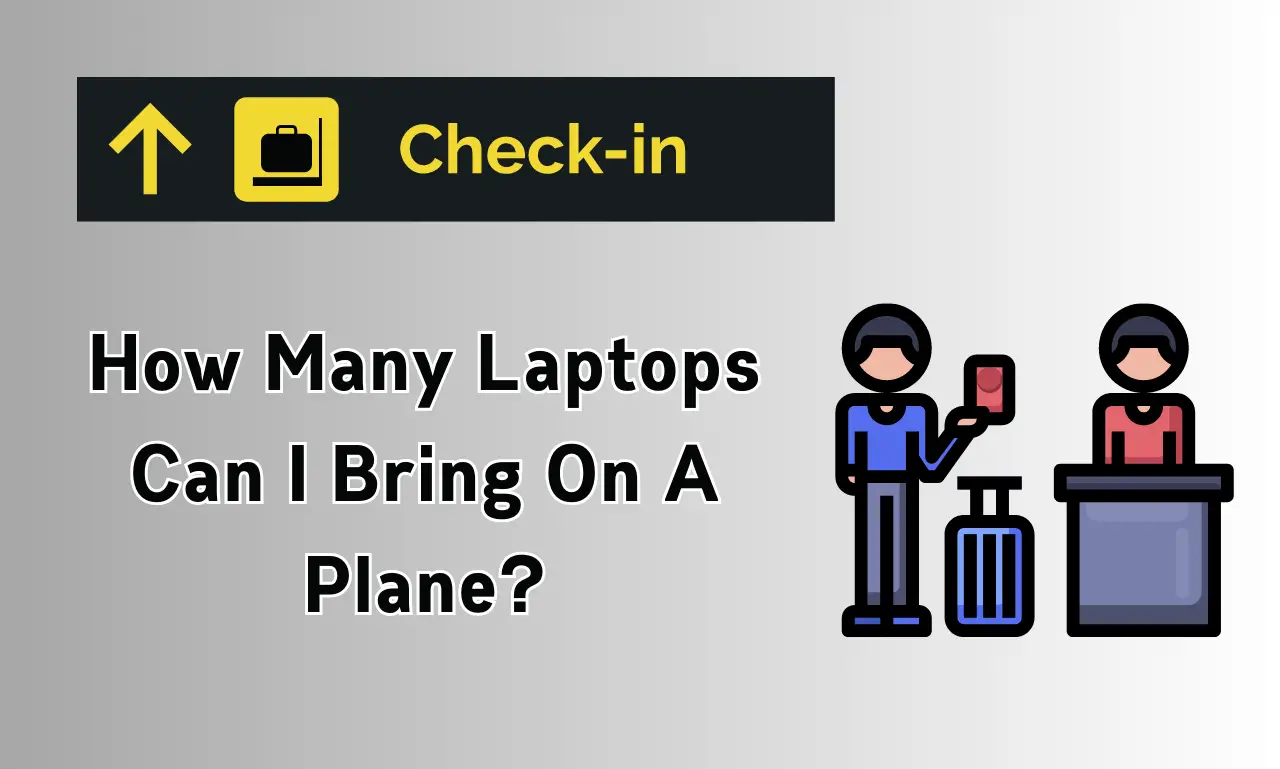
Knowing how many laptops you can bring on board a plane is essential, as airlines have strict rules and regulations that must be abided by. Excess baggage or incorrect packing could result in delays, fines, or confiscation by TSA agents. Being informed beforehand helps avoid these potential issues and smoother your travel experience. Before packing…
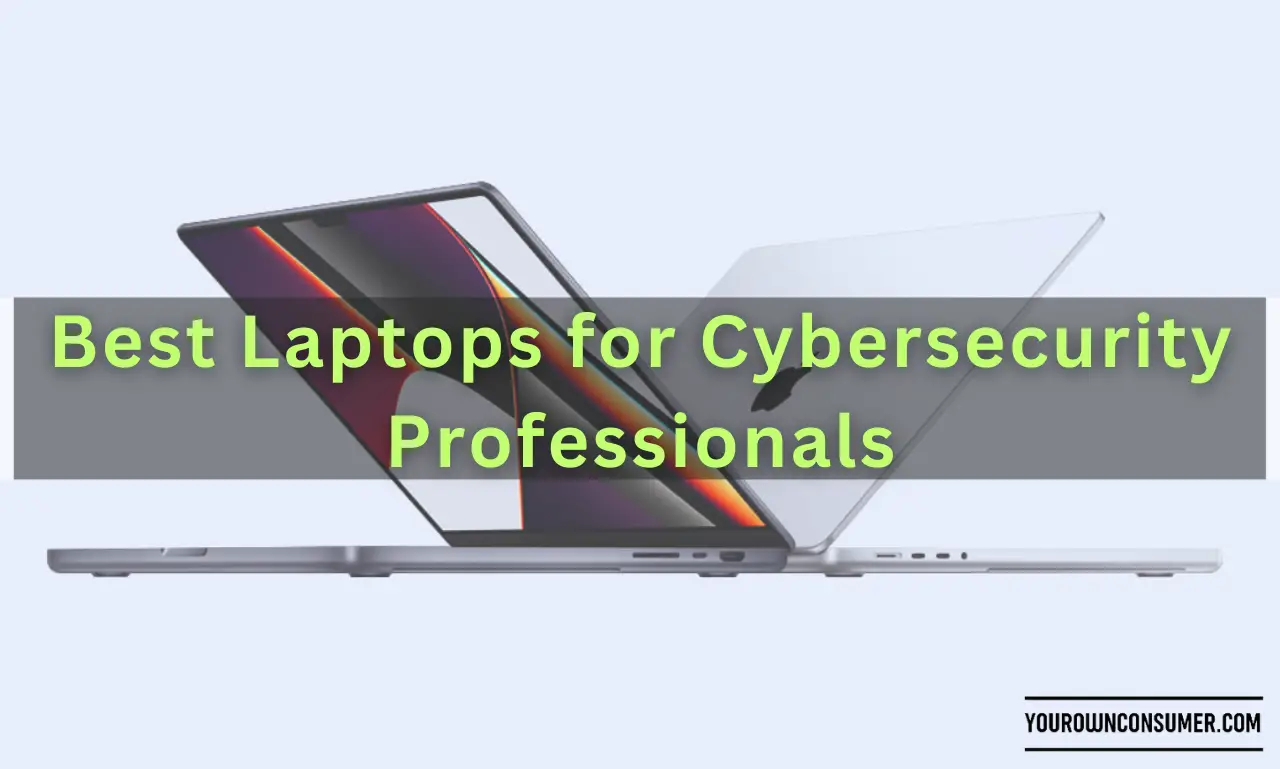
Are you a cyber security professional in search of the best laptop to ensure your success? Look no further! In this article, we’ll explore the features and benefits of the top laptops for cybersecurity professionals. We’ll discuss everything from powerful processors to storage and more. So what makes a laptop perfect for cyber security professionals?…

Are you looking for the best laptop for multiple monitors? If so, you’ve come to the right place. With the right laptop, you can use multiple monitors to significantly increase your productivity. But with so many laptops on the market, it can be hard to know which one is best for your needs. In this…

Do you find your electronic gadgets losing their battery health after a year or two? They tend to discharge quicker or take a long time to charge. You could avoid all of these by following the simple tips to keep your gadget’s battery last longer below. It is true that most batteries that are used…