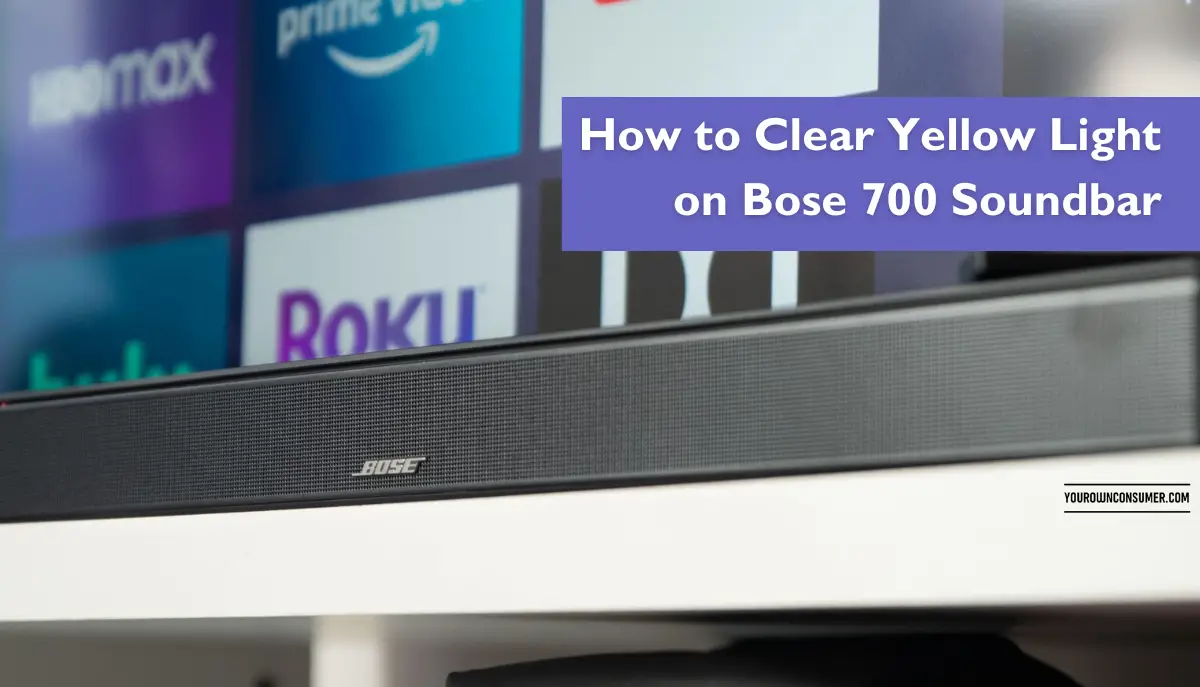If you’re a proud owner of the Bose 700 Soundbar, you know that it’s a fantastic addition to your home entertainment setup. Its sleek design and outstanding sound quality make it a top choice for audio enthusiasts. However, like any electronic device, it can encounter issues from time to time. One of the most common problems is the dreaded yellow light. Today, we will look at how to clear the yellow light on your Bose 700 Soundbar, so you can get back to enjoying your favorite movies and music hassle-free.
Understanding the Yellow Light
Before we dive into the troubleshooting steps, it’s essential to understand why your Bose 700 Soundbar displays a yellow light. This light typically indicates that there’s a problem that needs your attention. It’s like a warning signal from your soundbar, trying to tell you that something’s not quite right.
Step 1: Check the Connections
The first thing you should do when you see the yellow light on your Bose 700 Soundbar is to check all the connections. Often, a loose cable or improper connection can trigger this warning. Ensure that all cables are securely plugged into their respective ports. Pay close attention to the power cable, HDMI cables, and any other audio input sources.
Step 2: Power Cycle Your Soundbar
Sometimes, electronic devices need a reset to clear minor glitches. To power cycle your Bose 700 Soundbar, follow these steps:
- Unplug the power cord from the soundbar.
- Wait for about 30 seconds.
- Plug the power cord back in.
This simple action can often clear the yellow light and restore your soundbar to normal operation.
Step 3: Check for Software Updates
Bose frequently releases software updates to improve the performance and stability of their products. A yellow light can also be an indicator that your soundbar needs an update. To check for updates:
- Open the Bose Music app on your smartphone or tablet.
- Connect to your Bose 700 Soundbar.
- Check for any available software updates and install them.
Updating the software may resolve the issue and remove the yellow light.
Step 4: Inspect for Physical Damage
Sometimes, physical damage or obstructions can cause issues with your soundbar. Carefully inspect your Bose 700 Soundbar for any visible damage or blockages around the ports and vents. Remove any obstructions, if present.
Step 5: Contact Bose Customer Support
If you’ve tried all the above steps and the yellow light on your Bose 700 Soundbar persists, it’s time to reach out to Bose customer support. They have a dedicated team of experts who can guide you through further troubleshooting and provide you with the necessary assistance.
Preventing Future Yellow Light Issues
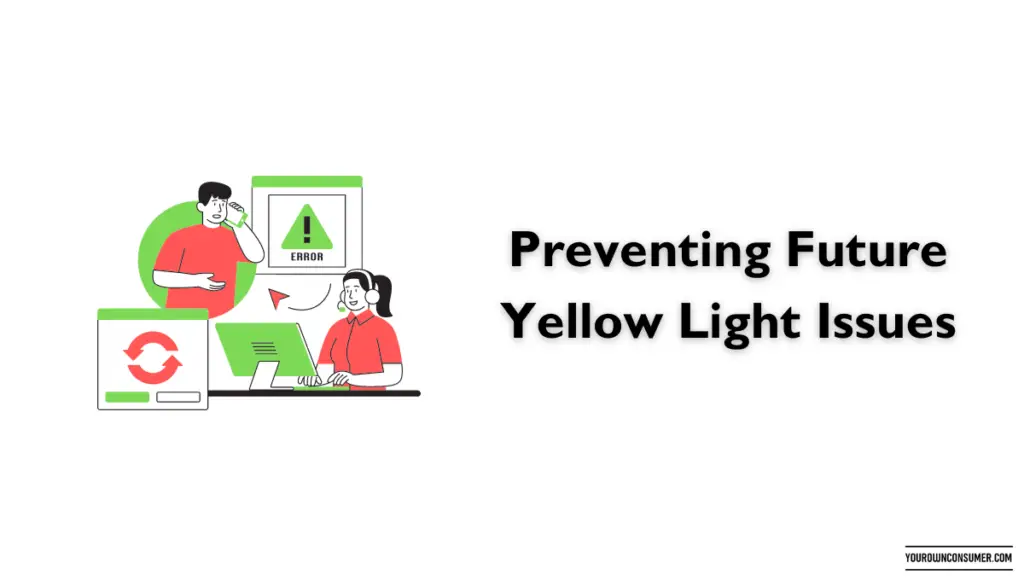
Now that you know how to clear the yellow light on the Bose 700 Soundbar, let’s discuss some tips to prevent it from happening again in the future:
- Regular Maintenance: Keep your soundbar and its surroundings clean and dust-free. Dust and debris can interfere with the device’s operation.
- Proper Ventilation: Ensure that your soundbar has proper ventilation to prevent overheating, which can trigger warning lights.
- Quality Cables: Invest in high-quality cables to ensure stable connections. Flimsy or damaged cables can cause issues.
- Stay Updated: Always keep your soundbar’s firmware up to date by regularly checking for software updates.
- Handle with Care: Be gentle when connecting and disconnecting cables to avoid damaging the ports.
Conclusion
Your Bose 700 Soundbar is a remarkable piece of audio equipment, and dealing with the yellow light issue doesn’t have to be a daunting task. By following the steps outlined in this guide and taking preventive measures, you can enjoy uninterrupted sound quality for a long time to come. Remember, a little troubleshooting can go a long way in keeping your entertainment experience top-notch.
FAQs (Frequently Asked Questions)
1. What does the yellow light on my Bose 700 Soundbar mean?
- The yellow light typically indicates that there’s a problem with your soundbar that needs attention. It’s a warning signal for various issues, such as loose connections or the need for a software update.
2. Why is power cycling my soundbar effective in clearing the yellow light?
- Power cycling helps reset the soundbar, clearing minor glitches or issues that may be causing the yellow light. It’s a common troubleshooting step for electronic devices.
3. How often should I check for software updates for my Bose 700 Soundbar?
- It’s a good practice to check for software updates periodically, perhaps every few months. However, if you encounter issues like the yellow light, check for updates immediately as they may contain fixes for the problem.
4. Can using low-quality cables cause the yellow light issue?
- Yes, using low-quality or damaged cables can lead to connection issues, which may trigger the yellow light. It’s essential to use high-quality cables to ensure a stable connection.
5. What should I do if none of the troubleshooting steps work?
- If you’ve tried all the steps mentioned in the guide and the yellow light persists, it’s best to contact Bose customer support. They can provide expert assistance tailored to your specific issue.