Hey there, fellow sound aficionados! So, you’ve just got your hands on the sleek and stylish Bose Soundbar 700, and you’re ready to immerse yourself in a world of audio bliss. But hold on a second – before you can start grooving to your favorite tunes or experiencing heart-pounding movie soundtracks, you need to get your Bose Soundbar 700 into pairing mode. Don’t worry, I’ve got your back. In this guide, I’m going to help you find out how to put your Bose Soundbar 700 in pairing mode. Let’s dive in!
Unleashing the Power of Pairing Mode
You might be wondering, “What’s this pairing mode thing anyway?” Well, think of it as a secret handshake between your soundbar and your devices. Pairing mode is what allows your Bose Soundbar 700 to connect with other devices, like your smartphone, tablet, or even your TV, wirelessly. It’s like introducing old friends who are about to have an amazing conversation – in this case, a conversation filled with fantastic sound.
The Prelude to Pairing: Getting Ready
Before you jump into the world of pairing, make sure you’ve positioned your Bose Soundbar 700 in a prime spot. Clear any obstructions around it so that the Bluetooth signals can flow freely. Now, let’s get the soundbar ready for the pairing magic.
Step-by-Step Guide to Put Bose Soundbar 700 in Pairing Mode
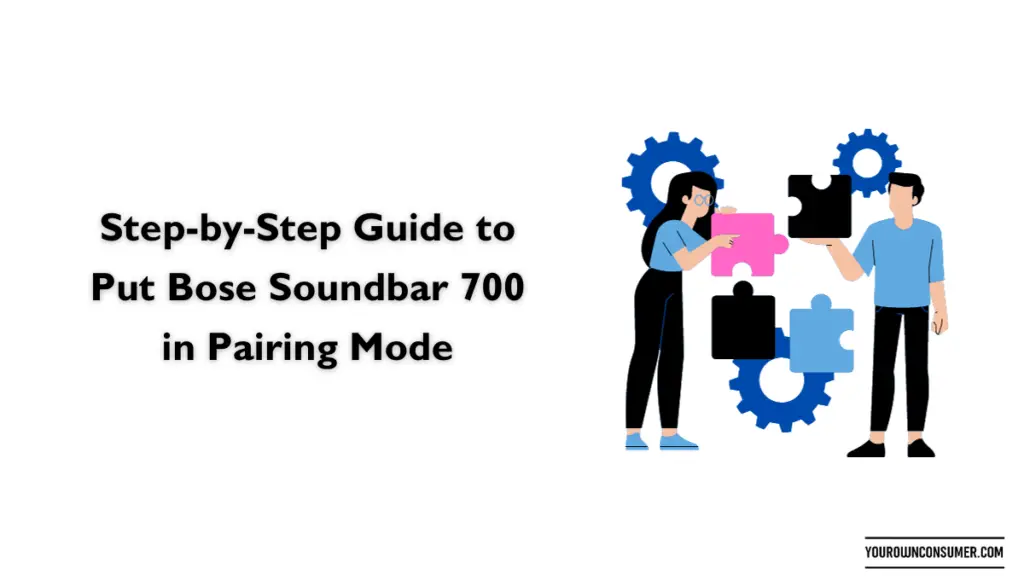
Step 1: Power On Your Bose Soundbar 700
Press the power button on the Bose Soundbar 700 or use the remote control. You’ll see the soundbar’s display come to life, indicating that it’s ready to dance to the pairing rhythm.
Step 2: Access the Bose Soundbar Remote
Reach for the sleek Bose Soundbar remote control. It’s your conductor’s baton in this symphony of connectivity.
Step 3: Navigate to the Bluetooth Symbol
On the remote, locate and press the Bluetooth symbol. It’s usually a simple, recognizable icon that looks like a stylized “B.” This action tells your soundbar that you’re ready to welcome new devices into its audio realm.
Step 4: Initiating Pairing Mode
Hold down the Bluetooth button for about 5 seconds. Ah, the anticipation! You’ll witness the Bluetooth light flashing, signaling that the Bose Soundbar 700 is now in pairing mode, eagerly waiting for its new companion.
Step 5: The Invitation
Now it’s time to grab your smartphone, tablet, or whatever device you want to pair. Open up the Bluetooth settings and look for “Bose Soundbar 700” in the list of available devices. When you see it, give it a tap, sending the invitation for an audio connection.
The Grand Finale: Confirming the Pairing
As your device and the Bose Soundbar 700 exchange virtual handshakes and introduce themselves, you’ll witness the magic happen. Once the pairing is successful, the Bluetooth light on the soundbar will stop flashing and remain solid, a sign that your devices are now bosom buddies, ready to produce stunning sound together.
FAQs
FAQ 1: What if the Bluetooth Light Keeps Flashing?
If the Bluetooth light on your Bose Soundbar 700 continues to flash, it might mean that the soundbar is already connected to another device or is not in pairing mode. Double-check if any other devices are connected and repeat the steps to enter pairing mode.
FAQ 2: Can I Connect Multiple Devices to the Soundbar?
Absolutely! The Bose Soundbar 700 can remember multiple devices that have been paired with it. Just make sure you’re connecting from the devices’ Bluetooth settings, and the soundbar will do the rest.
FAQ 3: How Do I Disconnect a Paired Device?
Say you want to switch from your smartphone to your tablet – no problem! You can disconnect a paired device by turning off its Bluetooth or selecting a different audio source from the soundbar’s remote control.
FAQ 4: What if My Device Can’t Find the Soundbar?
First, ensure the soundbar is in pairing mode. If your device still can’t find it, try moving closer to the soundbar and refreshing the Bluetooth devices list. Also, make sure there are no other Bluetooth devices causing interference.
FAQ 5: Do I Need to Enter a PIN?
Nope, you usually won’t need to enter a PIN when pairing your device with the Bose Soundbar 700. The devices will communicate and connect without needing you to type in any numbers.
So, there you have it – the key to unlocking the full potential of your Bose Soundbar 700 lies in its pairing mode. By following these easy steps, you’re setting the stage for an auditory experience that’ll leave you mesmerized. Now, go ahead and let the sound flow through your life like a melody that never fades away. Enjoy your music, movies, and more, all amplified by the magic of Bose. Happy pairing!




