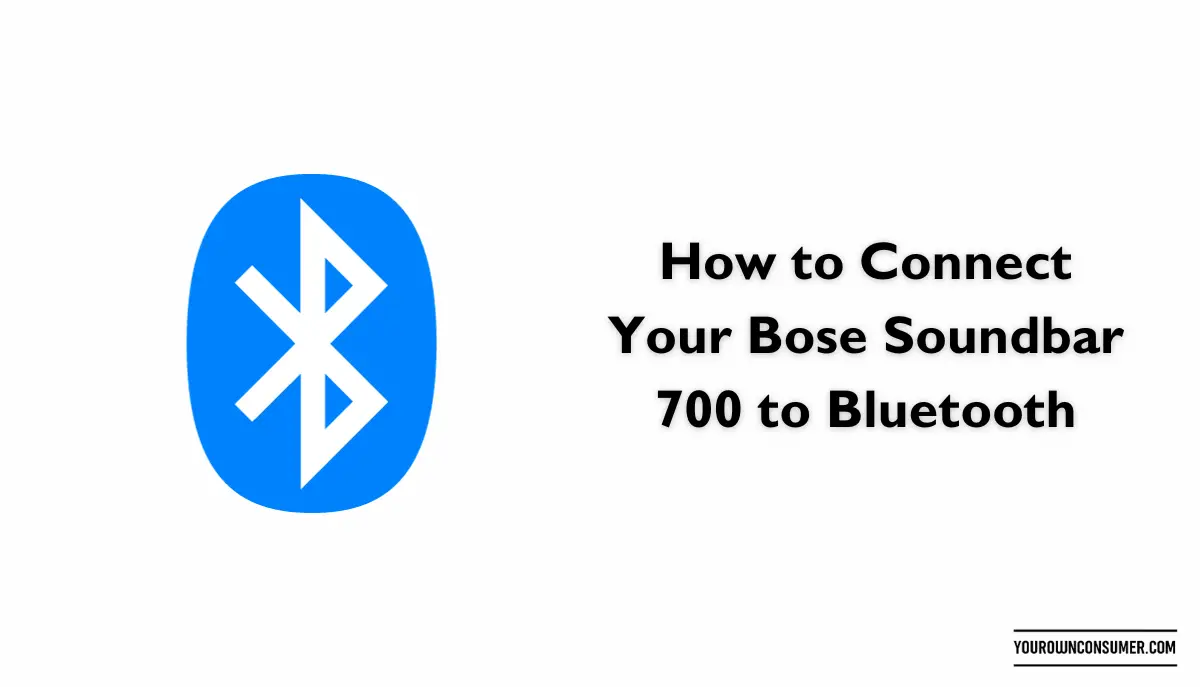Are you wondering how to connect your Bose Soundbar 700 to Bluetooth? Let us walk through the process step by step. By the end of this guide, you’ll be enjoying your favorite tunes wirelessly through your Bose Soundbar 700 without a hitch. So, let’s dive right in!
Preparing to Connect Your Bose Soundbar 700
Before we get into the nitty-gritty of connecting your soundbar to Bluetooth, make sure you’ve got these basics covered:
Ensure Your Bose Soundbar 700 is Ready
First things first, ensure your Bose Soundbar 700 is plugged in and powered on. You can do this by pressing the power button on your soundbar or using the Bose remote.
Prepare Your Bluetooth Device
Make sure the Bluetooth device you want to connect (e.g., smartphone, tablet, or laptop) is within range of the soundbar and has Bluetooth enabled.
Clear Previous Pairings
If your soundbar has been connected to other devices before, it’s a good idea to clear those previous pairings. This prevents any conflicts during the pairing process.
Connecting Your Bose Soundbar 700 to Bluetooth
Now that you’re all set up, let’s get to the heart of the matter—connecting your Bose Soundbar 700 to Bluetooth.
Access the Bose Music App
The easiest way to connect your soundbar to Bluetooth is by using the Bose Music app. If you haven’t already, download and install the app on your smartphone or tablet.
- Open the App and Sign In
Launch the Bose Music app and sign in to your Bose account. If you don’t have an account yet, you can create one within the app.
- Add Your Soundbar
Once you’re signed in, tap the “Add a Product” button and select “Speakers” from the options. Follow the on-screen instructions to add your Bose Soundbar 700 to the app.
Initiate Bluetooth Pairing
Now that your soundbar is added to the app, tap on its icon. You’ll see various options for your soundbar; select “Bluetooth.”
- Put Your Soundbar in Pairing Mode
Your soundbar will now enter pairing mode. You’ll know it’s ready when the Bluetooth light on the front of the soundbar starts blinking.
- Pairing on Your Device
On your smartphone or tablet, go to the Bluetooth settings and look for “Bose Soundbar 700” in the list of available devices. Tap on it to initiate the pairing process.
- Confirm the Pairing
Once you tap to pair, your device will send a pairing request to the soundbar. Confirm the pairing on both your device and the Bose Soundbar 700 by pressing “Yes” or “Pair.”
- Enjoy Your Music!
Congratulations! Your Bose Soundbar 700 is now successfully connected to your Bluetooth device. You can start streaming music wirelessly right away.
Troubleshooting Tips
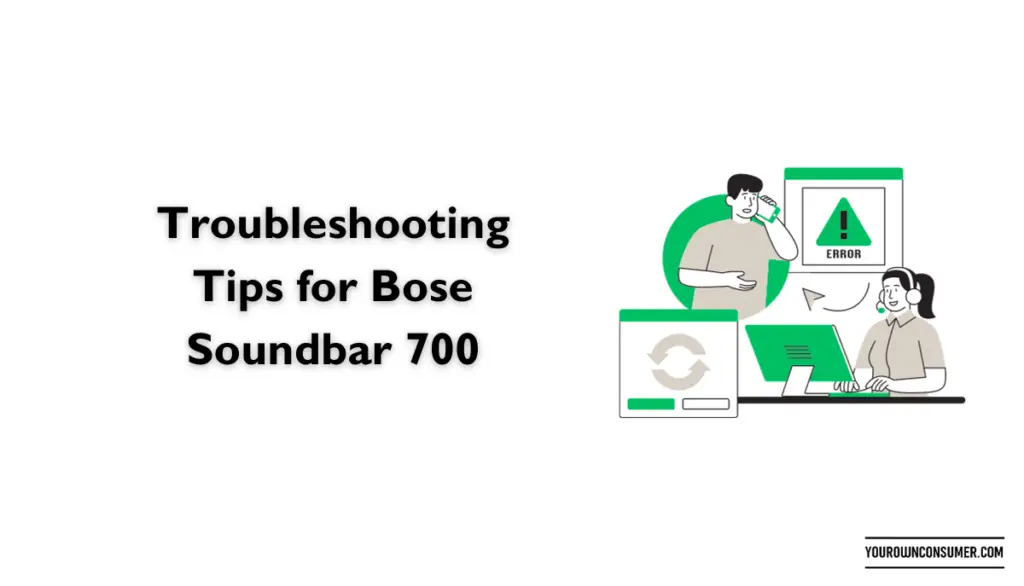
While connecting your Bose Soundbar 700 to Bluetooth is usually a straightforward process, hiccups can occur. Here are some troubleshooting tips to help you out:
Ensure Bluetooth is Enabled
Make sure Bluetooth is turned on both on your soundbar and your device. It sounds simple, but it’s a common oversight.
Reboot Your Devices
Sometimes, a simple reboot of both your soundbar and your device can resolve connectivity issues.
Check for Interference
Interference from other electronic devices can disrupt Bluetooth connections. Ensure there are no devices causing interference nearby.
Update Firmware
Regularly updating your Bose Soundbar 700’s firmware can improve its Bluetooth connectivity. Check for updates through the Bose Music app.
Conclusion
Connecting your Bose Soundbar 700 to Bluetooth is a breeze when you follow these steps. With the Bose Music app and a few taps on your device, you can enjoy your favorite music, podcasts, and more without the hassle of wires. Now, sit back, relax, and let the music flow through your Bose Soundbar 700.
Frequently Asked Questions (FAQs)
Q1: Can I connect multiple devices to my Bose Soundbar 700 via Bluetooth?
A1: Yes, you can pair multiple devices with your soundbar, but it can only connect to one device at a time. You’ll need to disconnect one device before connecting another.
Q2: What’s the range for Bluetooth connectivity with the Bose Soundbar 700?
A2: The Bluetooth range for the Bose Soundbar 700 is typically around 30 feet (9 meters), but it can vary depending on your environment and obstacles.
Q3: Can I use the Bose Soundbar 700 as a Bluetooth speaker for my TV?
A3: Yes, you can connect your TV to the soundbar via Bluetooth, allowing it to function as a wireless speaker for your TV audio.
Q4: What should I do if my Bluetooth device doesn’t find the Bose Soundbar 700 during pairing?
A4: Make sure your soundbar is in pairing mode (blinking Bluetooth light) and that there are no other devices connected to it. If the issue persists, try restarting both your soundbar and the Bluetooth device.
Q5: Does the Bose Soundbar 700 support Bluetooth 5.0?
A5: Yes, the Bose Soundbar 700 is equipped with Bluetooth 5.0 technology, providing a stable and efficient wireless connection.