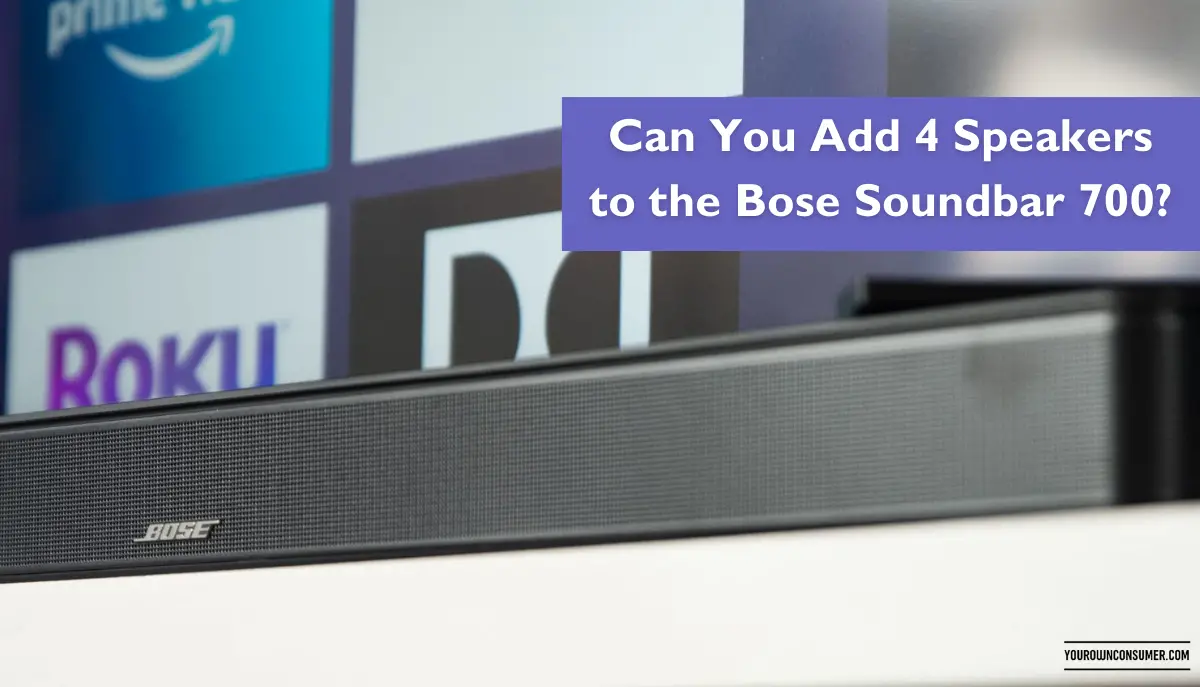If you’re a music enthusiast or a movie buff, you probably know the importance of having excellent sound quality in your home entertainment setup. The Bose Soundbar 700 is renowned for its outstanding audio performance, but if you desire to take it up a notch you must be wondering can you add 4 speakers to the Bose Soundbar 700?
Understanding the Bose Soundbar 700
Before we delve into the possibility of adding speakers, let’s take a moment to understand what makes the Bose Soundbar 700 so special. This sleek and powerful soundbar is designed to deliver crystal-clear audio, enhancing your TV viewing and music listening experience. With built-in voice assistants like Alexa and Google Assistant, it’s a smart addition to your home.
The Bose Ecosystem
Bose offers a range of audio products that are designed to work seamlessly together. This ecosystem includes not only soundbars but also wireless speakers, subwoofers, and surround speakers. The idea is to create a fully immersive audio experience in your home.
Adding Surround Sound to Bose Soundbar 700
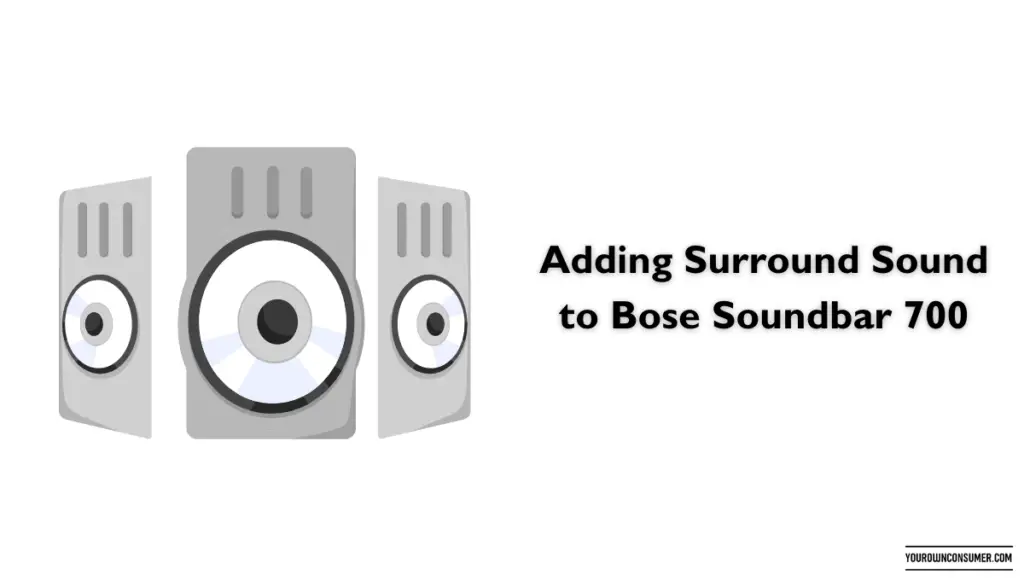
The good news is that you can indeed enhance your Bose Soundbar 700 with additional speakers to create a surround sound setup. To achieve this, you’ll need Bose surround speakers, specifically the Bose Surround Speakers 700, which are designed to complement the Soundbar 700 perfectly.
Here’s how you can do it:
Step 1: Check Compatibility
Ensure that your Bose Soundbar 700 is running the latest firmware. This is crucial for compatibility with the Bose Surround Speakers 700.
Step 2: Position the Surround Speakers
Place the Bose Surround Speakers 700 strategically in your room. These speakers are wireless, so you have some flexibility in their placement. Ideally, position them behind or to the sides of your listening area for the best surround sound experience.
Step 3: Connect the Surround Speakers
Go to the Bose Music app on your smartphone or tablet. From there, you can add the Bose Surround Speakers 700 to your Bose Soundbar 700 system. The app will guide you through the setup process, ensuring a hassle-free experience.
Step 4: Calibration
Bose makes it easy to calibrate your new setup for optimal sound. The ADAPTiQ audio calibration system analyzes the acoustics of your room and fine-tunes the audio settings accordingly.
Step 5: Enjoy Immersive Sound
Once everything is set up and calibrated, you’re ready to enjoy a truly immersive audio experience. Whether you’re watching a blockbuster movie or grooving to your favorite tunes, the addition of surround speakers will elevate your audio game.
What About Adding Four Speakers?
While you can certainly enhance your Bose Soundbar 700 with two surround speakers, adding four speakers might not be supported by this particular model. The Bose Soundbar 700 is designed to work with a 5.1 or 3.1 setup, meaning it can accommodate up to two surround speakers and a subwoofer.
Adding four speakers could potentially overload the soundbar and lead to performance issues. Bose recommends following their recommended configurations for the best audio quality and system stability.
Frequently Asked Questions (FAQs)
1. Can I add any wireless speakers to my Bose Soundbar 700?
- While the Bose Soundbar 700 is designed to work with other Bose wireless speakers, it’s essential to use compatible models like the Bose Surround Speakers 700 for the best results.
2. Can I use third-party speakers with my Bose Soundbar 700?
- Bose recommends using their speakers for compatibility and optimal performance. Third-party speakers may not integrate seamlessly with the Bose ecosystem.
3. What’s the difference between a 5.1 and a 3.1 setup with the Bose Soundbar 700?
- A 5.1 setup includes a soundbar, two surround speakers, and a subwoofer, while a 3.1 setup omits the surround speakers. Both configurations offer excellent audio quality, but the 5.1 setup provides a more immersive experience.
4. Can I add more than two surround speakers to my Bose Soundbar 700?
- No, the Bose Soundbar 700 is designed to support up to two surround speakers. Adding more may not be supported and could affect performance.
5. Do I need a special receiver to connect the surround speakers to my Bose Soundbar 700?
- No, the Bose Surround Speakers 700 connect wirelessly to the Soundbar 700, eliminating the need for a separate receiver.
In conclusion, you can take your home audio setup to the next level by adding two Bose Surround Speakers 700 to your Bose Soundbar 700, creating an immersive surround sound experience. However, adding four speakers may not be supported and could lead to performance issues. To enjoy the best audio quality and compatibility, it’s recommended to stick with Bose’s recommended configurations. With the right setup, you’ll be immersed in breathtaking sound every time you use your entertainment system.