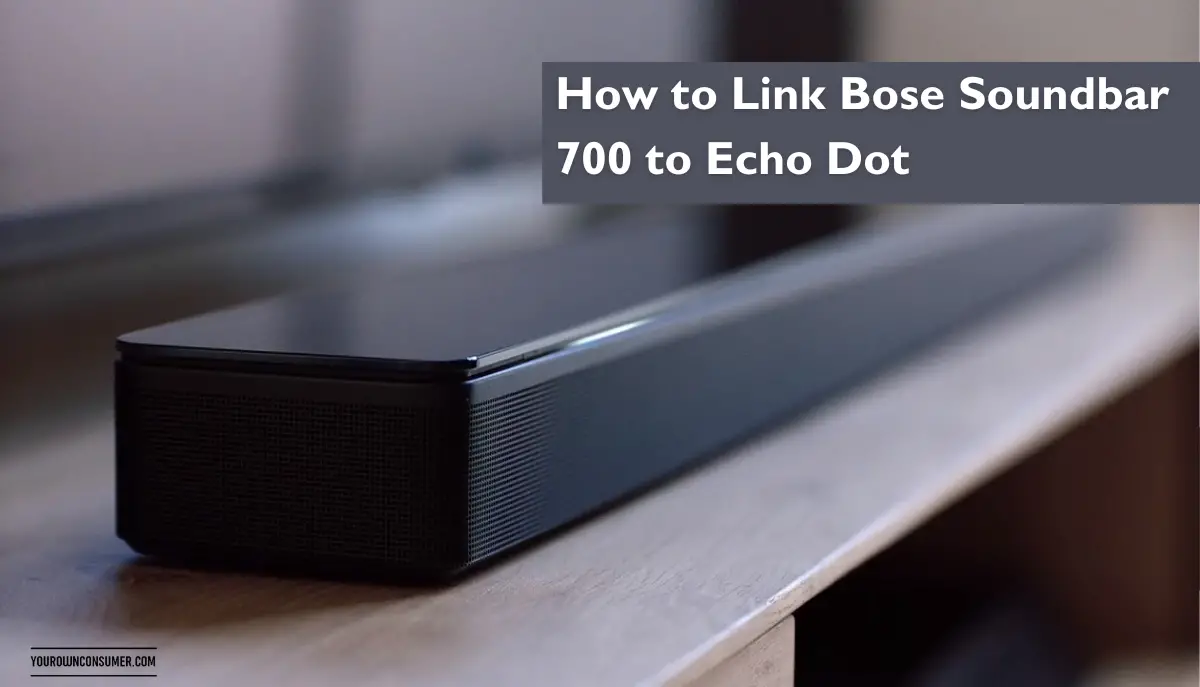In a world where smart homes are becoming the new normal, the ability to link and control various devices seamlessly is a game-changer. Imagine the convenience of commanding your Bose Soundbar 700 with just your voice through an Echo Dot. Whether you’re an audiophile or love the simplicity of voice-controlled gadgets, let us find out how to link your Bose Soundbar 700 to the Echo Dot.
Prerequisites: What You’ll Need
Before we dive into the nitty-gritty of setting up your Bose Soundbar 700 and Echo Dot, ensure you have the following items ready:
1. Bose Soundbar 700
First and foremost, you need the Bose Soundbar 700 itself. Make sure it’s properly set up and ready to go.
2. Echo Dot
You’ll also need an Amazon Echo Dot, preferably one already configured and connected to your Wi-Fi network.
3. Smartphone or Tablet
To facilitate the setup process, have a smartphone or tablet with the Bose Music app installed.
4. Wi-Fi Connection
Ensure that both the Bose Soundbar 700 and Echo Dot are connected to the same Wi-Fi network.
Step-by-Step Guide to Linking Your Devices
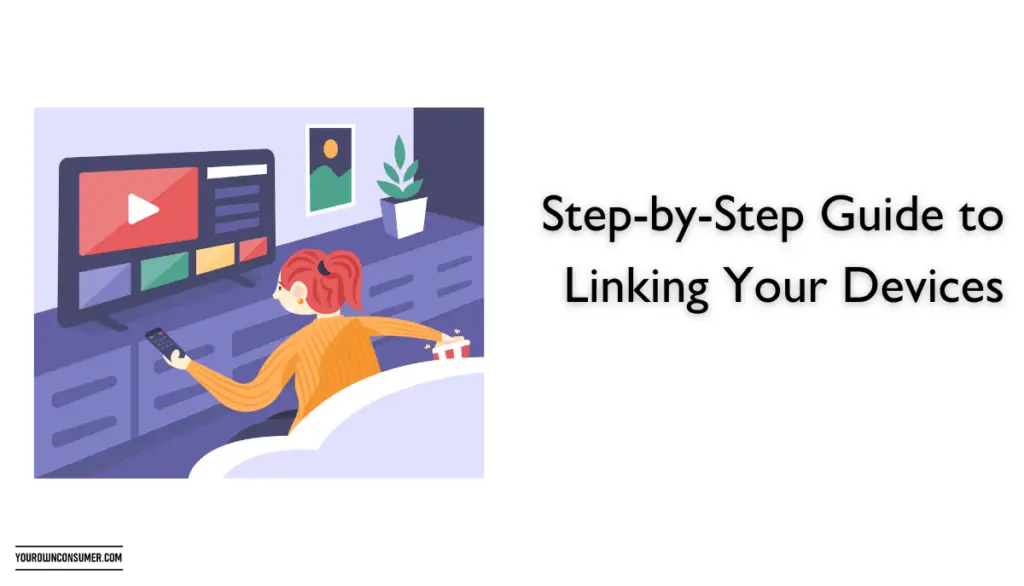
Now that you have everything in place, let’s get down to business. Follow these steps to link your Bose Soundbar 700 to your Echo Dot:
Step 1: Power On
Make sure both your Soundbar 700 and Echo Dot are powered on and ready for setup.
Step 2: Install the Bose Music App
If you haven’t already, download and install the Bose Music app on your smartphone or tablet. This app will be your key to connecting your Soundbar to the Echo Dot.
Step 3: Open the Bose Music App
Launch the Bose Music app on your device. If this is your first time using it, you may need to create an account or sign in.
Step 4: Add Your Soundbar
In the app, tap on “Add a Product” or a similar option. Select your Soundbar 700 from the list of available Bose devices. Follow the on-screen instructions to add it to your account.
Step 5: Enable Bluetooth
Ensure that Bluetooth is enabled on your smartphone or tablet. This will be necessary for the initial pairing process.
Step 6: Pair the Soundbar
Once your Soundbar 700 is added to the app, select it and choose the option to pair it with your Echo Dot. This will involve setting up a Bluetooth connection between the two devices.
Step 7: Alexa, Meet Bose
Now it’s time to introduce Alexa to your Bose Soundbar. Open the Amazon Alexa app on your smartphone and enable the Bose skill. Follow the prompts to link your Bose account to Alexa.
Step 8: Discover Devices
In the Alexa app, navigate to “Devices” and then “Discover.” Alexa will search for your newly paired Bose Soundbar 700.
Step 9: Test It Out
With your devices successfully linked, it’s time for a test run. Use voice commands like, “Alexa, play some music on my Bose Soundbar,” and revel in the seamless integration.
Step 10: Voice Control Bliss
Congratulations! You’ve now linked your Bose Soundbar 700 to your Echo Dot. Enjoy the convenience of controlling your audio experience with just your voice.
Troubleshooting Tips
Sometimes, things don’t go as smoothly as we’d like them to. Here are some troubleshooting tips to help you if you encounter any issues:
Issue 1: Devices Not Discoverable
If your Soundbar or Echo Dot isn’t discoverable in the respective apps, ensure that both are on the same Wi-Fi network and that Bluetooth is enabled on your device.
Issue 2: Pairing Problems
If you’re having trouble pairing your Soundbar with your Echo Dot via Bluetooth, make sure both devices are in pairing mode and try again. Restarting both devices can also help.
Issue 3: Alexa Skill Connection Failed
If you’re unable to link your Bose account to Alexa, double-check your login credentials and ensure that your Bose Soundbar 700 is properly added to the Bose Music app.
Issue 4: Audio Quality
If you experience audio quality issues, ensure that your Soundbar is placed in an optimal position and that there are no obstructions blocking the Bluetooth signal.
Issue 5: App Updates
Always keep your Bose Music app and Amazon Alexa app up to date to ensure compatibility with the latest features and fixes.
FAQs
1. Can I connect multiple Echo Dots to my Bose Soundbar 700?
Yes, you can connect multiple Echo Dots to your Soundbar, allowing you to control your audio experience from different rooms.
2. Do I need a Bose SoundTouch device to link my Soundbar to Alexa?
No, you can link your Bose Soundbar 700 to Alexa without a SoundTouch device. The Bose Music app and Amazon Alexa app are sufficient.
3. Can I use voice commands to control the volume on my Soundbar?
Absolutely! Once linked, you can use voice commands to adjust the volume, change tracks, and perform various other functions on your Soundbar through Alexa.
4. What other smart home devices can I control with my Echo Dot?
Echo Dot is compatible with a wide range of smart home devices, including lights, thermostats, and locks. You can control them all with voice commands.
5. Can I unlink my Soundbar from Alexa if needed?
Yes, you can unlink your Soundbar from Alexa anytime through the Alexa app’s settings. This will sever the connection between the two devices.
In conclusion, linking your Bose Soundbar 700 to your Echo Dot opens up a world of convenience and control in your smart home. Follow the steps in this guide, and don’t hesitate to explore the full potential of voice commands and smart technology. Enjoy the seamless integration and elevate your home entertainment experience to new heights!