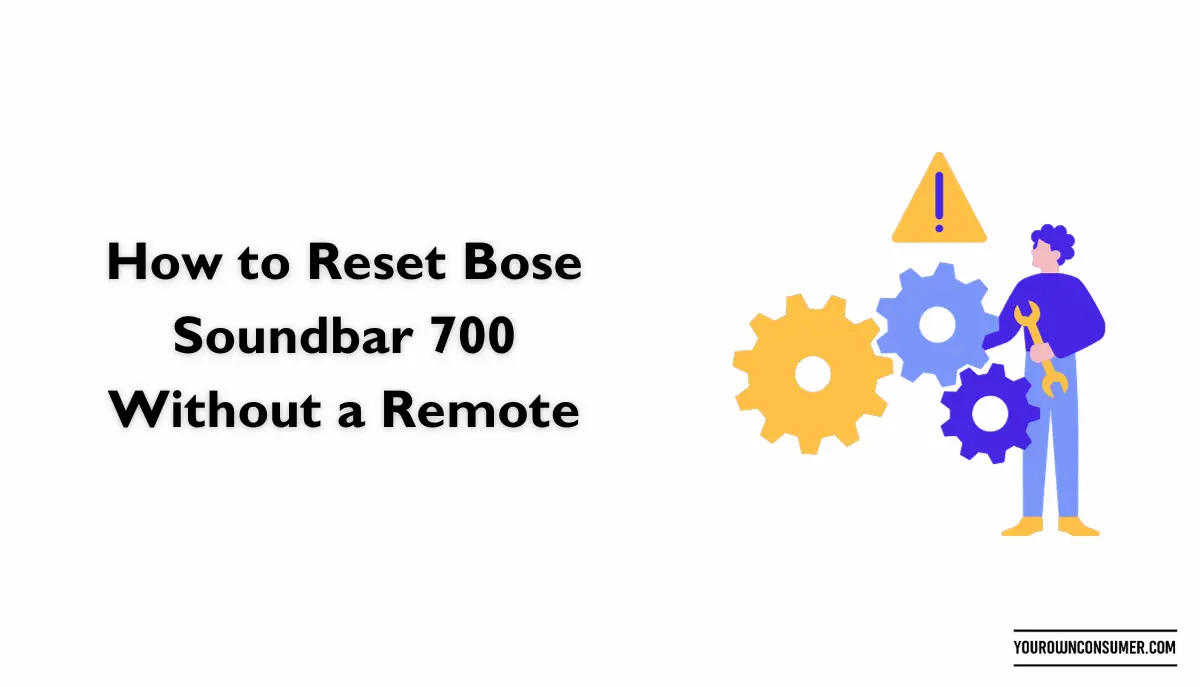If you’ve ever found yourself in a situation where your Bose Soundbar 700 is acting up, and you don’t have the remote control at hand, don’t fret. We’ve got you covered. Learn how to reset the Bose Soundbar 700 without a remote. Whether it’s unresponsive buttons or connectivity issues, we’ll help you regain control and get back to enjoying your audio experience hassle-free.
Understanding the Need for a Reset
Before we dive into the reset process, it’s essential to understand why you might need to reset your Bose Soundbar 700. Some common reasons include the following:
Unresponsive Soundbar
If your Soundbar is not responding to button presses or voice commands, a reset might be the solution.
Connectivity Issues
Trouble connecting your Soundbar to other devices? A reset can often resolve connectivity problems.
Audio Problems
Inconsistent audio quality or volume issues can sometimes be fixed with a reset.
The Manual Reset Process
Now, let’s get into the nitty-gritty of resetting your Bose Soundbar 700 manually. We’ll break this down into easy-to-follow steps.
Step 1: Locate the Control Buttons
On the Bose Soundbar 700, you’ll find a series of control buttons on the top panel. These buttons include power, volume up/down, and input source.
Step 2: Power Off the Soundbar
Press and hold the “Power” button until the Soundbar turns off completely. This usually takes about five seconds.
Step 3: Disconnect the Power Cable
Unplug the power cable from the back of the Soundbar. This step is crucial, as it ensures a complete reset.
Step 4: Wait for 30 Seconds
Now, here comes the waiting game. Give your Soundbar a breather. Wait for at least 30 seconds to allow any residual power to dissipate.
Step 5: Reconnect and Power On
Plug the power cable back into the Soundbar and turn it on using the “Power” button. Your Soundbar 700 is now reset to its factory settings.
Using the Bose Music App
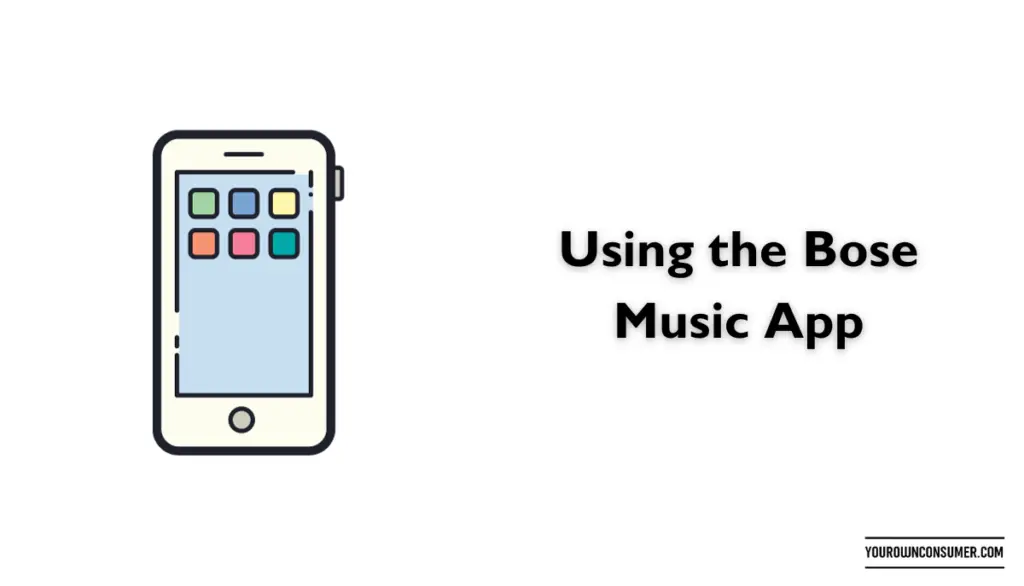
If you have a smartphone or tablet with the Bose Music app installed, you’re in luck. You can also reset your Bose Soundbar 700 through the app.
Step 1: Open the Bose Music App
Launch the Bose Music app on your mobile device. Make sure it’s connected to the same Wi-Fi network as your Soundbar.
Step 2: Select Your Soundbar
In the app, select your Bose Soundbar 700 from the list of available devices.
Step 3: Access the Settings
Navigate to the settings menu within the app. Look for the option that allows you to reset the Soundbar.
Step 4: Reset Your Soundbar
Follow the on-screen prompts to reset your Soundbar 700. The app will guide you through the process, making it a breeze.
Voice Assistants Can Help Too
If you’ve set up your Soundbar with a voice assistant like Amazon Alexa or Google Assistant, you can utilize their capabilities to reset the device.
Step 1: Activate Your Voice Assistant
Initiate your voice assistant by saying “Alexa” or “Hey Google,” followed by your command.
Step 2: Command to Reset
Speak a command like “Reset Bose Soundbar 700.” Your voice assistant will guide you through the process.
Frequently Asked Questions
1. Can I reset my Bose Soundbar 700 without losing my settings?
Yes, both the manual and app-based resets will not erase your customized settings. They reset the device to its factory settings, but your preferences remain intact.
2. What should I do if my Soundbar is still unresponsive after a reset?
If the issues persist, it might be a hardware problem—contact Bose customer support for further assistance.
3. Will resetting the Soundbar affect connected devices?
No, resetting the Soundbar does not impact the settings or connections of devices connected to it, such as your TV or gaming console.
4. How often should I reset my Bose Soundbar 700?
Resetting should only be done when you encounter specific issues. It’s not necessary as part of regular maintenance.
5. Can I use a universal remote to reset my Soundbar?
Yes, if you have a universal remote programmed to work with your Soundbar, you can use it to initiate the reset process by accessing the Soundbar’s settings menu.
In conclusion, resetting your Bose Soundbar 700 without a remote is possible, thanks to manual methods, the Bose Music app, and voice assistants. Remember to troubleshoot your Soundbar issues first, and if all else fails, Bose customer support is there to assist you. Enjoy your uninterrupted audio experience!