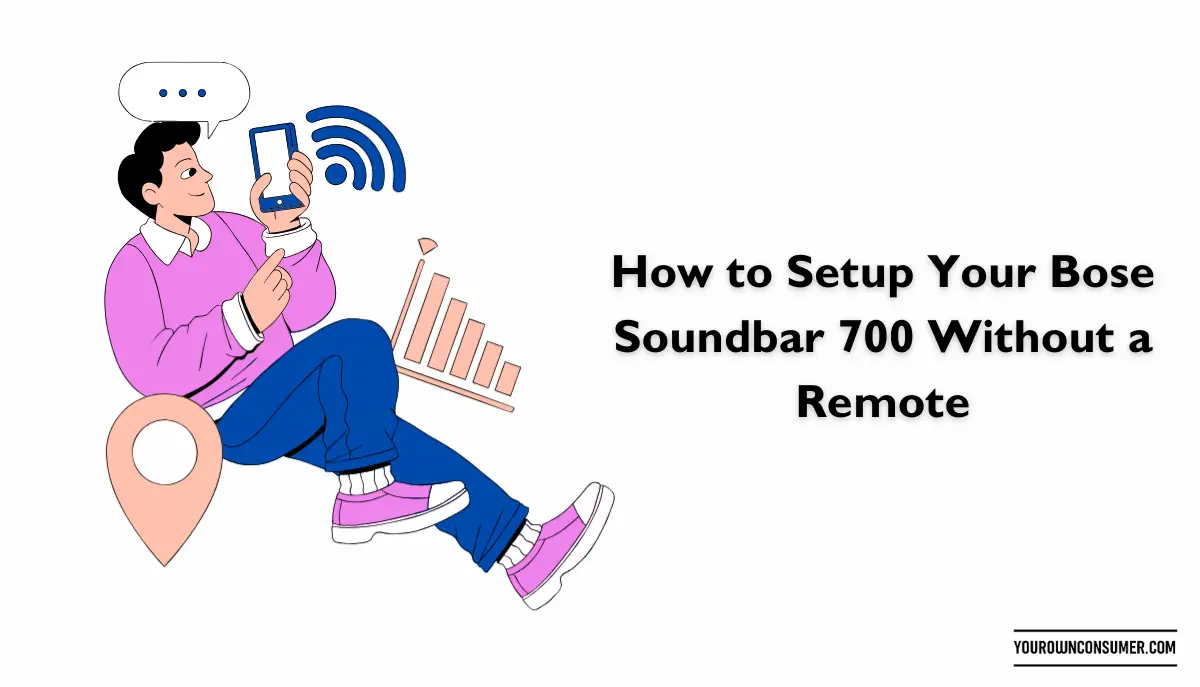What if you can’t find the remote to set up your soundbar or are simply out of spare batteries? Don’t worry, because, in this guide, I’m going to walk you through how to setup your Bose Soundbar 700 without a remote. Whether your remote grew legs and wandered off or you simply prefer a remote-free setup, we’ve got you covered.
Navigating the Remote-less Setup of Your Bose Soundbar 700
Setting up your Bose Soundbar 700 without a remote might sound like a puzzle, but fear not! The Soundbar 700 has a touch-sensitive surface on top that acts as your control center. Think of it as your sound hub’s secret touch language. Follow these steps to get started:
Step 1 – Plug It In, Power It Up
The journey begins with plugging in your Bose Soundbar 700. Find a suitable power outlet, connect the power cable to the soundbar, and let the device come to life. The Bose logo on the top will glow, indicating that the soundbar is ready to roll.
Step 2 – Connect to Your TV
Your soundbar craves a connection with your TV. Grab an HDMI cable and link your TV’s HDMI ARC (Audio Return Channel) port to the HDMI OUT port on your soundbar. This connection allows your TV to send audio signals to the soundbar and lets the soundbar communicate with your TV.
Step 3 – Unleash Soundbar Sensations
Now, here’s the cool part. Swipe left or right on the touch-sensitive surface on top of the soundbar to adjust the volume. A simple touch in the middle acts as a play/pause button. It’s like magic at your fingertips. For those thumping bass desires, tap on the left side to lower the bass or the right side to raise it.
Step 4 – Fine-tuning with Bose Music App
Missing the remote for its settings finesse? Worry not! The Bose Music app turns your smartphone into a savvy remote control. Download the app, follow the setup instructions, and voila! You’re in command of the soundbar’s features, like adjusting the sound modes, enhancing the dialogue, or even syncing with other Bose speakers for a symphony of sound.
Exploring Sound Settings and Beyond
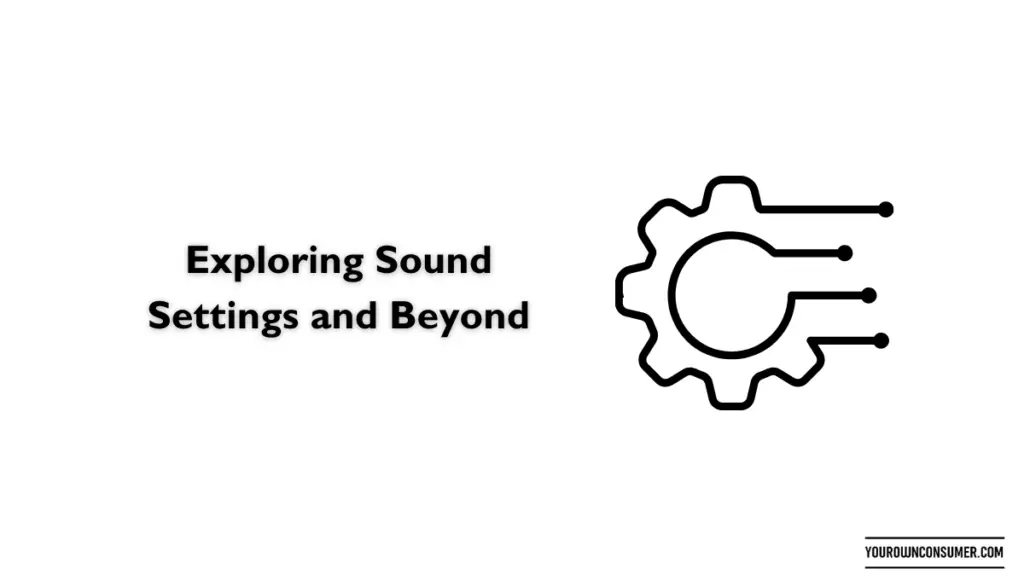
With your Bose Soundbar 700 up and running, let’s dive into some advanced settings and additional tips to make the most of your audio adventure.
Sound Modes for Every Mood (and Movie)
Ever wanted your soundbar to understand your vibe? The Bose Soundbar 700 has predefined sound modes that cater to different content types. Activate the “Movie” mode for a cinematic experience, “Music” mode for rhythm-rich tunes, and “Dialogue” mode for crystal-clear conversations.
Adjusting Bass and Treble – Your Audio Canvas
Just like an artist tweaks their canvas, you can fine-tune your sound settings. Swipe on the touch-sensitive surface to find that sweet spot between heart-pounding bass and crisp treble. Sculpt your audio world as you see fit.
The Wonder of Voice Assistants
Did you know the Bose Soundbar 700 supports voice assistants like Amazon Alexa and Google Assistant? Connect your preferred assistant and control your soundbar with voice commands. It’s like having a personal DJ on demand. “Hey Alexa, play my favorite playlist!”
Syncing Sound with Bose Speakers
Want your sound to flow seamlessly from room to room? If you have other Bose smart speakers, use the Bose Music app to sync them up. Your soundbar transforms into a conductor, orchestrating a harmonious audio experience throughout your space.
Embracing the Remote-Free Lifestyle
While the remote might be missing in action, you’ve discovered a world of possibilities with your Bose Soundbar 700. The touch-sensitive surface and the Bose Music app have become your new companions in crafting the perfect auditory ambiance.
And there you have it – a remote-free setup guide that empowers you to unleash the full potential of your Bose Soundbar 700. Say goodbye to the search for the elusive remote and hello to a new era of control and convenience.
FAQs: Your Bose Soundbar 700 Queries, Answered
Can I control the volume without the remote?
Absolutely! The touch-sensitive surface on the soundbar’s top allows you to adjust the volume by swiping left or right. A simple tap in the middle functions as a play/pause button.
How do I connect my soundbar to the TV without HDMI ARC?
If your TV lacks an HDMI ARC port, you can use an optical cable to connect the TV’s optical audio output to the corresponding port on the soundbar.
Can I use my Bose Soundbar 700 with Bluetooth?
Yes, you can. The Bose Soundbar 700 supports Bluetooth connectivity, allowing you to wirelessly stream audio from your compatible devices.
What’s the difference between the Bose Music app and the remote control?
The Bose Music app offers a more comprehensive control experience. While the remote focuses on essential functions, the app allows you to fine-tune sound settings, access sound modes, and even sync multiple Bose devices.
Can I use voice assistants with the Soundbar 700?
Definitely! The Soundbar 700 is compatible with voice assistants like Amazon Alexa and Google Assistant. Set them up through the Bose Music app and enjoy hands-free control.
With this guide, you’re all set to dive into the world of powerful, remote-free audio with your Bose Soundbar 700. Whether it’s adjusting settings, syncing with other devices, or basking in the brilliance of voice assistants, your soundbar experience just got a whole lot richer. Happy listening!