Have you ever experienced that frustrating moment when your Bose Soundbar 700 just doesn’t seem to cooperate? Maybe it’s not responding to your remote, or the sound quality has taken a nosedive. Before you start panicking or considering an expensive trip to the repair shop, take a deep breath. Resetting your Bose Soundbar 700 might be the solution you need. In this guide, we’ll walk you through how to reset your Bose Soundbar 700, tackle common issues, and get your audio experience back on track.
Understanding the Need for a Reset
Sometimes, electronic devices, including the Bose Soundbar 700, can encounter glitches or issues that a simple power cycle can’t resolve. Resetting your soundbar is like giving it a fresh start, wiping away any temporary glitches or misconfigurations. It’s often the first step in troubleshooting problems, and it can save you time and money.
Before You Begin
Before we dive into the reset process, it’s essential to ensure you’ve checked a few things:
1. Check the Power
Ensure your Bose Soundbar 700 is connected to a power source and that the outlet is working correctly. Sometimes, a loose power connection can lead to issues.
2. Remote Control
Make sure your remote control has fresh batteries, and there are no obstructions between it and the soundbar. A weak or blocked signal can affect performance.
3. Firmware Updates
Check if your soundbar’s firmware is up to date. Bose often releases updates to improve functionality and address known issues.
Resetting Your Bose Soundbar 700
Now, let’s get into the nitty-gritty of resetting your Bose Soundbar 700. Follow these steps carefully:
1. Unplug the Soundbar
Start by disconnecting the power cord from the back of the soundbar. This step ensures that there’s no electricity running through the system.
2. Wait for 30 Seconds
Give your soundbar a breather. Waiting for about 30 seconds allows any residual charge to dissipate.
3. Reconnect the Power Cord
Plug the power cord back into the soundbar. Make sure it’s securely connected.
4. Power On
Turn the soundbar back on using either the remote control or the physical power button on the soundbar itself.
5. Perform Initial Setup
Once your soundbar powers up, you may need to go through the initial setup process again. Follow the on-screen instructions to complete this.
Common Issues and Solutions
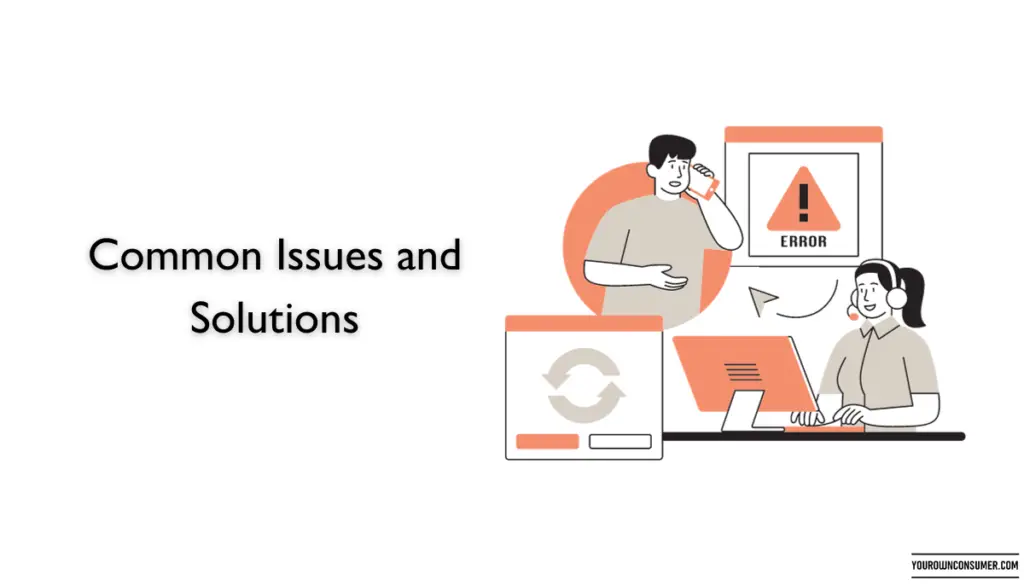
Now that you’ve reset your Bose Soundbar 700, let’s address some common issues you might have encountered and their solutions:
1. No Sound
If you’re not getting any audio, check your soundbar’s connections and ensure the correct input source is selected on your TV. Also, inspect the soundbar’s LED indicators for any error codes.
2. Remote Control Problems
If your remote isn’t working, replace the batteries first. If that doesn’t help, make sure there are no obstacles between the remote and the soundbar. Additionally, try re-pairing the remote with the soundbar.
3. Connectivity Issues
If your soundbar isn’t connecting to your devices via Bluetooth or Wi-Fi, reset the connections and try pairing them again. Ensure that your soundbar is within the recommended range for wireless connections.
4. Sound Quality Problems
If you’re experiencing poor sound quality, check the sound settings on your TV and soundbar. You may also want to verify that you’re using the appropriate audio cable for your setup.
5. Software Problems
If you suspect that software issues are causing problems, check for firmware updates. Bose often releases updates that can address performance issues.
Final Thoughts
Resetting your Bose Soundbar 700 is a straightforward process that can resolve many common issues. Before rushing to seek professional help or replace your soundbar, give the reset method a try. More often than not, it can breathe new life into your audio setup and save you time and money.
Remember, regular maintenance and keeping your firmware up to date can go a long way in preventing issues from cropping up in the first place. Enjoy your immersive sound experience with your Bose Soundbar 700!
FAQs
Q1: Is resetting my Bose Soundbar 700 safe for my warranty?
Resetting your soundbar following the manufacturer’s instructions should not void your warranty. However, it’s always a good idea to check your warranty terms or contact Bose support for confirmation.
Q2: How often should I reset my soundbar?
Resetting your soundbar should only be done when you encounter specific issues. There’s no need for routine resets. Instead, focus on regular maintenance and keeping your firmware updated.
Q3: Can I perform a factory reset on my Bose Soundbar 700?
Yes, you can perform a factory reset by following the manufacturer’s instructions. This will restore your soundbar to its original settings, erasing all customizations and saved data.
Q4: What should I do if resetting doesn’t resolve my soundbar issues?
If resetting your soundbar doesn’t fix the problem, consider reaching out to Bose customer support for further assistance. There may be underlying issues that require professional attention.
Q5: Are there any precautions I should take before resetting my soundbar?
Before resetting your soundbar, ensure you’ve checked the basics, like power connections and remote control functionality. Also, back up any custom settings or configurations if you don’t want to lose them during the reset process.




