Setting up a Bose 700 Soundbar can be an exhilarating experience, but it can also be a bit perplexing for first-timers. Thankfully, Bose has streamlined the process with a user-friendly app that simplifies the installation and customization of your soundbar using the Bose Music App. What app is used to set up your Bose 700 Soundbar for an immersive audio experience?
The Bose Music App: Your Sonic Sidekick
The Bose Music app is a very handy app that can be used to setup your Bose 700 Soundbar easily and quickly. This app is available for both iOS and Android devices and is designed to make your audio journey smooth and enjoyable.
Getting Started: Download and Install
To begin, head to your device’s app store – be it the Apple App Store or Google Play Store – and search for “Bose Music.” Once you find it, click ‘Download’ and let the magic happen. After the installation is complete, open the app.
Connecting Your Soundbar
Now that you have the app, it’s time to connect your Bose 700 Soundbar. Make sure your soundbar is plugged in and powered on. Launch the Bose Music app, and it should automatically detect your soundbar if they’re on the same Wi-Fi network.
Pairing via Bluetooth
If the automatic detection doesn’t work, don’t fret. You can still pair your bose soundbar 700 via Bluetooth. Just press and hold the Bluetooth source button on the remote until the light blinks, indicating it’s in pairing mode. Open the app, tap on the “Add a Product” option, and select your soundbar from the list.
Firmware Updates: Keeping Things Fresh
Once your soundbar is connected, it’s essential to ensure that it’s running the latest firmware. The Bose Music app will prompt you if there’s an update available. Don’t skip this step, as updates often bring performance improvements and new features.
Customizing Your Soundbar
Now that your soundbar is all setup, it’s time to make it your own. The Bose Music app provides an array of customization options. You can adjust the sound settings, tweak the bass, treble, and even choose a preset EQ for your preferred listening experience.
Voice Assistants Integration
One of the coolest features of the Bose 700 Soundbar is its compatibility with voice assistants like Amazon Alexa and Google Assistant. You can set this up through the app, giving you voice-controlled convenience.
Music Services Integration
The app also lets you integrate your favorite music services like Spotify, Apple Music, and more. This way, you can play your tunes directly through the app without switching between different applications.
Creating a Multi-Room Setup
Want to take your audio experience to the next level? The Bose Music app allows you to create a multi-room setup. Sync multiple Bose speakers and soundbars throughout your home for a harmonious audio experience in every corner.
Controlling Your TV and More
In addition to controlling your soundbar, the Bose Music app can function as a universal remote for your TV and other connected devices. Say goodbye to juggling multiple remotes!
Personalized Listening Experience
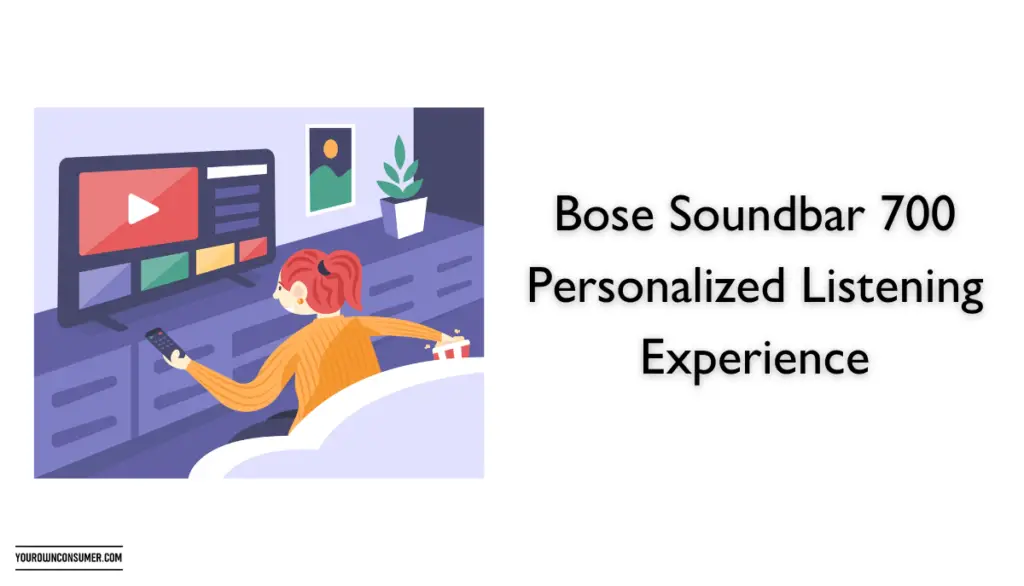
Bose understands that not every family member has the same taste in music or sound settings. The app allows you to create personalized profiles, so everyone in your household can have their customized audio experience.
Music and Podcasts: All in One Place
With the Bose Music app, you can access your entire music library and favorite podcasts from one centralized location. It simplifies your audio entertainment choices, making it a breeze to find the perfect soundtrack for any occasion.
Troubleshooting Made Easy
Encountering issues with your soundbar? No worries. The app also provides troubleshooting guides and tips to resolve common problems, ensuring your audio experience stays uninterrupted.
Bose 700 Soundbar Communities
If you’re the curious type and love to explore new features and tips, the app connects you to Bose 700 Soundbar communities. Here, you can share your experiences and learn from other Bose enthusiasts.
Regular Updates for Added Value
Bose is committed to enhancing your audio experience continually. The Bose Music app receives regular updates, ensuring you benefit from the latest features and improvements.
Conclusion
In conclusion, the Bose Music app is your indispensable companion when setting up and customizing your Bose 700 Soundbar. It simplifies the process, offers customization options, and keeps your soundbar up-to-date. With this app, you can unlock the full potential of your Bose 700 Soundbar and enjoy an immersive audio experience like never before.
FAQs:
1. Can I use the Bose Music app with other Bose soundbar models?
Yes, the Bose Music app is compatible with various Bose soundbar models, so you can use it to set up and customize other Bose soundbars as well.
2. Do I need an internet connection to use the app?
Yes, you’ll need an internet connection to download the app, set up your soundbar, and access some of its features like music streaming and firmware updates.
3. Can I use the app on multiple devices?
Absolutely! You can install and use the Bose Music app on multiple devices, making it convenient for everyone in your household to control the soundbar.
4. Is the app available for tablets as well?
Yes, the Bose Music app is compatible with both smartphones and tablets, providing flexibility in how you control and customize your soundbar.
5. Do I need a Bose account to use the app?
While you can use some features of the app without a Bose account, creating one enhances your experience by enabling features like personalized profiles and multi-room setups.




