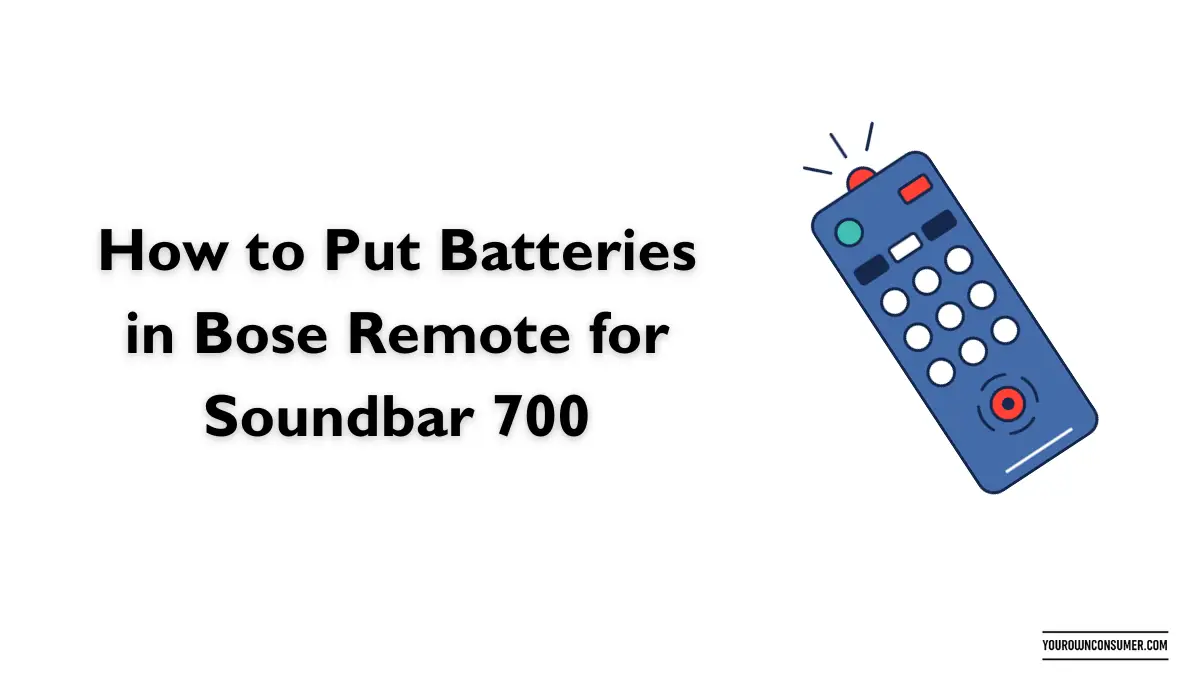If you’ve just purchased the Bose Soundbar 700, congratulations on taking a step toward elevating your home entertainment experience. However, before you can start enjoying the immersive sound quality it offers, you’ll need to set up the remote control properly. In this guide, we’ll walk you through the simple process of putting batteries in your Bose remote for the Soundbar 700. It’s a breeze, and you’ll be ready to take control of your audio in no time.
What You’ll Need
Before we dive into the steps, make sure you have the following items ready:
1. Bose Remote
You should have received this remote in the Soundbar 700 package. It’s designed specifically for this soundbar, ensuring a seamless user experience.
2. Batteries
For the Bose Soundbar 700 remote, you’ll need two AAA batteries. Ensure that the batteries are new or fully charged for optimal performance.
Step-by-Step Guide
Now that you have everything you need, let’s get those batteries into your Bose remote:
Step 1: Locate the Battery Compartment
Turn the remote control over to the backside. You’ll notice a small compartment near the bottom. This is where the batteries go.
Step 2: Open the Battery Compartment
Slide the battery compartment cover in the direction indicated by the arrow. It should open easily, revealing the battery slots inside.
Step 3: Insert the Batteries
Take your two AAA batteries and carefully insert them into the slots, making sure to match the positive (+) and negative (-) ends with the labels inside the compartment. Most remotes have a diagram to help you get it right.
Step 4: Close the Battery Compartment
After the batteries are securely in place, gently close the battery compartment cover. Ensure it clicks into place, so it’s sealed properly.
Step 5: Test Your Remote
Now that your batteries are in, it’s time to test the remote. Point it at your Bose Soundbar 700 and press some buttons to make sure it’s working correctly. You should see the LED indicator light up when you press buttons, indicating that the remote is functioning.
Tips and Troubleshooting
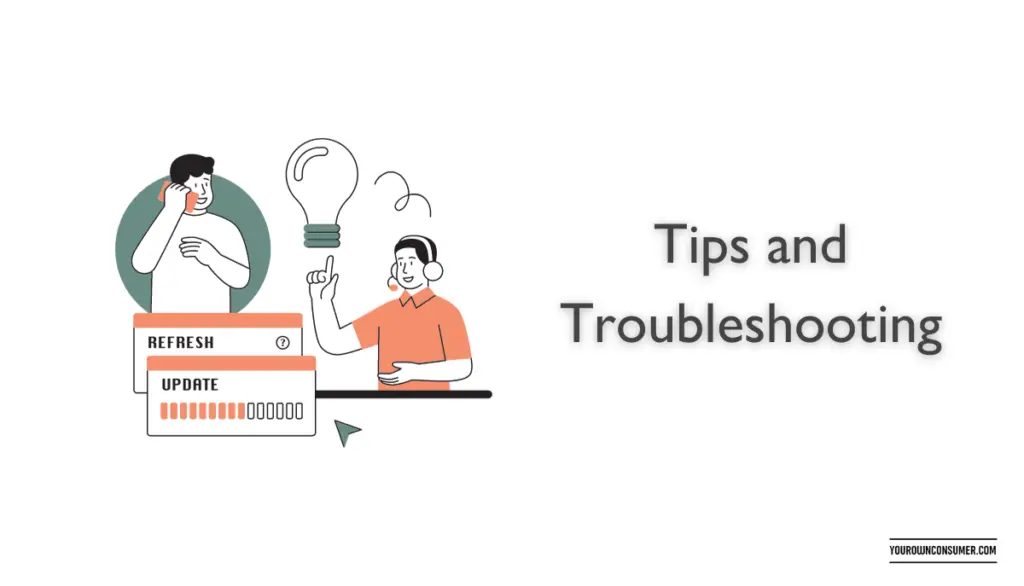
Here are a few tips and troubleshooting steps to keep in mind:
Battery Life
The battery life of your remote will depend on usage. However, with fresh batteries, you should enjoy several months of trouble-free control. If you notice the remote becoming less responsive, it’s probably time to replace the batteries.
Battery Replacement
When it’s time to replace the batteries, simply repeat the steps mentioned earlier. Remember always to use two new AAA batteries to ensure optimal performance.
Remote Care
To prolong the life of your Bose remote, avoid dropping it or exposing it to extreme temperatures. Clean it occasionally with a soft, dry cloth to prevent dirt and dust buildup.
Conclusion
Setting up your Bose Soundbar 700 remote control is a straightforward process that ensures you get the most out of your home entertainment system. By following these easy steps, you’ll have your remote ready to command the superb audio quality that Bose is renowned for.
Remember to keep a couple of spare AAA batteries on hand, so you’re never caught without control. With your remote ready, you can sit back, relax, and enjoy your favorite movies and music in style.
FAQs
1. How often should I replace the batteries in my Bose Soundbar 700 remote?
We recommend replacing the batteries when you notice a decrease in remote responsiveness. With regular usage, you can expect several months of battery life.
2. Can I use rechargeable batteries in the Bose remote?
Yes, you can use rechargeable AAA batteries. Just make sure they are fully charged before inserting them into the remote.
3. What should I do if my remote doesn’t work even after inserting new batteries?
First, ensure the batteries are correctly inserted with the correct polarity. If the issue persists, try resetting the remote by removing the batteries and holding down all the buttons for 10 seconds. Then reinsert the batteries and test it again.
4. Can I use third-party batteries in the Bose Soundbar 700 remote?
While it’s possible to use third-party batteries, we recommend using genuine AAA batteries or high-quality rechargeable ones for the best performance and longevity.
5. How can I extend the battery life of my Bose Soundbar 700 remote?
To extend the battery life, avoid dropping the remote and keep it away from extreme temperatures. Additionally, clean it periodically with a soft, dry cloth to prevent dirt buildup that can affect performance.