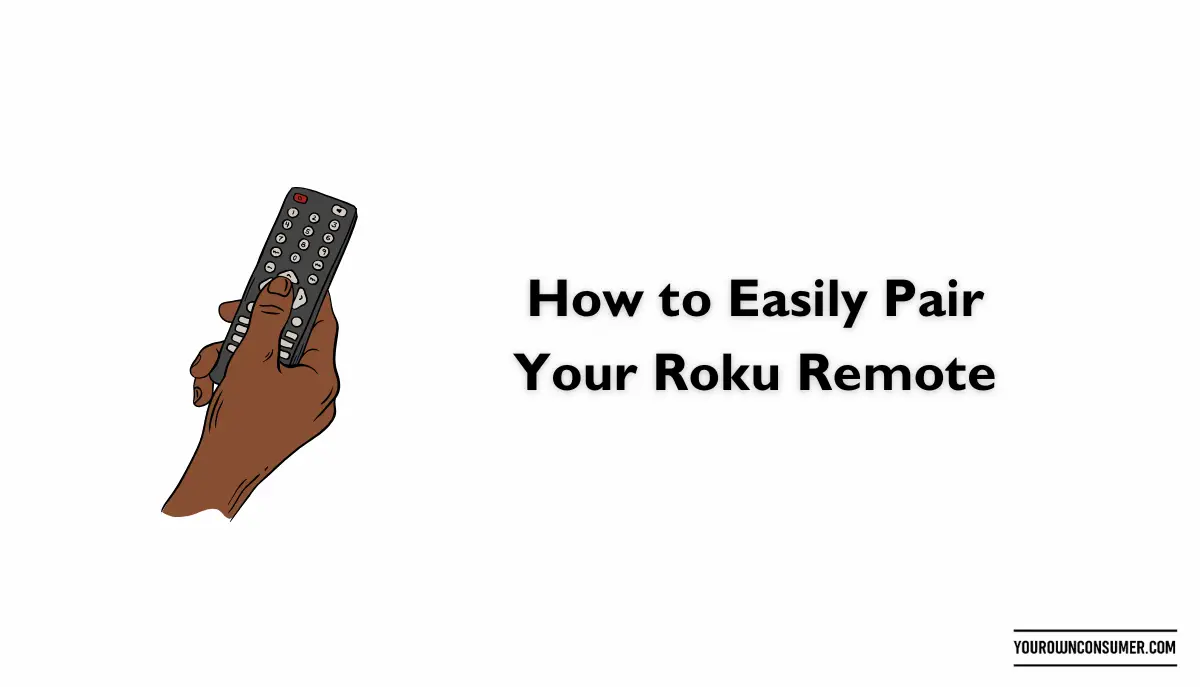If you are struggling to know how to pair bose soundbar 700 remote, we’ll walk you through the simple steps to pair and use the remote with your Bose Soundbar 700. Say goodbye to tangled wires and complicated setups – with our easy-to-follow instructions, you’ll be in complete control of your soundbar in no time. Let’s get going and make remote control a hassle-free experience!
Why Use the Bose Soundbar 700 Remote?
Before we get on with the pairing process, let’s explore why the Bose Soundbar 700 remote is an essential accessory for your entertainment setup. It helps control the various options like volume, and audio sources, and fine-tune your audio output setting while sitting in the comfort of your couch.
Convenience at Your Fingertips
The Bose Soundbar 700 remote puts the power of control right in your hands. You can effortlessly adjust the volume, switch between audio sources, fine-tune sound settings and even control your TV, all from a single device. No more searching for multiple remotes or navigating complex on-screen menus – the Bose remote simplifies it all. Moreover, the pairing process is a one time struggle that opens up a whole new dimension of immersive audio experience.
Seamless Integration
Bose designed the remote to seamlessly integrate with the Soundbar 700. Its ergonomic design ensures comfortable handling, while the well-placed buttons provide intuitive navigation. With a few clicks, you can access features that enhance your audio experience, whether you’re watching movies, playing music, or tuning into your favorite TV shows.
What You’ll Need to Pair Bose Soundbar 700 Remote
Before you begin the pairing process, make sure you have the following:
- Bose Soundbar 700: The star of the show.
- Bose Remote: This comes with your Soundbar 700.
- Batteries: Ensure you have fresh batteries for the remote.
Step-by-Step Guide to Pair Your Bose Soundbar 700 Remote Successfully

Let’s get your remote paired with the soundbar so you can take full advantage of its features.
Step 1: Prepare Your Remote
First, ensure your remote has fresh batteries. Open the battery compartment on the back of the remote and insert the batteries, making sure to match the polarity.
Step 2: Power On Your Soundbar
Plug in your Bose Soundbar 700 and power it on. You should see a light on the front of the soundbar indicating that it’s ready.
Step 3: Press the SoundTouch Button
On your Bose remote, locate the SoundTouch button. It’s usually denoted by an icon resembling a musical note. Press this button to initiate the pairing process.
Step 4: Follow On-Screen Instructions
Your TV screen will display on-screen instructions to guide you through the pairing process. You’ll likely see a prompt that says “Remote Found – Press OK to pair.” Follow the instructions to complete the pairing.
Step 5: Test the Remote
Once the pairing is successful, test the remote. Adjust the volume, switch between different inputs, and navigate through the sound settings. You’ll notice how seamlessly the remote communicates with the soundbar.
Using Your Bose Soundbar 700 Remote
With your remote successfully paired, let’s explore how to maximize its features.
Volume Control
The volume buttons on the remote allow you to adjust the sound level to your preference. Whether you’re watching a quiet dialogue or an action-packed scene, you can easily tailor the volume to your liking.
Source Selection
Switch between different audio sources using the source selection buttons. Whether you’re streaming music via Bluetooth, watching a movie through your TV, or listening to a podcast, the remote lets you effortlessly toggle between them.
TV Control
Did you know that the Bose Soundbar 700 remote can also control your TV? By programming the remote to work with your TV, you can power it on or off, adjust the volume, and switch inputs – all without reaching for another remote.
Troubleshooting Tips

While the pairing process is straightforward, you might encounter a few challenges. Here are some troubleshooting tips to help you out:
Remote Not Responding: If the remote isn’t responding, first ensure the batteries are inserted correctly. If the issue persists, you might need to re-pair the remote by following the steps mentioned above.
Interference: Sometimes, other electronic devices or strong light sources can interfere with the remote’s signal. Ensure there are no obstructions between the remote and the soundbar.
Range Limitation: The remote’s range might be limited. Make sure you’re within a reasonable distance from the soundbar when using the remote.
Key Takeaways on How to Pair Your Bose Soundbar 700 Remote
Pairing and using the Bose Soundbar 700 remote is a breeze, bringing a new level of convenience and control to your entertainment setup. With its ergonomic design, intuitive button layout, and seamless integration, you’ll enjoy a hassle-free audio experience every time you watch TV or listen to music.
So, grab your Bose Soundbar 700 remote, follow our simple steps, and immerse yourself in a world of exceptional sound, all at the touch of a button.
Frequently Asked Questions (FAQs)
Q1: Can I use the Bose Soundbar 700 remote to control my TV?
Absolutely! The Bose Soundbar 700 remote can be programmed to control your TV as well. This means you can power your TV on or off, adjust the volume, and switch inputs using the same remote.
Q2: What if the remote doesn’t pair successfully?
If the pairing process doesn’t go as planned, ensure that you’re following the steps correctly. Check the batteries in the remote and make sure the soundbar is powered on. If the issue persists, you might want to reset the remote and try the pairing process again.
Q3: Can I control other devices with the Bose remote?
While the Bose remote is primarily designed for controlling the Soundbar 700 and compatible TVs, it might not work with other devices like gaming consoles or streaming devices. Its functionality is optimized for the soundbar and TV control.
Q4: Can I adjust bass and treble settings using the remote?
Yes, you can adjust sound settings, including bass and treble, using the Bose Soundbar 700 remote. Experiment with different settings to customize the audio according to your preferences.
Q5: Is the remote compatible with voice control?
The Bose Soundbar 700 remote doesn’t offer built-in voice control. However, if you have an Amazon Alexa device, you can control the soundbar using voice commands through the Alexa device.