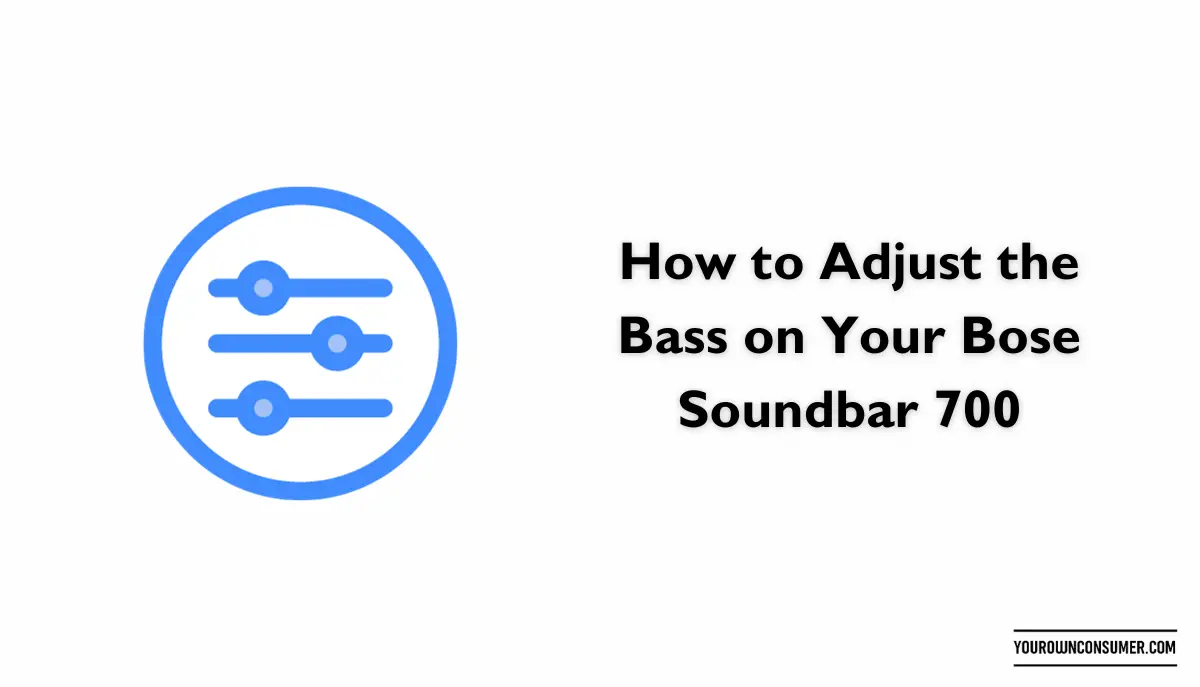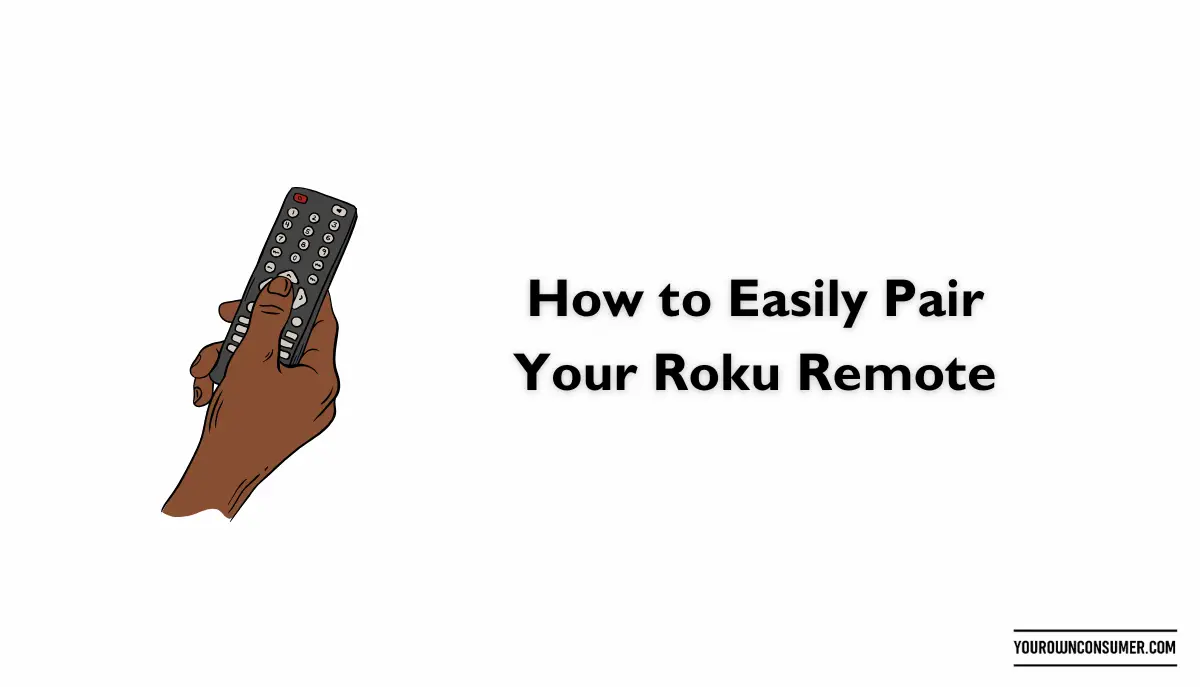If you’ve just unboxed your sleek and sophisticated Bose Soundbar 700, you’re in for an audio treat. This powerful piece of technology can elevate your home entertainment experience to new heights. However, to truly immerse yourself in your favorite movies or music, you may need to fine-tune the sound settings, especially the bass. In this guide, we’ll walk you through the steps on how to adjust the bass on your Bose Soundbar 700, ensuring that every beat, thump, and rumble is just the way you like it.
Frequency Basics: Low, Mids, and Highs
In the world of audio, sound is divided into various frequencies. The “low” frequencies, often associated with bass, encompass the deep, rumbling tones that you feel more than you hear. These low frequencies typically range from 20Hz to around 250Hz.
Moving up the frequency spectrum, we have the “mids,” which cover a range from approximately 250Hz to 4kHz. Most vocals and many instrumental sounds, like guitars and pianos, reside in the midrange.
Finally, we have the “highs” or treble frequencies, spanning from 4kHz and beyond. These frequencies bring out the shimmer of cymbals, the clarity of vocals, and the crispness of high-pitched instruments like flutes and violins.
How Bass Works
Bass, in essence, is the foundation of your audio. It’s produced by large speaker drivers that move air to create those low-frequency vibrations. These vibrations are what you feel as the thumping beats or deep rumbles in your music and movies. To adjust the bass, you’re essentially controlling the intensity of these vibrations.
How Bass Influences Your Listening Experience
Bass can dramatically impact how you perceive audio content. When properly balanced, it adds warmth, depth, and power to your listening experience. In action-packed movie scenes, it can make explosions feel earth-shattering, while in music, it can make you tap your feet into the rhythm.
However, excessive bass can drown out other frequencies and muddy the overall sound. On the other hand, too little bass can make the audio sound thin and lackluster. Achieving the right balance ensures that you hear every nuance in your audio, from the subtle strumming of a bass guitar to the thunderous roar of a cinematic soundtrack.
In summary, mastering the art of adjusting bass on your Bose Soundbar 700 isn’t just about cranking up the volume; it’s about finding that sweet spot where the low frequencies harmonize with the mids and highs, creating an audio symphony that resonates with your soul.
The Importance of Bass
Before we dive into the nitty-gritty of adjusting the bass on your Bose Soundbar 700, let’s take a moment to appreciate the significance of bass in your audio setup. Bass isn’t just about making your walls shake; it’s about enhancing your overall audio experience. It adds depth and richness to music, makes explosions in movies more thrilling, and gives your favorite songs that extra oomph.
Getting Started: What You’ll Need
Before we start tinkering with the bass settings, make sure you have the following:
1. Bose Soundbar 700
You’ve got this one covered!
2. Remote Control
The remote control that comes with your soundbar is your trusty companion for making adjustments.
3. Mobile Device with Bose Music App
To access advanced sound settings, you’ll need the Bose Music app installed on your mobile device.
Using the Bose Music App
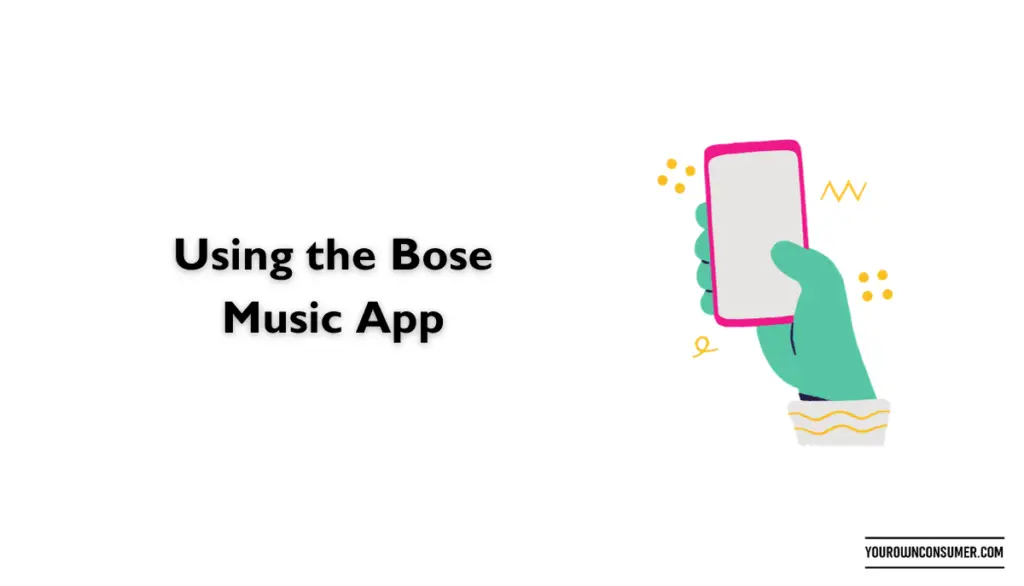
Now, let’s get into the practical steps of adjusting the bass on your Bose Soundbar 700 using the Bose Music app.
Step 1: Download and Install the App
If you haven’t already, go to your device’s app store, search for “Bose Music,” and install the app.
Step 2: Connect Your Soundbar
Open the app and follow the on-screen instructions to connect your Bose Soundbar 700 to your mobile device via Bluetooth or Wi-Fi.
Step 3: Access Sound Settings
Once your soundbar is connected, tap on it within the app to access its settings.
Step 4: Adjust the Bass
Look for the “Equalizer” or “Sound Settings” option. Here, you can fine-tune the bass levels to your liking. Some apps may offer a graphical equalizer, allowing you to adjust bass, treble, and more with precision.
Step 5: Test and Listen
As you make adjustments, play some music or a movie scene with deep bass to gauge the impact of your changes. Tweak the settings until it sounds just right to your ears.
Using the Remote Control
If you prefer using the remote control that comes with your Bose Soundbar 700, follow these steps:
Step 1: Turn On Your Soundbar
Ensure your soundbar is powered on and ready to receive commands.
Step 2: Access Sound Settings
Using the remote, navigate to the sound settings menu. Look for options related to equalization or sound modes.
Step 3: Adjust Bass
Within the sound settings, locate the bass adjustment option. Typically, you can increase or decrease the bass levels using the remote’s directional buttons.
Step 4: Test and Fine-Tune
Play some audio content and make gradual adjustments to the bass. Listen carefully and make sure it complements the overall sound quality.
Additional Tips for Bass Adjustment
Fine-tuning bass isn’t just about cranking it up to the max. Here are some tips to help you achieve the perfect balance:
1. Room Acoustics
Consider your room’s acoustics. A larger room may require more bass to fill the space, while a smaller one might need less.
2. Genre Matters
Adjust the bass according to the type of content you’re enjoying. Music genres like hip-hop may benefit from more bass, while classical music might require subtler adjustments.
3. Subwoofer Add-On
If you want to take your bass experience to the next level, consider adding a Bose Bass Module 700 to your setup. It’s designed to work seamlessly with the Soundbar 700, providing deep, thunderous bass.
Conclusion
With the ability to adjust the bass on your Bose Soundbar 700, you’re in control of your audio experience. Whether you’re watching an action-packed blockbuster or grooving to your favorite tunes, the right bass settings can make all the difference. Experiment, listen, and fine-tune until you achieve audio nirvana.
Now that you’re equipped with the knowledge to master your sound, it’s time to start tweaking those bass settings and immerse yourself in a world of rich, resonant audio.
FAQs
1. Can I adjust the bass on my Bose Soundbar 700 without using the Bose Music app?
Yes, you can adjust the bass using the remote control that comes with your Bose Soundbar 700. The app provides more advanced options, but basic adjustments can be made using the remote.
2. What’s the ideal bass level for watching movies?
The ideal bass level for watching movies varies depending on personal preference and room acoustics. It’s best to start with a balanced setting and gradually adjust while watching a movie scene with deep bass to find your sweet spot.
3. Does adjusting the bass affect the overall sound quality?
Adjusting the bass can enhance or detract from the overall sound quality. It’s important to strike a balance so the bass complements the audio without overpowering it.
4. Can I connect a subwoofer to my Bose Soundbar 700 for even more bass?
Yes, you can enhance the bass further by adding a Bose Bass Module 700 to your setup. It’s designed to work seamlessly with the Soundbar 700, providing deep and powerful bass.
5. Are there presets for different audio modes on the Bose Soundbar 700?
Yes, the Bose Soundbar 700 typically comes with preset audio modes for different scenarios like music, movies, and dialogue. These presets optimize the sound settings for the best experience in each category.