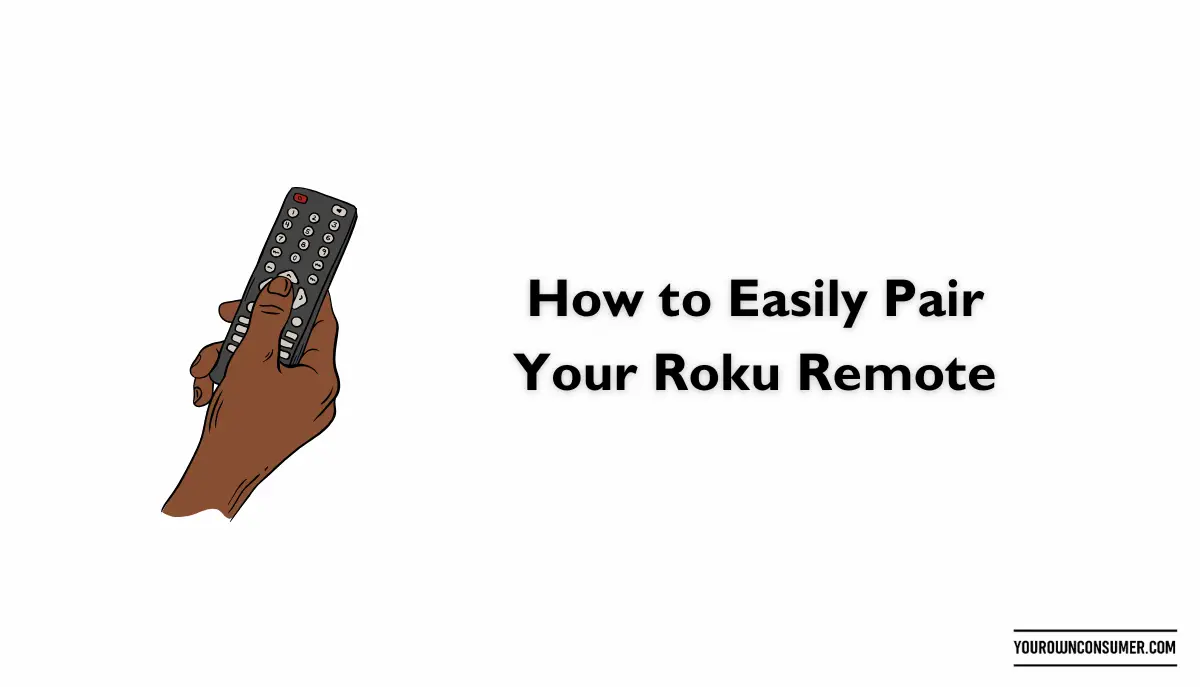Is your Bose Soundbar 700 remote control acting up and you are wondering how to reset the Bose Soundbar 700 remote control? Fret not; we’ve got your back. In this guide, we’ll walk you through the process of resetting your Bose Soundbar 700 remote control step by step. Whether it’s unresponsive buttons or a stubborn connection issue, we’ve got the solutions you need to get back to enjoying your audio experience hassle-free.
Why You Need to Reset
Let’s understand why it might be necessary in the first place. Over time, electronic devices can experience glitches or malfunctions. Your remote control may stop responding, not pair with the soundbar, or even drain its battery quickly. A reset is like hitting the refresh button on your remote, resolving most of these issues.
Identifying the Issue
The first step in resolving any problem is identifying it correctly. Here are some common issues you might face with your Bose Soundbar 700 remote control:
Unresponsive Buttons
If your remote’s buttons seem to have a mind of their own or don’t respond when pressed, it’s time to reset.
Connection Problems
Is your remote not connecting to the soundbar? Resetting can often reestablish that crucial connection.
Battery Drainage
If you find yourself constantly changing the batteries, a reset might help conserve power.
How to Reset Your Bose Soundbar 700 Remote Control
Now, let’s get to the meat of the matter – how to reset your Bose Soundbar 700 remote control.
Method 1: Battery Removal
- Remove the Battery Cover: Start by removing the battery cover on the back of the remote.
- Take Out the Batteries: Gently take out the batteries and leave them out for at least 30 seconds.
- Reinsert the Batteries: Place the batteries back in, ensuring they are correctly oriented.
- Replace the Battery Cover: Slide the battery cover back into place.
This method often does the trick, as it effectively cuts power to the remote, resetting any internal issues.
Method 2: Button Combination
- Press and Hold Buttons: Simultaneously press and hold the ‘Volume Down’ and ‘Left Navigation’ buttons on the remote for about ten seconds.
- Wait for LED Blinking: Keep holding the buttons until you see the LED on the remote blink twice.
- Release the Buttons: Release the buttons, and your remote should be reset.
Method 3: Unplug and Reconnect
- Unplug the Soundbar: Disconnect the power cable from your Bose Soundbar 700.
- Wait for 30 Seconds: Leave it unplugged for about half a minute.
- Reconnect and Power On: Plug the power cable back in and power on the soundbar. This will often reset both the soundbar and the remote.
Troubleshooting After Reset
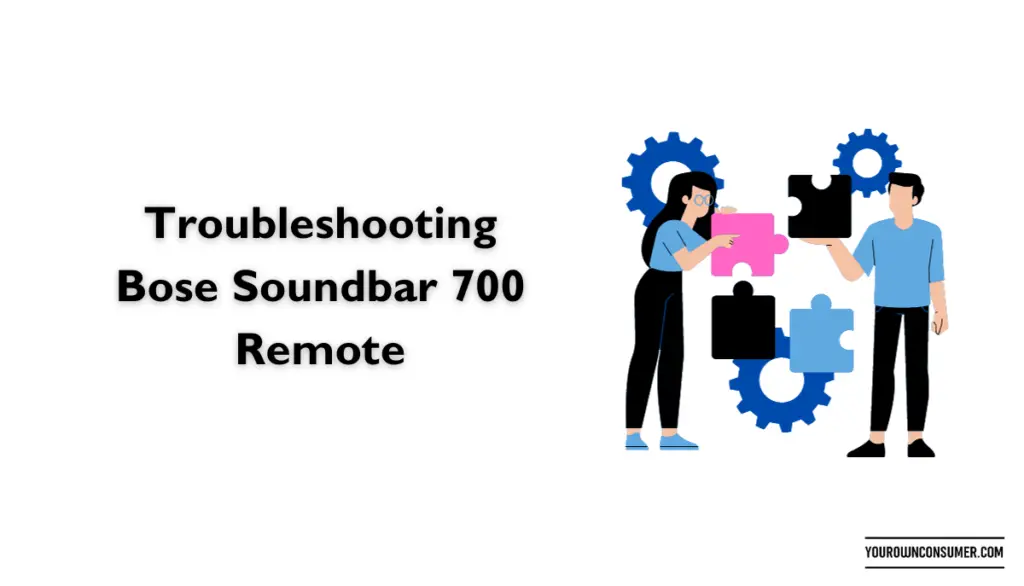
So, you’ve successfully reset your Bose Soundbar 700 remote control, but the issue persists. What now?
Check for Software Updates
- Connect to Wi-Fi: Ensure your soundbar is connected to Wi-Fi.
- Access the App: Use the Bose Music app to check for and install any available updates. Sometimes, a software update can resolve remote control issues.
Re-Pair the Remote
- Open the App: Launch the Bose Music app.
- Select Your Soundbar: Tap on your Soundbar 700.
- Go to Settings: Navigate to ‘Settings’ and select ‘Remote Control.’
- Re-Pair the Remote: Follow the on-screen instructions to re-pair your remote with the soundbar.
Final Thoughts
Resetting your Bose Soundbar 700 remote control doesn’t have to be a head-scratching ordeal. With these methods in your toolkit, you can quickly troubleshoot and get back to enjoying your audio experience without a hitch. Remember to identify the issue correctly, try the appropriate reset method, and if all else fails, explore software updates or re-pairing options. Your entertainment deserves to be hassle-free!
Now, let’s tackle a few common questions about resetting the Bose Soundbar 700 remote control.
FAQs
Q1: Do I need to reset my remote frequently?
A1: No, resetting your remote should be a rare occurrence. If you find yourself doing it often, it’s advisable to reach out to Bose customer support for a more permanent solution.
Q2: Will resetting my remote erase my customized settings?
A2: No, a reset typically only affects the remote’s functionality and should not erase your customized sound settings on the soundbar.
Q3: What if my remote still doesn’t work after resetting it?
A3: If the issue persists, consider checking for software updates or re-pairing the remote with your soundbar using the Bose Music app. If all else fails, contact Bose customer support for further assistance.
Q4: Can I use my smartphone as a remote for the Bose Soundbar 700?
A4: Yes, you can control your Soundbar 700 using the Bose Music app on your smartphone, which offers a range of features, including volume control and source selection.
Q5: Is there a specific order to try the reset methods?
A5: You can try the methods in any order that suits you. Start with the one that seems most convenient, and if it doesn’t work, move on to the next one.
With these tips and tricks, you’ll be back to enjoying your Bose Soundbar 700 to the fullest in no time. Happy listening!