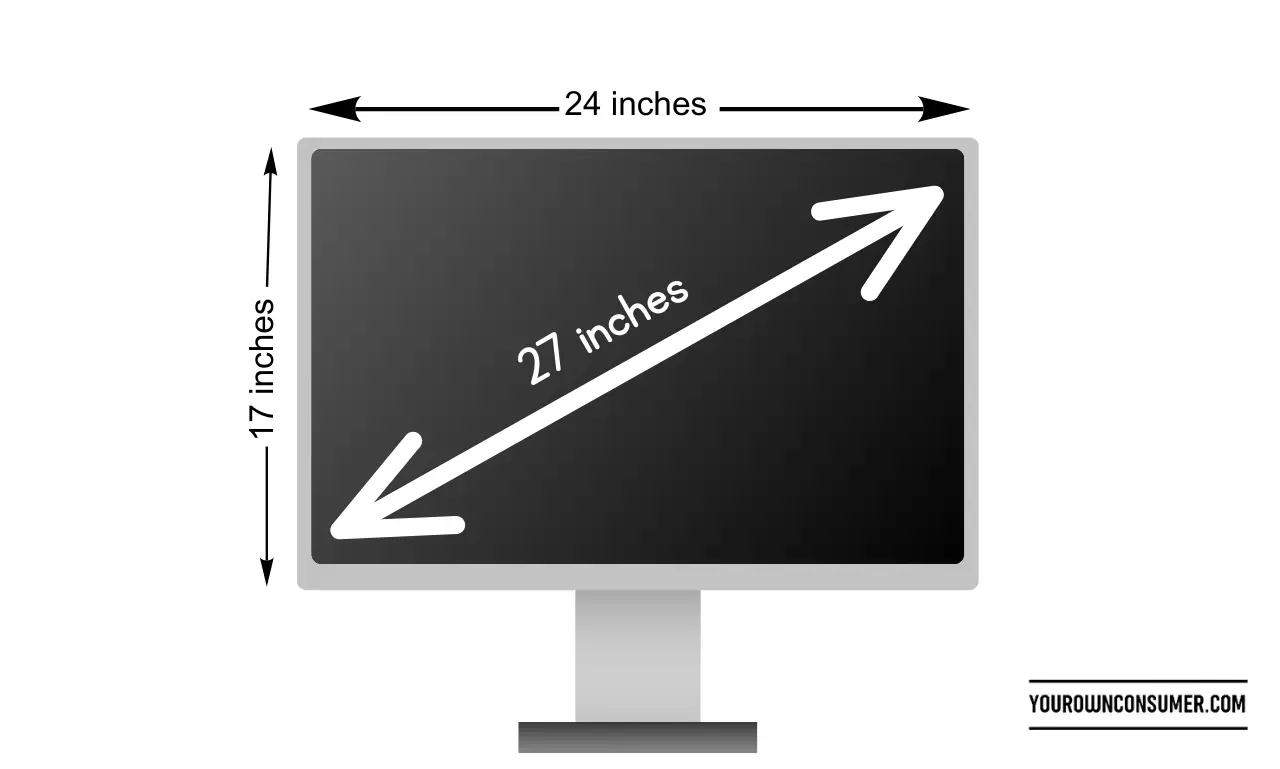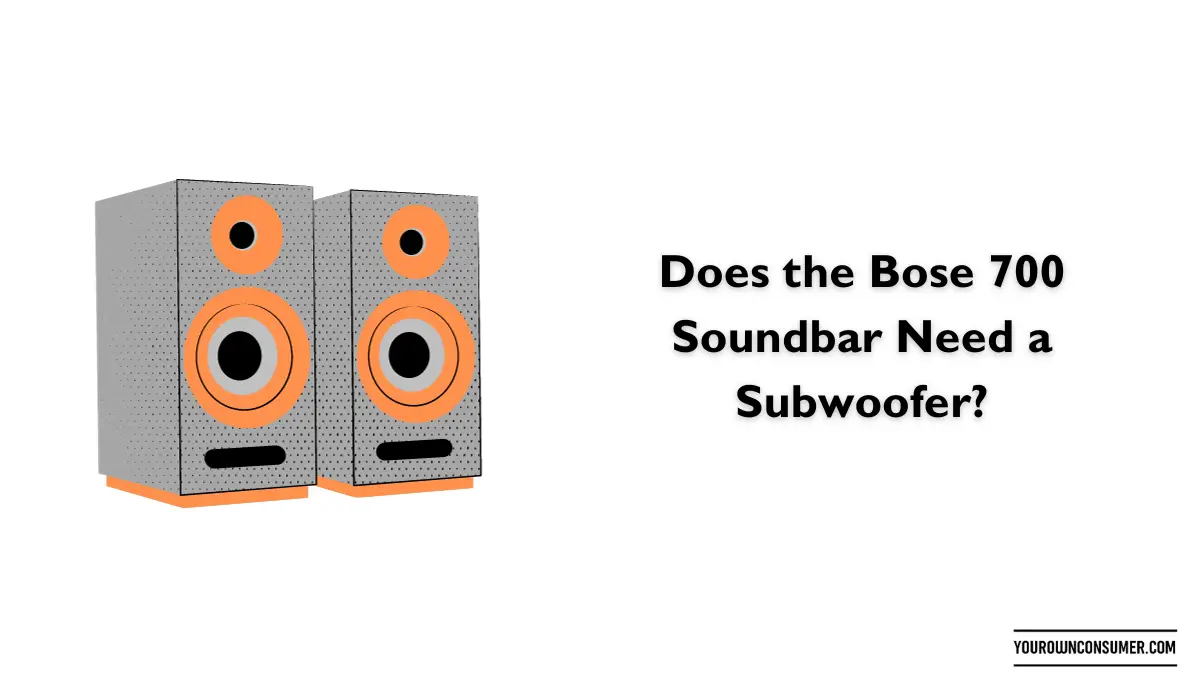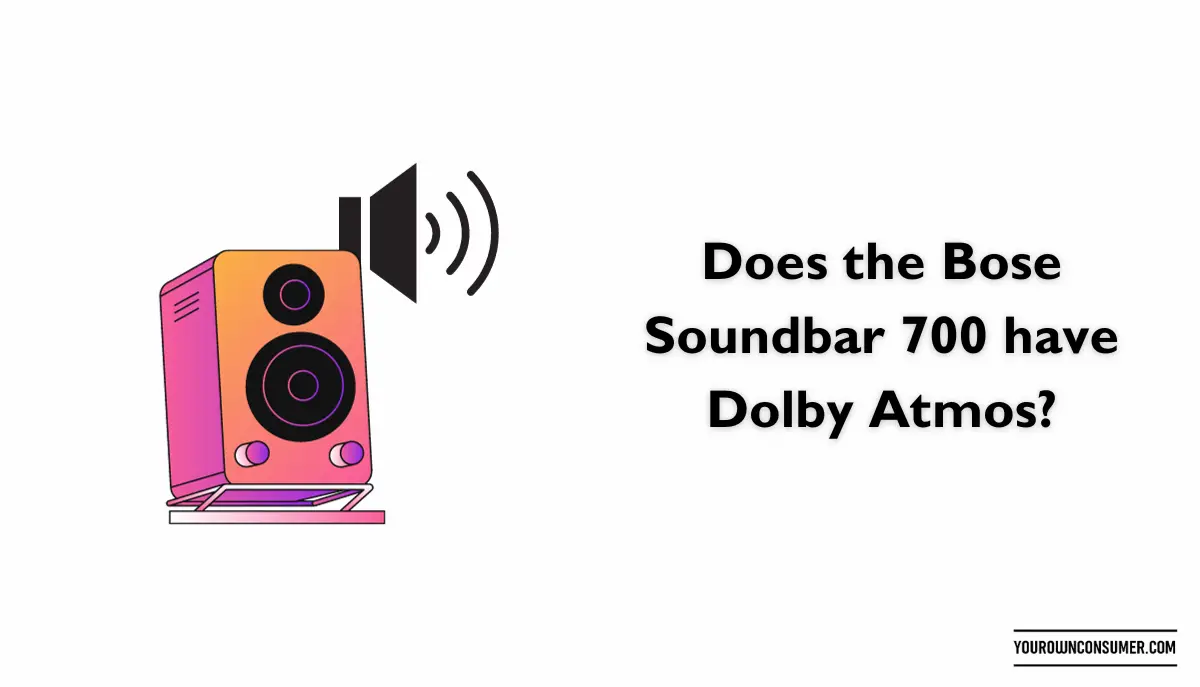When shopping for a computer monitor, it’s essential to note that the size listed in inches refers to its diagonal length – not its actual width or height.
For example, a 27-inch monitor may not actually measure 27 inches across or in height; actual dimensions will depend on factors like aspect ratio, bezel size, and brand-specific trim size.
Monitor thickness can range from 2 to 7 inches, while desk-style stands add additional height (usually 4 to 6 inches) depending on the brand.
To accurately gauge the size of a monitor, you must take into account its width, height, and thickness. Many 27-inch displays measure 24 inches wide x 17 inches tall.
Brands often offer different monitor sizes, and certain brands have unique trim sizes which could influence the final size.
It is essential to remember that these dimensions apply solely to the monitor and do not include its stand. With so many different types of monitor stands available, getting an exact size may prove challenging.
On average, stands will add 4-6 inches to the height of a monitor. Desk-style stands may add additional height depending on which brand you select.
Understanding 27-Inch Monitor Size and Dimensions
For instance, the Acer 27-inch IPS 27-inch monitor measures 24.5″ wide x 18″, plus it adds 7.9 inches in thickness when measuring including the stand.
This gives you an approximate size range for a 27-inch monitor, though it’s important to double-check the specifications of the specific monitor you’re considering purchasing.
When selecting a monitor size, another factor to take into account is the difference between 27-inch and 24-inch displays.
While both sizes are widely used by gamers and are the most popular options, there are some key distinctions between them.
The primary distinction between 27-inch and 24-inch monitors is size. A 27-inch model boasts a larger diagonal length than its smaller counterpart, measuring 27 inches across.
As previously noted, 27-inch monitors typically measure 24 inches wide and 17 inches high; similarly, 24-inch models will measure around 20 inches across and 12 inches high.
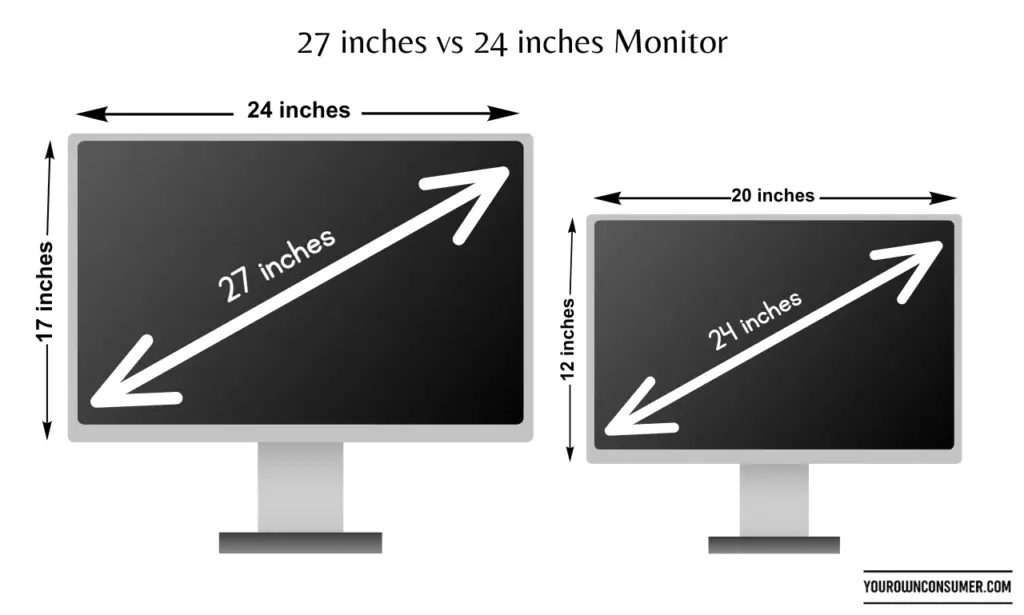
Comparing both monitors side by side, you will quickly notice the distinction. The 27-inch model offers more screen real estate and may offer a superior viewing experience for high-resolution games depending on your distance from the screen.
In conclusion, the size of a 27-inch monitor can differ based on its brand, aspect ratio, bezel size and trim size.
When purchasing a monitor, it’s essential to take into account both its physical dimensions and the stand’s height.
Though a 27-inch monitor is larger than its 24-inch counterpart, you should take into account your available space and budget when deciding which size to purchase.
In the end, selecting the ideal monitor size for you depends on personal preferences and usage patterns.