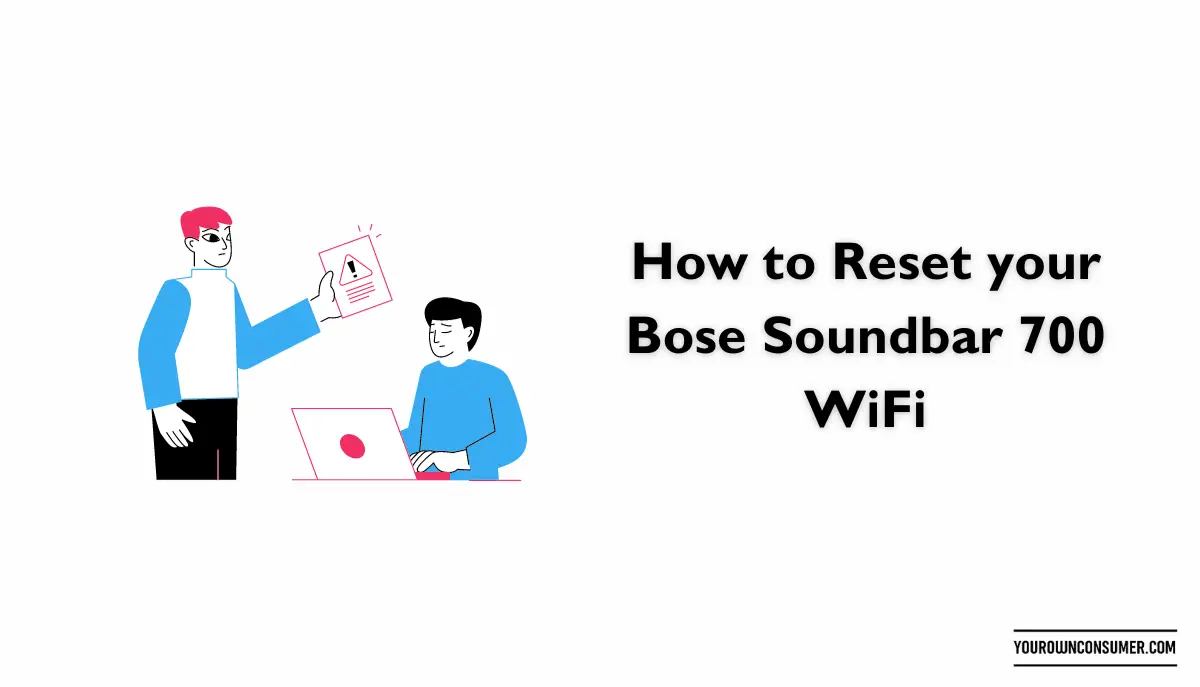Do you find your electronic gadgets losing their battery health after a year or two? They tend to discharge quicker or take a long time to charge. You could avoid all of these by following the simple tips to keep your gadget’s battery last longer below.
It is true that most batteries that are used in your electronic gadgets today will lose their capability to hold a charge over time or take longer to charge.
This is due to the fact that while charging the battery goes through a cycle of heating.
Extreme temperatures are known to be the worst mate for the current generation of electronic batteries. It slowly degrades your battery’s healthy while you go through the charging cycles. However, following a few simple tips can make your gadget’s battery last longer by at least 6-8 months, making it worthy of an upgrade by end of its lifecycle.
Now you may ask me, what is wrong with that? Technically speaking, in the current generation of gadgets we find either Lithium Ions or Lithium Polymer batteries.
These batteries require a cyclic recharge and discharge pattern to maintain their well-being of the battery. To say it in common terms, you should avoid charging the phones from 0-100 % in one go.
Why? Well, this would not affect your battery in the recent future but might cause of battery to die in the longer run.
Tips to Keep Your Gadget’s Battery Last Longer
Remember the thumb rule for these types of batteries, ‘Ideally, keep the battery percentage close to 50% or more for best results. I know this is not always possible in most scenarios, so the perfect way out is ‘never let the battery percentage fall below 20%’.
Even brands have addressed this issue and have introduced low battery warnings as soon as the battery drops below 20%. However, the fact is, we ignore this warning quite often and only top up our battery once it reaches the extreme low of 3-4%.
This might not be showing any signs of wear and tear now. But, trust me within a year or so you will find the battery’s capacity to hold the charge has degraded. Furthermore, if you continue pushing your device without much change in the charging cycle the battery might even die within a few years.
If you are already worried, I am sure a big question might be lingering in your mind. What should we do then? Do not worry, I have listed a few tips to answer your question, about how to keep your gadget battery healthy.
TIP 1: NEVER LET THE BATTERY PERCENTAGE FALL BELOW 20%
If you want to keep your gadget battery healthy for long, inculcate this habit from today. It is okay if you top up your battery to 60-70% but makes sure it is never below the 20% mark.

Thus, you will be making sure your battery stays healthy and never lose its capacity to hold the charge for long. You do not have a sceptic about it though, as most device today comes with a low battery indicator.
Just make sure each time you get the warning, pop in your charger and top up your battery until 80%.
TIP 2: AVOID CHARGING YOUR DEVICE FROM 0-100% AT ONE GO
It happens quite often with most of us to leave the device to charge overnight so that in the morning you are ready to tackle the full day on one charge. However, overnight charging does not affect modern gadgets.
Constantly following this habit can hamper the battery’s lifespan and make it unstable to hold the charge over a period of time. It is best to charge your battery before it is below 20% and if it happens to be at 0%, charge it up to 80% and unplug.
TIP 3: CHARGE YOUR BATTERY IN SMALL CYCLES
Lithium-ion or lithium polymer batteries stay healthy if charged at regular small cycles. Charging in cycles helps, the battery to be stable and never lose juice completely which might put extra pressure on the battery.
It is best to keep the battery between 40-80% every time and top up every the battery falls below 50%. This might be a tedious task, especially in midst of your busy schedule.

Therefore, I advise you to charge your battery to 100% once and do not allow the charge to fall below 20%. Top-up as soon as you get close to the 20% mark and given the batteries these days combined with advanced processors, it will be enough for most people in a single day.
Repeat this cycle every day and I am sure you will notice the difference in your battery performance even a year or two later.
TIP 4: AVOID COMPLETE DISCHARGE OF YOUR PHONE OFTEN
If you are someone who likes to push, the limits of your device by using it until the last drop of juice. It is time to change your habit for good; it is completely a wrong notion to allow your device to fall to 0% then charge.
In the earlier days of Nickel Metal Hydride batteries, it might be a good idea due to the memory effect. However, it will be a big mistake to do so on your present generation of gadgets using lithium ion and lithium polymer batteries.
Frequently discharges may make the battery unstable and incapable of functioning after a period of time.
TIP 5: DO A COMPLETE CHARGE CYCLE ONCE A MONTH
A complete charge cycle means charging the device’s battery from 0-100%. Yes, yes, I know I said to avoid charging your device from 0-100% at one go.

That still applies to this case, but experts have suggested doing a complete charge cycle once a month and not more. You must keep this in mind, ‘do a complete charge cycle only once a month, doing it frequently will have negative impacts rather.
Charging your phone from 0-100% at one go can help the battery to recalibrate itself just like every electronic device needs a reboot once in a while for better performance.
TIP 6: KEEP YOUR PHONE AWAY FROM DIRECT HEAT
Overheating is the worst enemy of a Lithium battery. You must take extra precautions to never use your phone near hot stoves or places where the temperature is over 130 Fahrenheit or 60o Celsius.
If you remember the case of Samsung’s Note 7, the battery exploded in most cases due to overheating caused a spark and the battery caught fire. It might not be the case with every device out there, but overheating is a major reason for a battery to malfunction. In some major cases like the Note 7, overheating can cause bigger damage from blasts to fire.
These days most device comes with a metal casing, which can get very hot while using it outdoor in sun or in hot places. Make sure you give your phone a rest to cool down before using it again. It not only increases the battery’s lifespan but also makes it safer for you.
TIP 7: AVOID USING CHARGERS APART FROM THE ONE THAT CAME WITH THE DEVICE
This is to safeguard the battery lifespan and the device overall. Using a third-party charger that is not suited for your device can cause various issues to your gadget. Like overheating, battery malfunction and even permanent damage to the battery.
However, if you find yourself in a situation where your charger is not functioning, use a charger of the same output rating. This is because; device makers have their own code that is used by the battery to communicate with the charger.
In addition, every device can take up to a certain amount of current, using a different charger can alter the internals and cause damage to the battery. Always use the charger supplied with your device or original chargers from reputed brands and never use cheap alternatives from eBay or Amazon.
TIP 8: USE ONLY CERTIFIED QUICK CHARGERS
Quick charger technology is slowly becoming a necessity on most devices these days. Every brand has included its own proprietary or Qualcomm’s quick charge technology in its gadgets.

Quick charging is a very useful technology that can top up your device battery quicker than a normal charger if your device supports it. In some cases, it is seen that many devices that have support for a quick charge technology do not come with a supported charger.
What most people do is buy a third-party quick charger if their phone did not come with one.
This poses a considerable risk if the third-party charges are not quick-charge certified. It is because during quick charging the temperature of the battery rises tremendously as a result of higher current flowing in the battery.
This overheating is controlled by the charger and the battery to keep it at an optimum level. However, if the charger is not certified and it fails to control the flow of current, the overheating can cause the battery to catch fire and even explode.
Be safe and always use the supplied fast charger or go for only certified fast chargers like the Qualcomm- certified quick chargers.
TIP 9: KEEP THE BATTERY AT 40% BEFORE STORING OR KEEPING IT LOCKED IN A DRAWER
If you decide to keep your device, idle for quite some time and plan to use it later. It is advised to keep the battery at 40% level before turning the phone off and storing it in a drawer.
At this level, the battery drain is minimum and thus will not affect the battery’s health. Never keep your device locked away at 0% as it might permanently damage the battery’s capacity to hold the charge.
The best practice would be to take out your device and give it a charge now and then to keep the battery alive. A lithium battery drains by about 5-10% in a month when it is idle. So giving a charge every month would be the best practice.
TIP 10: NO MATTER HOW MUCH YOU TAKE CARE, A BATTERY WILL DIE EVENTUALLY
Yeah, it might not happen today or even in two years, but eventually, after a few years, a battery will die. Then you might be left with only one option, to replace the battery with a newer one.
You should not get paranoid about your battery dying, as it is not likely to happen very recently. Moreover, replacing a lithium battery is very easy and inexpensive and a newer battery will give your device a new life.
The major signs of a battery dying are slow charging, battery losing charge very quickly, battery unable to hold a charge, battery not charging, etc. In such a situation, it is always best to replace your battery with an expert as early as possible.
Key Takeaway
I hope these tips can help you keep your gadget battery healthy over the years. In most cases, if you take no care of the battery, the battery might start dying as early as just a few years.
Therefore, to keep your battery healthy and increase its efficiency of the battery make sure to inculcate these habits. Let me know in the comments if these tips helped you keep your battery healthy and gave you a boosted battery life.
Moreover, let me know if you follow any other technique other than the above-mentioned, in the comments below. Do share your feedback and let me know if am doing good work…
Be safe and inculcate these positive habits to keep your battery as well as device safe and efficient.
Be a Smart Consumer